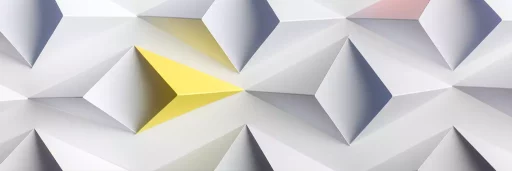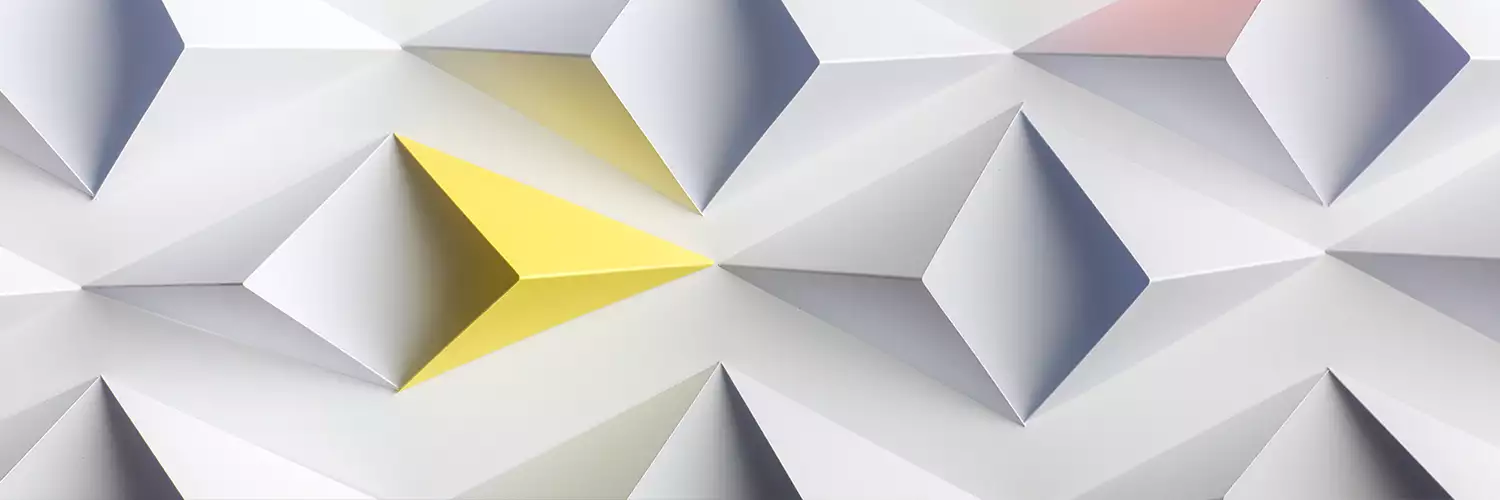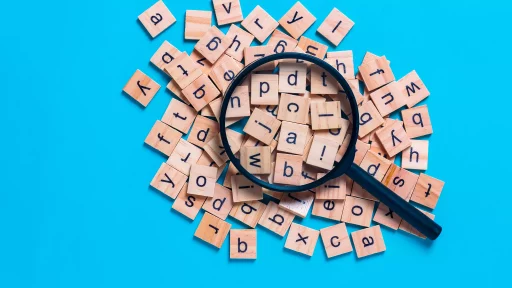Introduction
HTML attributes play a crucial role in defining the structure and appearance of web elements. When it comes to defining styles, the ‘style’ attribute is commonly used. In this article, we will delve into the details of how this attribute works and how it can be utilized effectively.
What is the ‘style’ attribute?
The ‘style’ attribute is used to specify the CSS styles for an element directly within the HTML markup. This allows developers to add custom styles to individual elements without the need for external CSS files. The styles defined using this attribute override any external or internal styles applied to the element.
How to Use the ‘style’ Attribute
To use the ‘style’ attribute, simply add it to the opening tag of the desired element and assign CSS properties and values within the attribute value. For example:
<p style='color: red; font-size: 16px;'>This is a styled paragraph.</p>
Benefits of Using the ‘style’ Attribute
- Inline styling: Allows for quick and easy styling of individual elements.
- Specificity: Styles applied using the ‘style’ attribute have a high specificity, making them easy to override.
- Flexibility: The ‘style’ attribute can be used to apply dynamic styles based on user input or other factors.
Case Study: Styling a Button
Consider a scenario where you want to style a button with a custom color and font size. By using the ‘style’ attribute, you can achieve this without the need for external CSS:
<button style='background-color: blue; color: white; font-size: 14px;'>Click Me</button>
Best Practices
- Avoid inline styles for extensive styling; use external CSS for broader design consistency.
- Keep styles concise and relevant to the specific element.
- Use shorthand properties to reduce code clutter and improve readability.
Conclusion
The ‘style’ attribute provides a convenient way to apply custom styles to individual HTML elements. While it offers flexibility and ease of use, it should be used judiciously in conjunction with external CSS for optimal design control. By leveraging the ‘style’ attribute effectively, developers can enhance the visual appeal and user experience of their web pages.