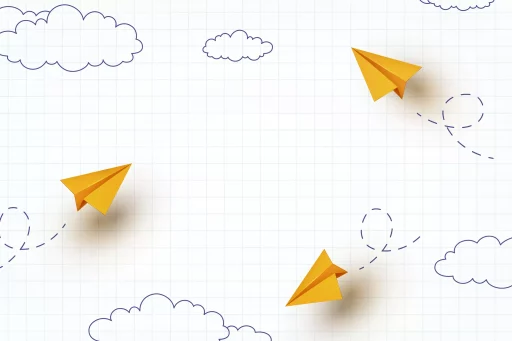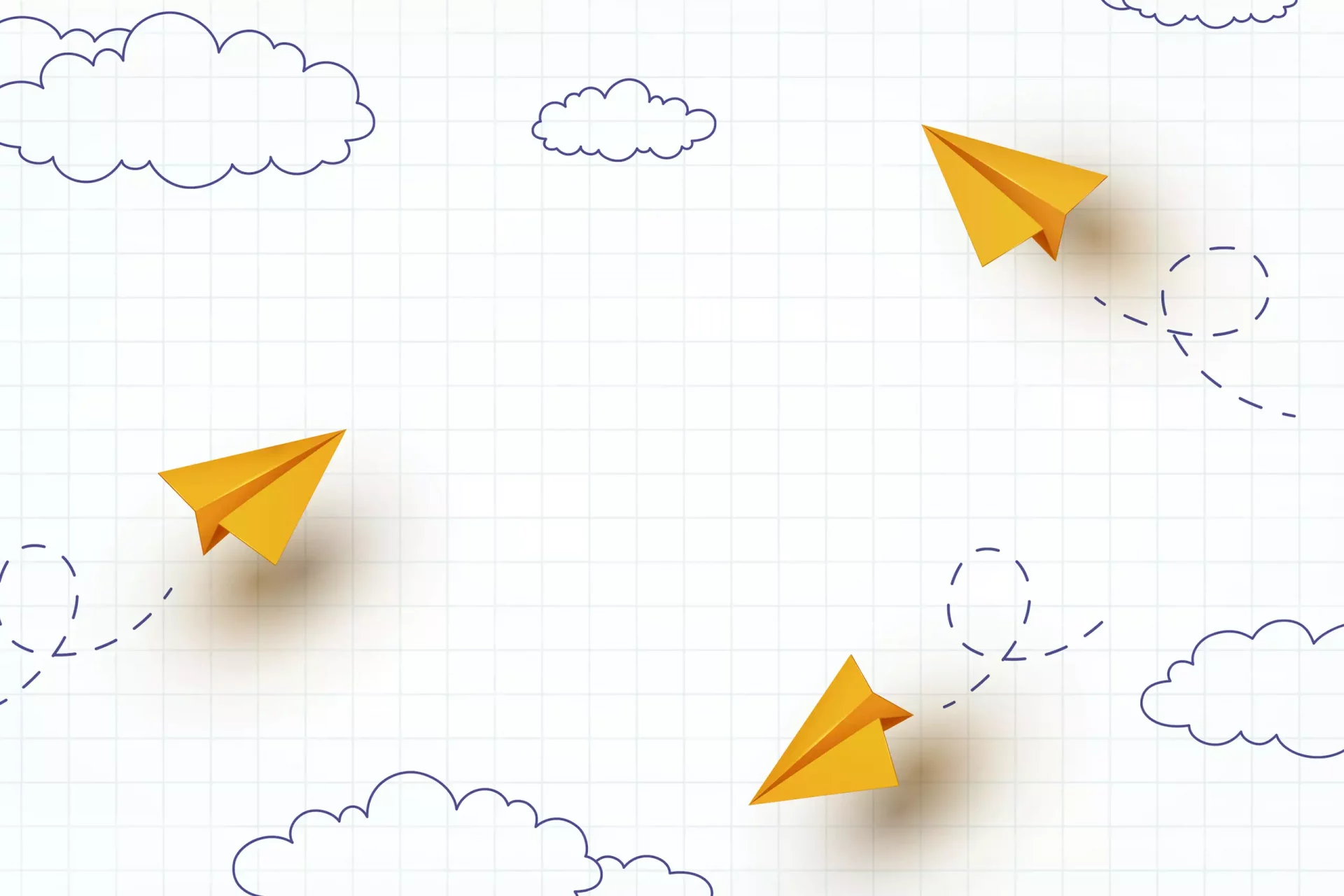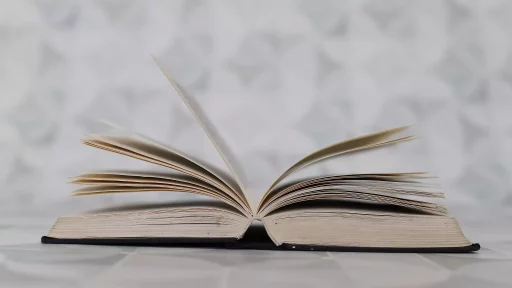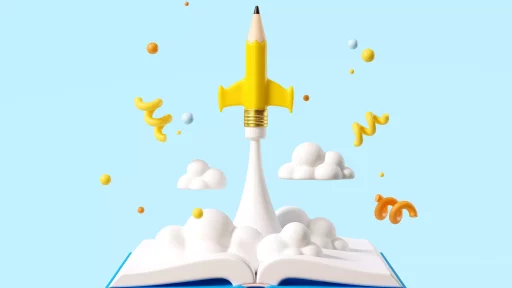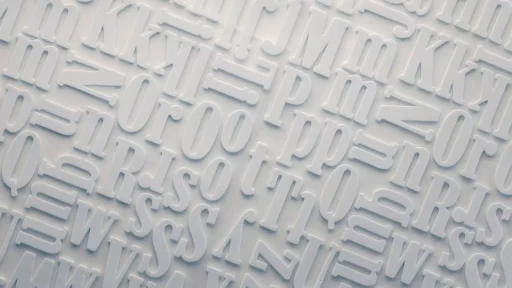Introduction to OneDrive
OneDrive is a cloud storage service developed by Microsoft, designed to empower users with the ability to store files, access them from anywhere, and facilitate easy collaboration. With the increasing need for remote work and digital accessibility, OneDrive has become an indispensable tool for both individuals and organizations. In this article, we will explore the primary uses of OneDrive, highlighting its benefits and real-world applications.
Primary Uses of OneDrive
The primary use of OneDrive is secure cloud storage, and this functionality serves several essential purposes:
- File Storage and Backup: OneDrive allows users to store a vast array of file types, including documents, images, and videos, providing a safe backup solution.
- File Sharing: Users can share files and folders with others, making it easier to collaborate on projects and share resources.
- Accessibility: OneDrive provides access to files from any device with an internet connection, enabling seamless workflow across desktops, laptops, tablets, and smartphones.
- Collaboration: OneDrive integrates with Microsoft Office apps, allowing multiple users to edit a document in real-time, enhancing teamwork.
- Version History: Users can track changes to documents and recover previous versions, ensuring that no important information is lost.
Examples of OneDrive in Action
To illustrate the versatility of OneDrive, here are a few scenarios in which it is commonly utilized:
- Small Businesses: Many small businesses use OneDrive for document storage and sharing. For instance, a marketing firm can create a shared folder for project proposals, allowing team members to collaborate on client presentations seamlessly.
- Educational Institutions: Schools use OneDrive to share resources among students and teachers. In a classroom setting, teachers can upload lesson plans, while students can submit assignments through shared folders.
- Remote Teams: Companies with remote employees leverage OneDrive for effective teamwork. For example, a software development company may have its code repositories stored in OneDrive for easy access and collaboration among developers distributed globally.
Case Study: How OneDrive Transformed a Business
Consider a case study of Tech Solutions, an IT consulting firm struggling with file sharing and storage. Before adopting OneDrive, employees spent hours emailing documents back and forth and worrying about data loss. Upon integrating OneDrive, they experienced:
- Improved file accessibility, with 70% of employees reporting higher productivity due to easy access to required materials.
- Enhanced collaboration, as the firm was able to work on projects simultaneously with up to 10 team members editing documents in real-time.
- Reduced data loss risks, with automated backups ensuring that no critical documents were permanently lost.
As a result, Tech Solutions reported a 50% reduction in time spent managing documents and an increase in project delivery speed by 30%.
Statistics on Cloud Storage Adoption
The adoption of cloud storage solutions like OneDrive has skyrocketed:
- According to a 2023 report by Statista, over 80% of U.S. businesses have implemented some form of cloud storage.
- A survey conducted by Gartner found that 75% of organizations plan to increase their cloud investments in the next three years.
- Microsoft reported that OneDrive users have increased by 50% since 2020, reflecting the growing reliance on cloud storage during remote work scenarios.
Conclusion
OneDrive proves to be more than just a convenient storage solution; it has become a critical component of modern work environments. By providing secure file storage, enhanced collaboration, and accessibility from anywhere, OneDrive meets the diverse needs of individuals and businesses alike. The case study of Tech Solutions and various industry statistics underline its effectiveness in improving productivity and streamlining workflow. Whether for personal use, business collaboration, or educational purposes, OneDrive continues to transform how we manage and share our digital assets.