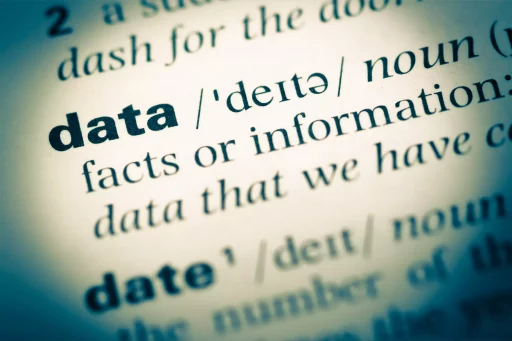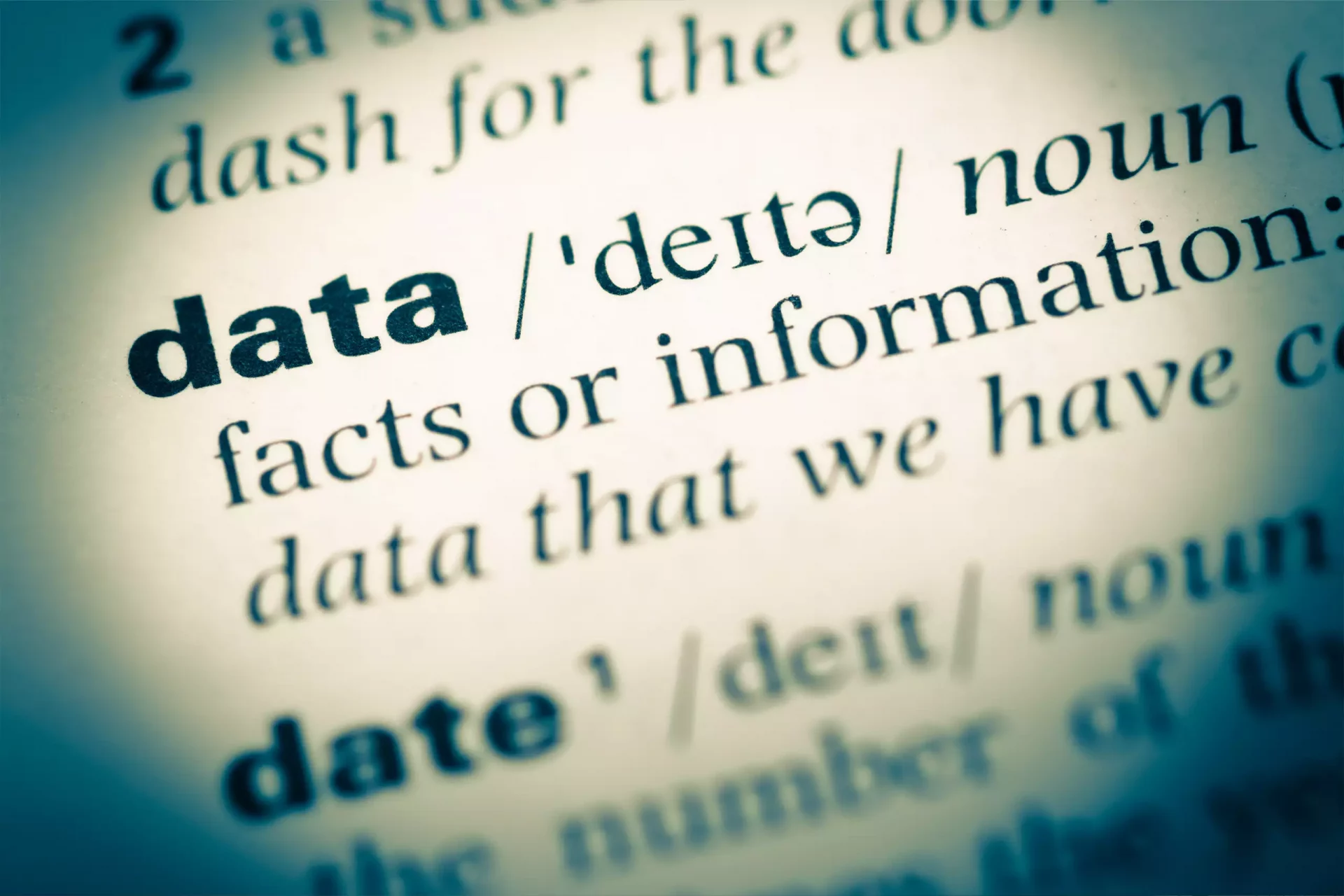Understanding Default Margins in Word Documents
Margins are crucial for creating documents that are aesthetically pleasing and easy to read. In Microsoft Word, default margin settings determine how close the text is to the edges of the page. Understanding these margins not only aids in document presentation but can also facilitate professional formatting for various documents.
The Default Margin Size in Word Documents
The default margin size in Microsoft Word is generally set to 1 inch (2.54 cm) on all sides—top, bottom, left, and right. This default setting is consistent across most templates and document versions, providing a standardized layout for all types of content, from reports to essays.
Why Are Default Margins Important?
Default margins play a pivotal role in the overall readability and presentation of a document. Here are some reasons why adhering to default margins is essential:
- Readability: A wider margin enhances readability, offering space for the reader’s eye to rest and improving overall comprehension.
- Professional Presentation: Default margins provide a clean, professional appearance that is universally accepted across various industries.
- Accessibility: Documents with adequate margins are more accessible to people with disabilities, as they may use assistive technologies to read content more easily.
Customization of Margins
While the default margin size is suitable for most occasions, there may be instances where customization is required. Here’s how you can change the margin settings in Microsoft Word:
- Open Microsoft Word and go to the “Layout” tab.
- Click on “Margins” in the Page Setup group.
- You can select from predefined options or click on “Custom Margins” to set your desired specifications.
Examples of Different Margin Sizes
Different professions and document types may require varying margin sizes. Here are some common examples:
- Business Reports: Many business reports utilize the default margins of 1 inch for a neat and organized appearance.
- Academic Papers: Most academic institutions recommend 1-inch margins, aligning with the default settings in Word.
- Legal Documents: Legal documents often require wider margins (e.g., 1.5 inches) to accommodate signatures and additional notes.
Statistics on Document Readability
Research has shown that proper formatting, including adequate margins, can significantly enhance document readability and engagement. A study by the International Visual Literacy Association found that:
- Documents with standard margins have a 60% higher readability score compared to those with incorrect formatting.
- Trained readers can process text 15% faster when it is properly formatted with adequate margins.
Case Studies Highlighting the Importance of Margins
To illustrate the impact of margin width on readability and professionalism, consider the following case studies:
- Case Study 1: Marketing Proposal
- A marketing firm used the default margins in their proposal, receiving positive feedback for its clear layout and professionalism.
- In contrast, another firm that used narrower margins was criticized for being cramped and difficult to read.
- Case Study 2: Academic Journal Submission
- An academic paper once got rejected due to improper margin settings, which disrupted the reading flow.
- After revising to the standard 1-inch margins, the paper was accepted and published in a leading journal.
Conclusion
Default margin sizes in Word documents are vital for readability, professionalism, and accessibility. By understanding and utilizing these margins, individuals and organizations can enhance their document presentation and convey their messages more effectively. Whether you’re drafting a report, thesis, or proposal, don’t overlook the importance of margin settings in creating compelling and well-structured documents.