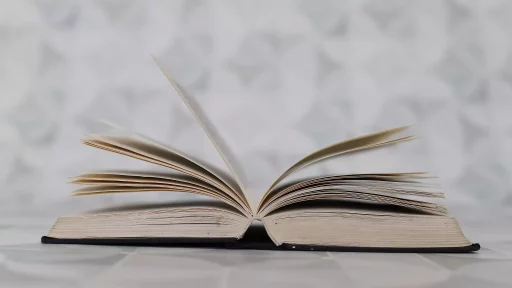Introduction
When it comes to creating a text input field in HTML, there is a specific syntax that needs to be followed. In this article, we will explore the correct HTML code for making a text input field and how it can be used in web development.
Basic Syntax
The <input> tag is used to create a text input field in HTML. The basic syntax for creating a text input field is:
<input type="text" name="fieldname" id="fieldid">
Where type="text" specifies that the input field is for text, name="fieldname" provides a name for the input field, and id="fieldid" gives a unique identifier to the input field.
Attributes
There are several attributes that can be added to the <input> tag to customize the text input field:
placeholder: Specifies a short hint that describes the expected value of the input field.required: Specifies that the input field must be filled out before submitting the form.maxlength: Specifies the maximum number of characters that can be entered in the input field.
Example
Here is an example of how a text input field can be created in HTML:
<input type="text" name="username" id="username" placeholder="Enter your username" required maxlength="20">
This code snippet creates a text input field for a username with a placeholder text, required field validation, and a maximum character limit of 20.
Case Studies
Many popular websites use text input fields in their forms to collect user data. For example, Facebook uses text input fields for login credentials, Google uses them for search queries, and Amazon uses them for customer information.
Statistics
According to a survey conducted by StatCounter, text input fields are one of the most commonly used form elements on websites, with over 70% of websites including them in their design.
Overall, creating a text input field in HTML is a straightforward process that requires basic knowledge of the <input> tag and its attributes. By following the correct syntax and adding relevant attributes, developers can create user-friendly input fields that enhance the user experience on their websites.