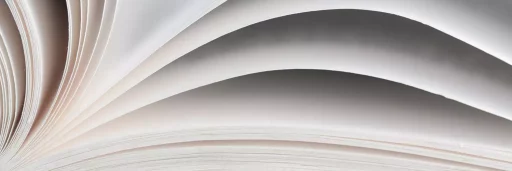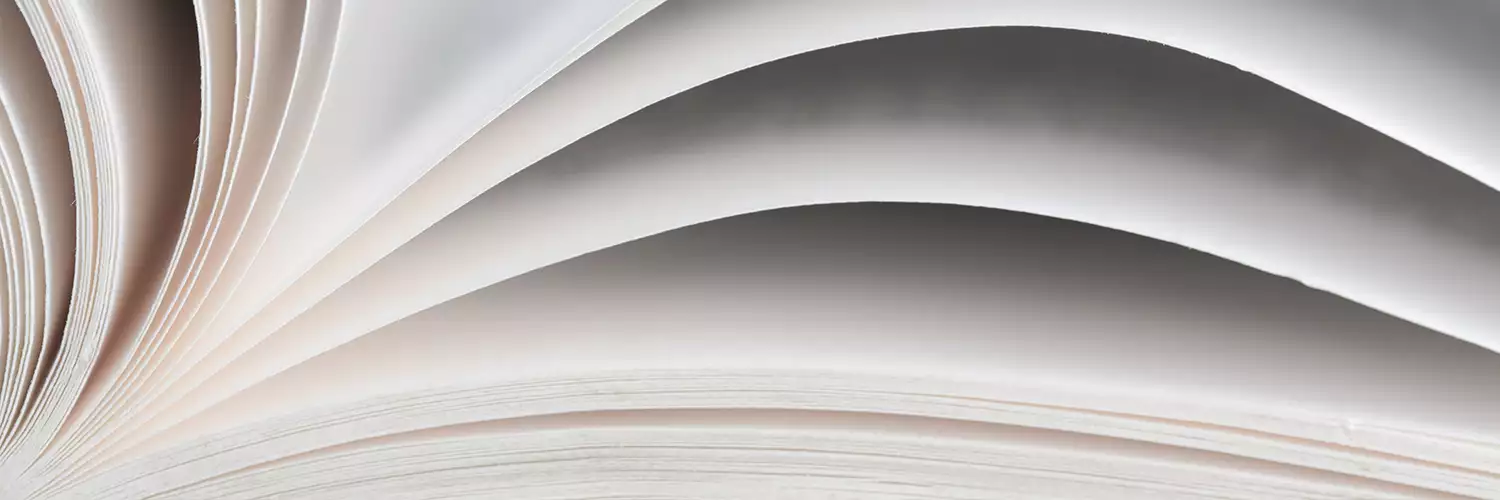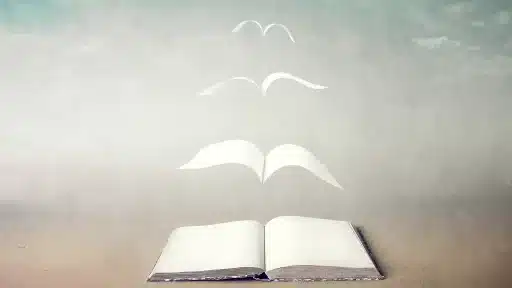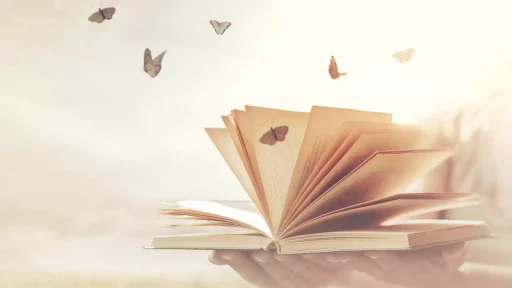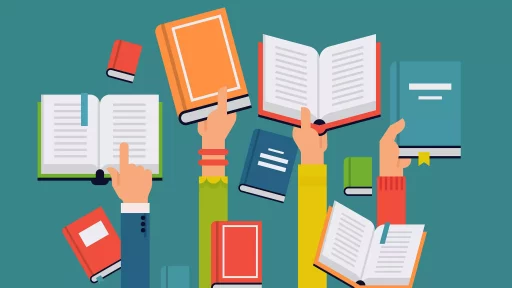Understanding Hyperlinks in HTML
Hyperlinks are essential tools on the web, allowing users to navigate seamlessly from one location to another. In HTML, creating a hyperlink is straightforward, but understanding its syntax and functionality is crucial for effective web design.
The Basic Structure of an HTML Hyperlink
To create a hyperlink in HTML, you primarily use the <a> (anchor) tag. The fundamental syntax looks like this:
<a href="URL">Link Text</a>Here, href stands for “hyperlink reference” and should contain the URL to which the link points. Link Text is what users will click on.
Examples of Creating Hyperlinks
Let’s look at some practical examples of hyperlinks:
<a href="https://www.example.com">Visit Example</a>– This creates a link to Example.com.<a href="mailto:test@example.com">Email Us</a>– This creates a mailto link that opens the user’s email client.<a href="#section1">Jump to Section 1</a>– This creates an anchor link that jumps to a specific part of the same page.
Adding Attributes to Enhance Hyperlinks
In addition to the basic href attribute, you can enhance hyperlinks using other attributes:
target: Specifies how to open the linked document. For example, setting target=”_blank” will open the link in a new tab.title: Provides additional information about the link, which appears as a tooltip on hover.rel: Specifies the relationship between the current document and the linked document. For example, using rel=”nofollow” tells search engines not to follow this link.
An example using some of these attributes would look like:
<a href="https://www.example.com" target="_blank" title="Visit Example Website" rel="noopener noreferrer">Visit Example</a>Case Studies: Importance of Proper Hyperlink Use
Understanding how hyperlinks function can significantly impact user engagement and SEO performance. For instance, a case study by HubSpot found that pages with more internal links had a higher average page duration and lower bounce rates. These internal links enhance navigation and help distribute page authority effectively.
Additionally, a report by Content Marketing Institute revealed that properly structured hyperlinks could lead to up to a 35% increase in click-through rates when optimized correctly.
Statistics on Link Effectiveness
Statistics consistently show that well-placed hyperlinks make a difference in user interaction and site ranking. Here are some pivotal data points:
- Webpages containing outbound links get 50% more social media shares than those without (Neil Patel).
- Pages with high-quality interlinking have a 17% higher chance of appearing on the first page of search results (Backlinko Study).
- 97% of people learn more about a brand after seeing links to it (HubSpot Research).
Best Practices for Creating Hyperlinks
When creating hyperlinks, consider the following best practices to enhance usability and SEO:
- Make Link Text Descriptive: Avoid generic text like “click here.” Instead, be informative about where the link leads.
- Consider Accessibility: Ensure that hyperlinks are distinguishable and accessible to all users, including those using screen readers.
- Regularly Check Links: Verify that all hyperlinks are functioning to avoid dead links which can harm your site’s credibility.
Conclusion
Hyperlinks are more than just clickable text; they are pathways in the expansive web of information online. Mastering HTML hyperlink creation will enhance user experience and contribute positively to search engine optimization. Whether you are a novice or experienced web developer, properly implemented hyperlinks can drive significant traffic and engagement.