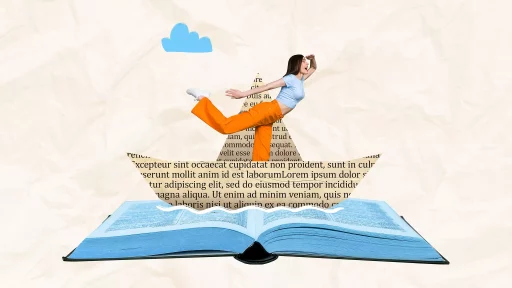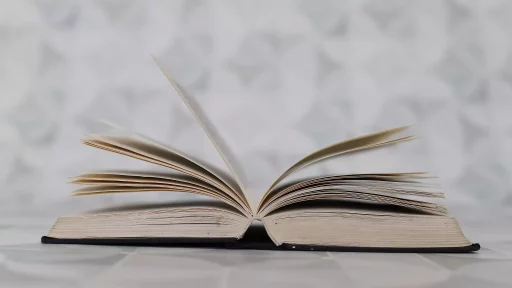What is SOS on iPhone?
SOS on an iPhone refers to a safety feature that allows users to call emergency services quickly. This feature is crucial in critical situations and adds a layer of security for iPhone users. When activated, SOS can connect the user to emergency services, alert designated contacts, and share the user’s location, all of which can be life-saving.
How to Activate SOS on iPhone
Activating the SOS feature on iPhone is straightforward:
- For iPhone X and later: Press and hold the side button and one of the volume buttons until the Emergency SOS slider appears. Slide to initiate the call.
- For iPhone 7 and 7 Plus: Press the side button and the volume down button simultaneously until the slider appears.
- For iPhone 6s and earlier: Press the home button and the sleep/wake button at the same time until the slider appears.
Alternatively, you can set auto-dial for Emergency SOS by going to Settings > Emergency SOS and enabling Call with Side Button. This allows for emergency calls without needing to interact with the screen.
How SOS Can Save Lives
The SOS feature can be particularly beneficial in various emergency scenarios:
- Health Emergencies: If a user suffers a heart attack or serious injury, every second counts. Quick access to emergency services can significantly improve survival rates.
- Accidents: Whether it’s a car accident or a fall, being able to contact emergency responders immediately is crucial for timely medical help.
- Natural Disasters: In scenarios like earthquakes or floods, SOS can be a vital tool to report one’s location and seek rescue.
According to the National Safety Council, the prompt access to emergency services can reduce the fatality rates from accidental injuries by approximately 25%.
Setting Up Emergency Contacts
As part of the SOS features, you can set up emergency contacts that will be notified if you trigger SOS. Here’s how to set it up:
- Open the Health app and tap your profile picture.
- Select Medical ID.
- Tap Edit and add emergency contacts under Add Emergency Contact.
When you initiate an SOS call, a message will be sent to these contacts, informing them of your emergency along with your current location. This feature enhances your ability to get help from friends and family in addition to emergency services.
Real World Cases of SOS Saves
Numerous instances exist where the SOS feature has played a pivotal role in saving lives:
- Case Study 1: A hiker in a remote area suffered a serious fall. With no cell service but using SOS, she was able to transmit her GPS location to emergency responders, who arrived shortly afterward.
- Case Study 2: A driver experienced a medical emergency while driving. Activating against the car’s dashboard, the SOS feature was triggered, connecting him with local emergency services before losing consciousness.
According to a study by Pew Research, approximately 70% of Americans use smartphones, and around 78% of these users report feeling safer knowing they can quickly access emergency services through their phones.
Limitations and Considerations
While SOS is a powerful feature, it does have limitations:
- No Cell Service: If you are in an area without cellular coverage, SOS may not work, although some GPS-based apps can provide alternatives.
- Accidental Activation: Some users have experienced accidental SOS calls, which can alarm emergency services unnecessarily.
- Awareness of Feature: Not all users are aware of how to use SOS properly, which can lead to delays in emergency response.
When using SOS, it is advisable to review your phone settings regularly and inform your emergency contacts about the feature.
Conclusion
The SOS feature on iPhones is an essential tool that enhances personal safety in emergencies. With its ease of use, ability to alert emergency contacts, and connection to local services, SOS is a feature that every iPhone user should familiarize themselves with. By understanding how to use SOS, users can take an active role in their safety and well-being.