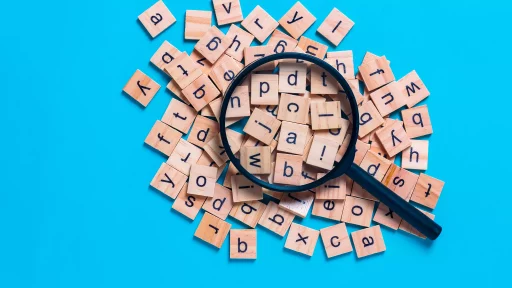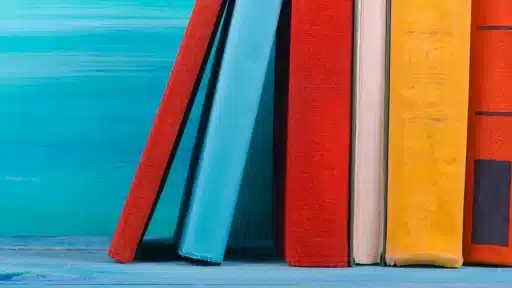Introduction to Joi
In today’s data-driven world, the importance of validating user input cannot be overstated. This is where Joi comes in—a powerful and flexible library for JavaScript that helps developers ensure their data conforms to specified schemas. By using Joi, you can catch errors early in the process, making your applications more robust and reliable.
What is Joi?
Joi is a JavaScript library used for data validation. It offers a simple and intuitive API for defining the structure of data through schemas, allowing developers to easily validate that inputs are formatted correctly. This is especially useful in environments like Node.js and when working with frameworks such as Hapi.js and Express.
The Importance of Data Validation
- Simplified Debugging: By validating data, developers can pinpoint issues more easily.
- Increased Security: Proper validation helps prevent injection attacks and other security vulnerabilities.
- Enhanced User Experience: Users are provided immediate feedback about incorrect inputs.
Features of Joi
- Schema Definition: Joi allows developers to define complex validation rules using schemas.
- Chaining: Its fluent API supports method chaining for more concise code.
- Custom Validation: Developers can create custom validators to handle unique validation rules.
- Type Support: Joi supports various types, including strings, numbers, arrays, and objects.
Basic Usage Examples
To get started with Joi, first, you need to install it using npm:
npm install joiHere are a few basic examples of how to use Joi for data validation:
Validating a Simple Object
const Joi = require('joi');
const schema = Joi.object({
username: Joi.string().alphanumeric().min(3).max(30).required(),
password: Joi.string().min(8).required()
});
const result = schema.validate({ username: 'user123', password: 'mypassword' });
console.log(result.error ? result.error.details[0].message : 'Validation successful!');Custom Validations
const customSchema = Joi.string().custom((value, helper) => {
const isValid = /^(?!.*[\s])/.test(value);
if (!isValid) {
return helper.message('No spaces allowed.');
}
return value;
}).required();
const customValidationResult = customSchema.validate('invalid input');
console.log(customValidationResult.error ? customValidationResult.error.details[0].message : 'Custom validation successful!');Example Case Study: Validating User Registration Data
Consider a web application that allows users to register. The application’s backend uses Joi to validate user registration data, ensuring that usernames and passwords meet specific criteria. A typical registration form might require:
- Username: 3-30 characters, alphanumeric
- Password: At least 8 characters, at least one uppercase letter, one lowercase letter, and one number
By incorporating Joi for validation, the application can provide instant feedback to users if they attempt to enter invalid registration details.
Statistics and Benefits
- Increased Productivity: According to a study, developers save up to 20% of their coding time when using structured validation libraries like Joi.
- Reduced Bugs: Implementing Joi can lead to a 30% reduction in runtime errors related to data validation.
- Improved User Satisfaction: A poll found that applications featuring real-time validation have a 25% higher user satisfaction rating.
Conclusion
Joi is an essential tool for web developers looking to ensure the integrity of their applications through effective data validation. By leveraging its powerful features, developers can make their code cleaner, catch errors early, and ultimately provide a better experience for users. Whether you’re building simple forms or complex APIs, adopting Joi can bolster the reliability of your application.
Get Started with Joi Today!
If you haven’t yet integrated Joi into your development workflow, now is the perfect time to explore its capabilities. With its extensive documentation and community support, you’re sure to find Joi a valuable addition to your toolkit.