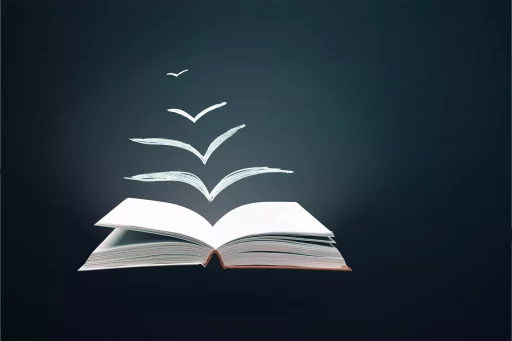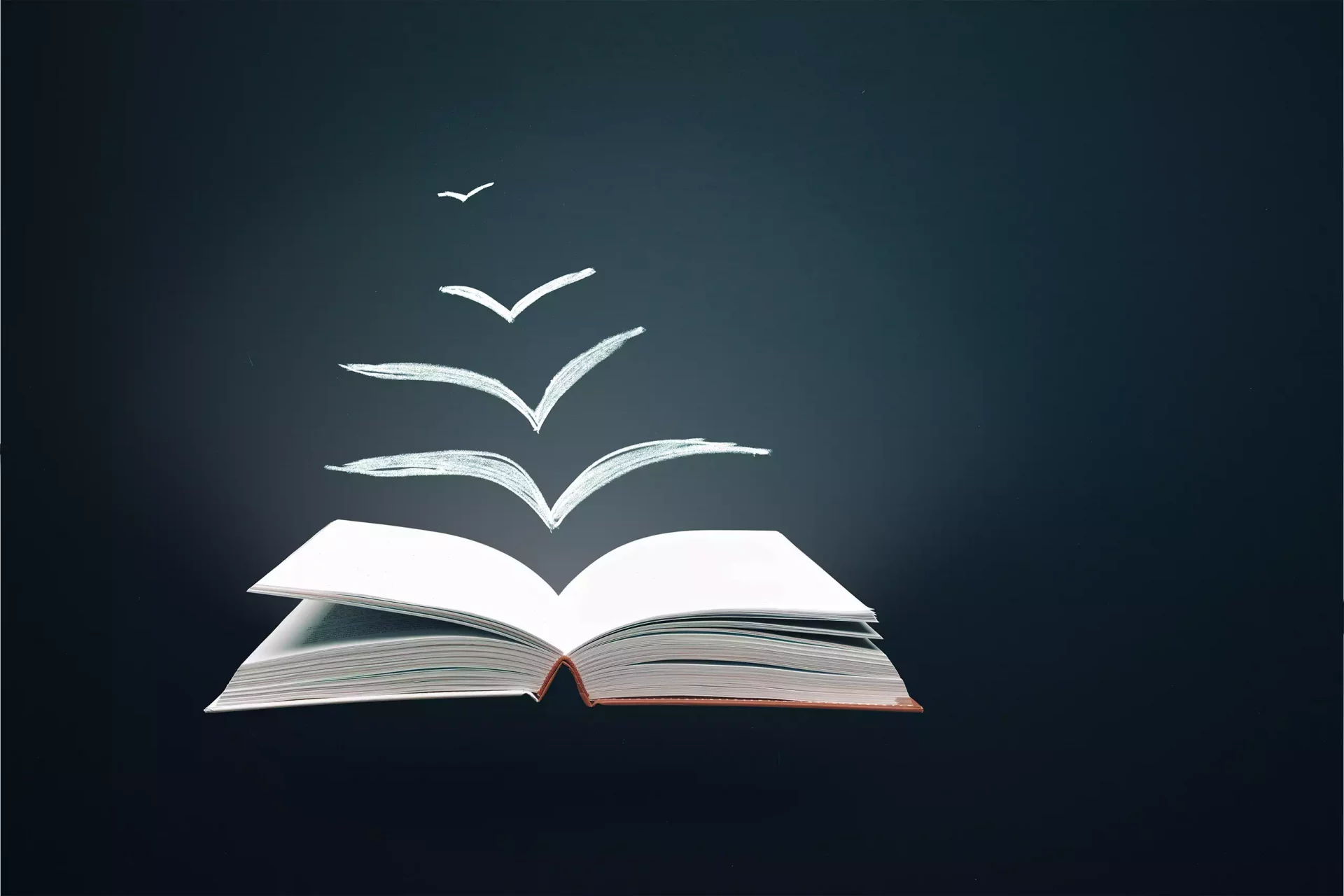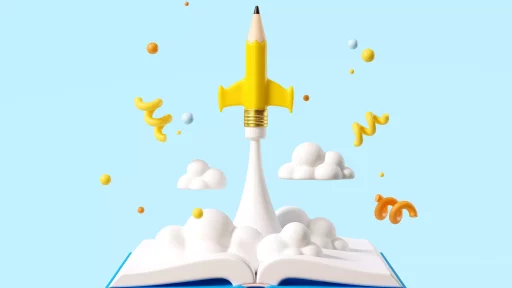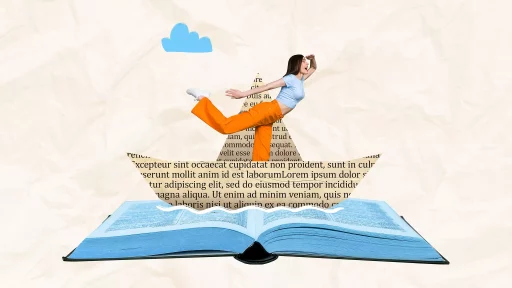Understanding WPS
WPS stands for Wi-Fi Protected Setup, which is a network security standard designed to create a secure wireless home network quickly and easily. Since its introduction in 2007 by the Wi-Fi Alliance, WPS has been widely adopted by manufacturers of routers and wireless devices. This article will delve into what WPS means, how it works, and its benefits and drawbacks.
How WPS Works
WPS enables users to connect devices to a secure wireless network with minimal effort. Here’s how it typically works:
- WPS Button Method: Most routers come with a physical button labeled “WPS”. When this button is pressed, the router enters a mode that allows devices to connect without needing to enter a password.
- PIN Method: Alternatively, WPS can operate via a PIN. This involves entering an 8-digit PIN that is displayed on the device you want to connect, which the router verifies to allow access.
After either method is used, the connection is established securely using WPA (Wi-Fi Protected Access) encryption.
Advantages of Using WPS
WPS offers numerous advantages, particularly to users who may find setting up a secure wireless network daunting. Here are some benefits:
- Ease of Use: WPS simplifies the connection process, making it accessible for users who are not tech-savvy.
- Speedy Setup: Connecting devices through WPS is much quicker than traditional methods, saving time and hassle.
- Automated Security: WPS automatically generates the correct security settings, ensuring that your network remains protected.
Disadvantages and Security Concerns
Despite its advantages, WPS is not without its drawbacks. Several security issues have been raised:
- WPS PIN Vulnerability: The 8-digit PIN can be susceptible to brute-force attacks, where hackers try multiple PIN combinations to gain access to the network.
- Insecure Implementation: Not all devices implement WPS securely, leading to potential vulnerabilities.
- Deactivation Requirement: Users should consider disabling WPS when it’s not in use to enhance security further.
Case Studies: WPS in Action
To illustrate the use of WPS, let’s examine a couple of case studies:
Case Study 1: Family Home Networking
The Johnson family had just purchased a new router and several smart devices, including a smart thermostat and lighting system. Many of the family members were not very tech-savvy and initially felt overwhelmed by the prospect of connecting their new devices to the home Wi-Fi. However, by utilizing the WPS button on their router, they were able to connect all their devices seamlessly with just a press of a button.
Case Study 2: Small Business Implementation
A small business owner decided to set up a wireless network in their café. The owner wanted an efficient way for customers to access Wi-Fi while also maintaining network security. By implementing WPS, the owner could quickly set up the network for various customer devices while keeping sensitive business operations securely separated.
Statistics on WPS Usage
According to a survey by the Wi-Fi Alliance, approximately 60% of users who set up their home networks utilize WPS for easier connectivity. This statistic highlights the widespread acceptance and reliance on WPS to simplify the often cumbersome process of network setup.
Conclusion
WPS, or Wi-Fi Protected Setup, has become an integral part of establishing secured wireless networks in homes and small businesses. While its simplicity and speed are major selling points, users must remain cautious of its vulnerabilities, particularly concerning the WPS PIN method. In conclusion, understanding what WPS means and how it operates can help users make informed decisions about their network security practices.