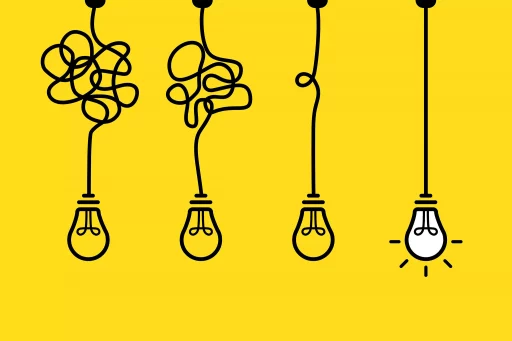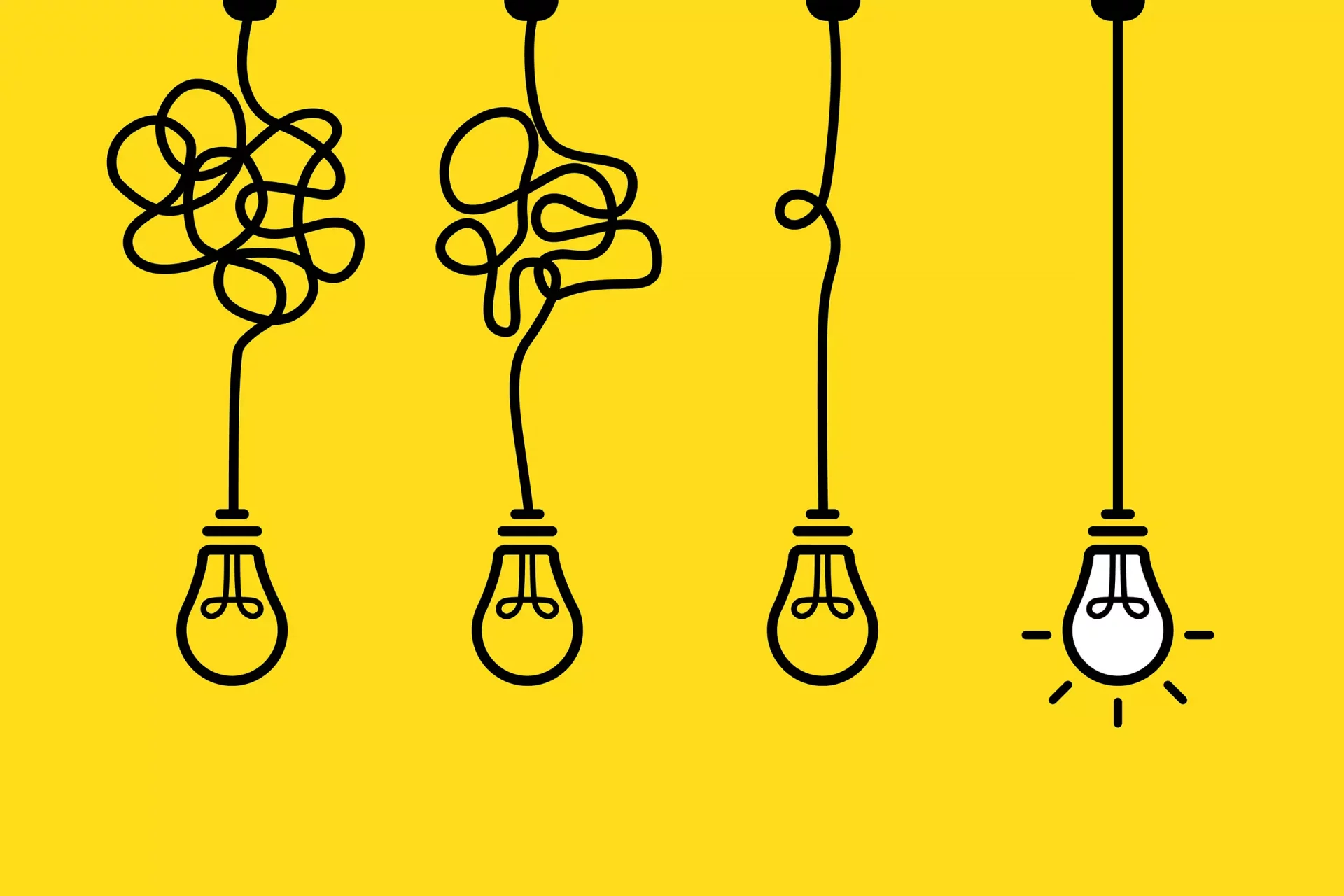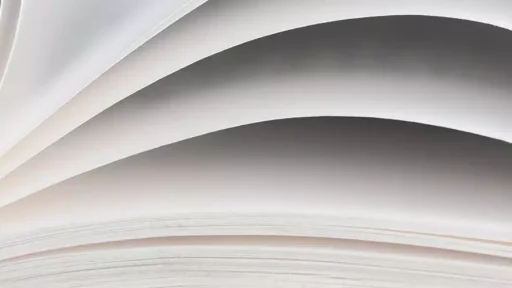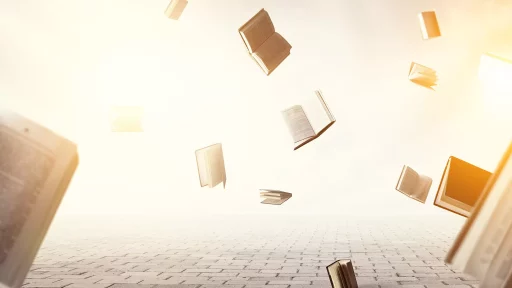Introduction to USB
USB, or Universal Serial Bus, has become one of the most common interfaces in computer technology, serving to connect devices and transfer data. Since its inception in the mid-1990s, USB has transformed how we interact with digital devices, making it simpler to connect everything from keyboards and mice to smartphones and external hard drives.
The Evolution of USB
USB was developed to establish a standard that allows a myriad of devices to connect to computers without requiring detailed configurations. The first version of USB was released in 1996 and allowed for data transfer rates of up to 12 Mbps. Over the years, USB has evolved dramatically:
- USB 1.0/1.1: Launched in 1996, offering speeds of 1.5 Mbps (low-speed) and 12 Mbps (full-speed).
- USB 2.0: Released in 2000, it increased speeds to 480 Mbps (high-speed), enabling devices like flash drives to flourish.
- USB 3.0: Introduced in 2008, it offered ten times faster data transfer at 5 Gbps (SuperSpeed).
- USB 3.1: Launched in 2013, it improved speeds further to 10 Gbps and introduced the USB-C connector.
- USB 3.2: Released in 2017, it allowed for multiplexing, offering up to 20 Gbps.
- USB4: Announced in 2019, it integrates Thunderbolt 3 compatibility and provides a transfer speed of up to 40 Gbps.
Understanding USB Architecture
The USB architecture consists of host controllers, devices, and hubs:
- Host: The computer or any other device that acts as a control center.
- Device: Peripheral devices like printers, keyboards, and cameras that connect to the host.
- Hub: A connector that allows multiple devices to connect to the host through a single port.
Popular USB Standards
USB encompasses various standards to accommodate different device types and needs. Here are some common USB standards and their uses:
- USB-A: The traditional connector used for most devices, including computers and laptops.
- USB-B: Commonly used for printers and industrial hardware.
- USB-C: A reversible connector that supports faster speeds and higher power delivery; increasingly being adopted by smartphones and laptops.
- Micro USB: Often found on older smartphones and small electronic devices for charging and data transfer.
Case Study: USB in Everyday Life
Consider the prevalence of USB in everyday life through the lens of a typical office environment. For instance, a company with several employees uses USB for:
- Connecting peripherals (like keyboards and mice) to computers.
- Transferring files between devices using USB flash drives.
- Charging mobile devices via USB ports in office furniture.
According to a Statista survey, over 60% of electronic devices globally now utilize USB-C connectors, a dramatic increase from just a few years ago. This exemplifies the shift towards universal connectivity standards.
Statistics That Matter
The global USB market has grown rapidly over the years:
- In 2020, the USB market was valued at approximately $8 billion and expected to reach over $12 billion by 2026.
- The proliferation of USB-C devices has increased by nearly 100% annually since 2016.
- Over 7 billion USB devices are estimated to be in use worldwide as of 2022.
Future of USB Technology
As technology advances, the USB standard is likely to continue evolving. The rise of high-capacity storage devices, faster data transfer needs, and innovative device designs will necessitate even more robust USB solutions. With the USB Implementers Forum committed to improving USB technology, we can expect exciting developments in the near future, especially with the continued adoption of USB4 and advancements in power delivery options.
Conclusion
In summary, USB stands for Universal Serial Bus, and it has played an integral role in the technological landscape for over two decades. Understanding its various standards and applications can help users better navigate their digital world, proving that USB is not just a connector, but a cornerstone of connectivity in modern computing.