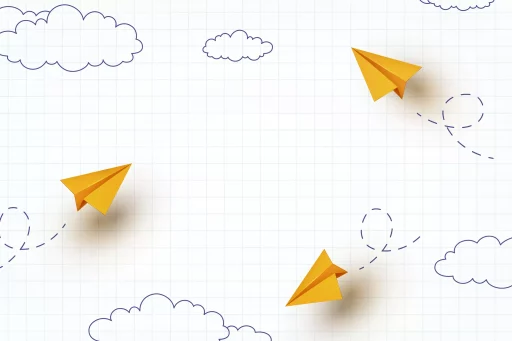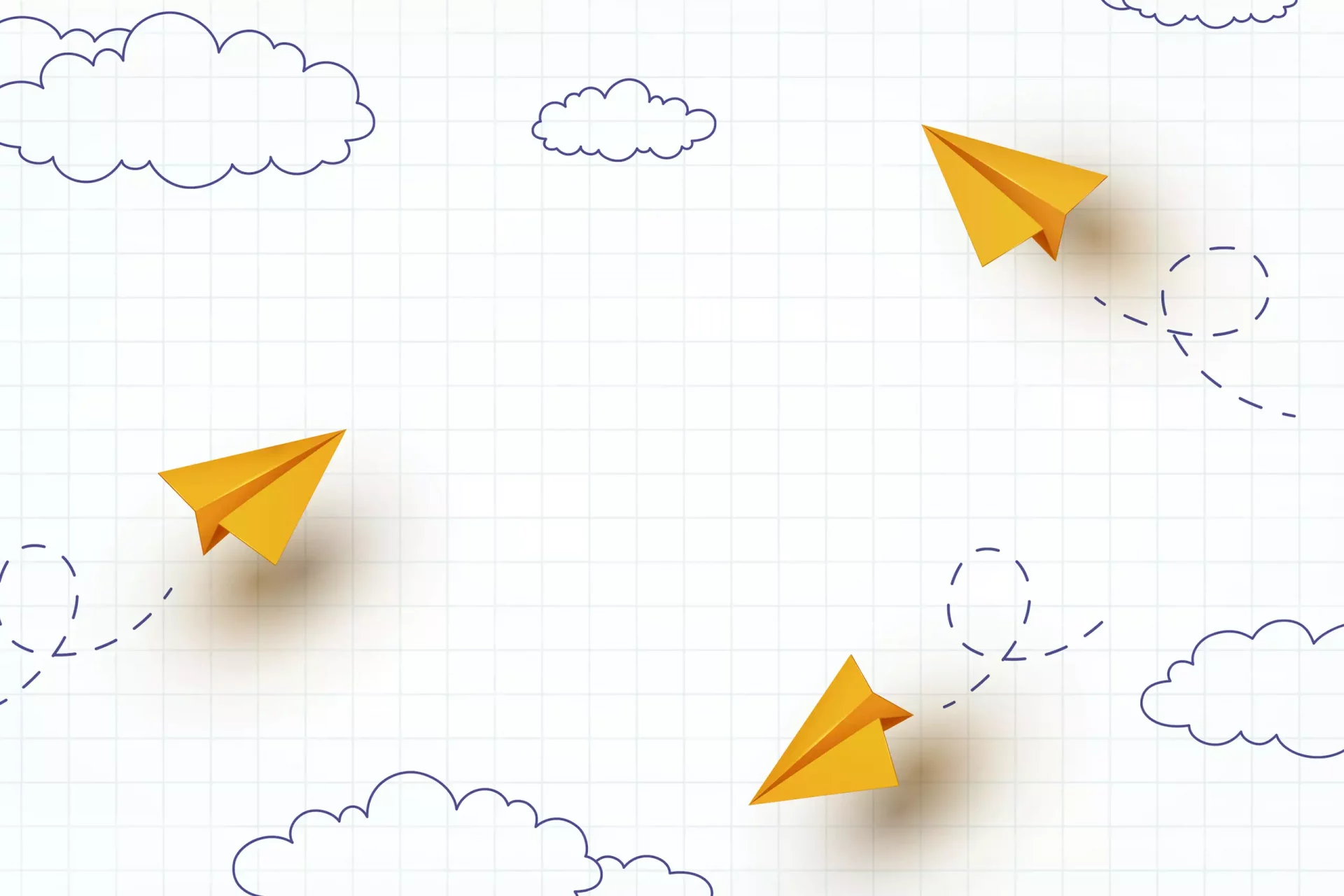Understanding the Restricted Status on Facebook
Facebook, a platform that connects millions around the globe, offers users various privacy and sharing settings. One such feature is the ‘Restricted’ status, which can often leave users confused. Understanding what ‘restricted’ really means on Facebook and how it affects interactions can significantly enhance user experience on the platform.
Defining Restricted on Facebook
When a user is marked as “restricted” on Facebook, it essentially means that you are limiting their ability to see your profile updates. This status can be applied to any friend on your list. When a user is restricted, they will only have access to posts that are publicly available or posts that you share with them specifically.
How to Restrict Someone on Facebook
- Step 1: Navigate to the user’s profile whom you want to restrict.
- Step 2: Click on the three dots on their profile banner.
- Step 3: Choose ‘Edit Friend List’.
- Step 4: Select ‘Restricted’ from the list.
Once you’ve added someone to your restricted list, they will not be notified, ensuring a discreet management of your social interactions.
Why Use the Restricted Feature?
Before the introduction of the restricted feature, users only had two options for visibility: either sharing content with everyone or only with select friends. The restricted feature provides a middle ground, allowing users to control who sees their content without the awkwardness of unfriending someone.
Here are a few reasons why people opt to restrict connections on Facebook:
- Maintaining Privacy: Users may want to share personal updates, photos, or thoughts without broadcasting them to everyone on their friends list.
- Dealing with Unwanted Interactions: If a user finds another friend’s comments or messages inappropriate or annoying, they may choose to restrict them.
- Avoiding Unfriendliness: Sometimes, people may not want to lose friendships but also prefer not to interact on social media.
Examples of Restricted Usage
Consider a user named Sarah, who frequently shares updates about her personal life. She adds her cousin Lisa as a friend, but soon realizes that Lisa often comments negatively on her posts. Instead of unfriending Lisa, Sarah can simply restrict her. This way, Lisa can no longer see the specifics of Sarah’s life while remaining friends.
Statistics Around Facebook Privacy Features
With over 2.8 billion active users on Facebook, privacy management is essential:
- According to a Pew Research study, 93% of Facebook users have adjusted their privacy settings at some point.
- Among these, 47% have hidden posts from specific friends.
- Facebook reports show that over 300 million users utilize restricted lists as of the latest update.
Case Studies: When Restrictions are Beneficial
In a study conducted among college students, where social dynamics are critical, it was found that:
- Those who restricted certain users reported feeling more comfortable sharing personal updates.
- Restricted users expressed little to no awareness of the limitation, showing that the feature is effective.
- 74% of respondents indicated that they preferred using restrictions over unfriending due to the complexities of social relationships.
What Happens When You Are Restricted?
Your friends won’t receive any notifications if they are restricted. They will still see your shared posts unless they were set to a private audience. In effect, the restricted user can still interact with you, but their visibility to your content remains severely limited.
Conclusion: Navigating Facebook’s Restricted Feature
In a world where online social interactions can become complicated, understanding features like ‘restricted’ on Facebook helps users navigate friendships more conveniently. Users can maintain their privacy while minimizing potential awkwardness with acquaintances and friends. Being proactive about one’s social media interactions often leads to a more enjoyable experience.