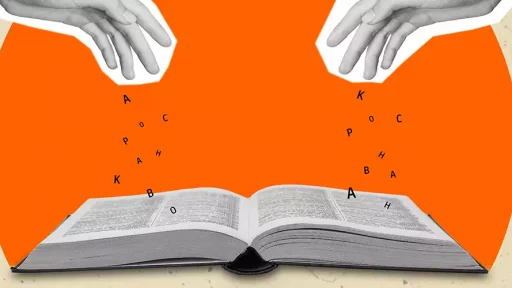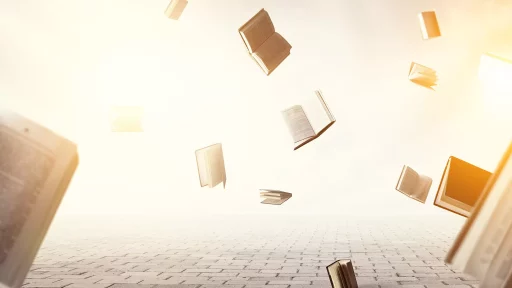Introduction to PNG
When discussing digital images and graphics, the acronym “PNG” often comes up. But what does PNG actually stand for? It represents “Portable Network Graphics,” a file format created to provide a more versatile alternative to the older GIF (Graphics Interchange Format) standards. Since its inception, PNG has gained popularity across the web and graphic design fields due to its lossless compression, transparency support, and improved color depth.
The Evolution of Image Formats
Before PNG gained prominence, the GIF format was the go-to image file type on the Internet. Created in 1987, GIFs allowed for animated images but were limited by a palette of 256 colors. This limitation posed challenges for those requiring higher fidelity images.
The PNG format was developed in the mid-1990s to overcome these restrictions. It was designed as a replacement for GIF, supporting true color (16 million colors) and alpha transparency, which allows blending with backgrounds rather than using a background color. The adoption of PNG was rapid, thanks also to the patent issues surrounding GIFs that encouraged developers to seek alternatives.
Key Features of PNG
The adoption of PNG can be attributed to several key features:
- Lossless Compression: PNG files have compression algorithms that do not lose any data, ensuring images retain their quality.
- High Color Depth: Unlike GIFs, which are limited to 256 colors, PNG supports up to 16 million colors.
- Alpha Transparency: PNG allows varying levels of transparency, enabling smooth transitions and gradients, unlike the binary transparency in GIFs.
- Interlacing: The interlacing feature allows a lower resolution version of an image to load first, providing users with a preview while the full image loads.
PNG in Action
PNG is widely used in several domains including web design, digital art, and graphic design. For instance, many designers prefer PNG for logos because of its transparency feature, which allows logos to seamlessly blend into different backgrounds without a colored box.
Case Study: Web Design
Many modern websites leverage PNG images for their clean aesthetics and high quality. For instance, take a popular e-commerce site that uses visual imagery to attract customers. The designers may choose PNG format for product images, ensuring they are sharp and high-quality with transparent backgrounds. This leads to a better user experience and potentially higher sales due to the professional look of the site.
Statistics on Image Format Usage
According to a survey by W3Techs:
- Approximately 15% of websites utilize PNG format images.
- Over 30% of PNG images are smaller than 1MB, making them efficient for web use.
- PNG files account for about 10% of total image formats used across the Internet.
Comparing PNG with Other Formats
PNG is not the only image format available. Here’s a quick comparison of PNG with some other common formats:
- JPEG: Best for photographs with many colors. JPEGs use lossy compression, sacrificing quality for smaller file sizes.
- GIF: Ideal for simple images and animations, but limited to 256 colors and no alpha transparency.
- WebP: A relatively newer format developed by Google that provides both lossless and lossy compression but may not be universally supported.
Limitations of PNG
While PNG has its advantages, there are limitations to consider:
- Large File Sizes: PNG files, especially those with high color depth, can be larger compared to JPEGs, making them less ideal for photograph-heavy web pages.
- Browser Compatibility: Although most modern browsers support PNG, older versions may face issues, especially with transparency.
Conclusion
In conclusion, PNG stands for “Portable Network Graphics,” an image format that revolutionized how digital graphics are utilized on the web. Its lossless compression, support for high color depth and transparency make it a favorite among designers and web developers alike. While it may not be the only choice available, understanding the benefits and limitations of PNG can help you select the right format for your projects.