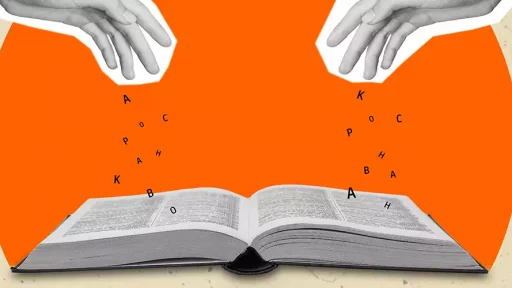Understanding Outdated Client in Minecraft
In the vast, blocky universe of Minecraft, players often encounter various terms that can be confusing. One such term is the “Outdated Client” message. This issue can prevent players from connecting to their favorite servers, leading to frustration. This article will explore what an outdated client means, how it affects gameplay, and ways to resolve it.
What is an Outdated Client?
An outdated client refers to a situation where the version of Minecraft running on a player’s computer is not compatible with the server version they are trying to connect to. Minecraft is frequently updated with new features, bug fixes, and modifications; however, not all servers update their software at the same pace.
How Outdated Client Affects Players
When a player launches the game using an outdated version, the server typically responds with an error message stating “Outdated client!” This effectively locks the player out from accessing the server until they update their game version. The implications of this can be more than just annoyance:
- Gameplay disruption: Players can’t access their favorite worlds, affecting their gaming experience.
- Social disconnection: Players miss out on multiplayer interactions or events, which are a core aspect of Minecraft’s appeal.
- Wasted time: Players may waste time troubleshooting connectivity issues instead of enjoying the game.
The Importance of Game Versions
Minecraft has several editions and versions that each cater to different player experiences. The PC/Mac version, for instance, often gets updates faster than the console versions. These variations can lead to compatibility issues. As of September 2023, the current stable version was 1.20, for example. If a server is running on 1.20 and a player is stuck on 1.19, they would see the outdated client message.
Common Causes of Outdated Client Errors
Here are some common causes of the outdated client error:
- Server Upgrades: Server administrators frequently update their software to improve performance or add features.
- Player Ignorance: Some players may not realize they need to manually update their game when a new version is released.
- Beta Versions: Players might be using beta versions that aren’t yet compatible with stable server editions.
How to Fix the Outdated Client Error
Dealing with an outdated client can be frustrating, but there are several ways to resolve the issue:
- Check Server Version: Always check what version the server is running on. You can usually find this information on the server website or through forums.
- Update Minecraft: Open the Minecraft launcher and ensure you have the latest version. This is as simple as clicking the “Play” button after switching to the latest release in the launcher.
- Join the Right Server: If you’re not willing to update or the server is seeing compatibility issues, you can seek out servers that support older versions.
- Contact Server Admins: If you’re uncertain about server updates, communication with server admins can provide insights and solutions.
Case Studies: The Impact of Outdated Clients
Consider two hypothetical players:
- Player A: Regularly updates their Minecraft client and enjoys playing on various servers. This player experiences no issues and easily keeps up with their friends.
- Player B: Often neglects updates and finds themselves stuck in an outdated version. They’re frequently left out of coordination for group play and special in-game events.
In this comparison, Player A enjoys a more seamless experience, highlighting the importance of keeping the game updated. A 2022 survey revealed that roughly 25% of Minecraft players ran outdated versions, often leading to server discrepancies.
Statistics on Game Updates
According to a recent study from the Minecraft community, the frequency of updates since the game’s inception has increased:
- In 2019, updates occurred approximately once every 3-4 months.
- By 2022, that frequency had accelerated to updates every month.
- As of 2023, around 80% of players reported they regularly keep their game up to date.
Conclusion
Encountering the “outdated client” message in Minecraft can be frustrating, but understanding its implications helps in mitigating any negative impact. Awareness of server versions, the importance of updates, and straightforward solutions can enhance players’ gaming experiences, ensuring everyone can enjoy the world of Minecraft together.