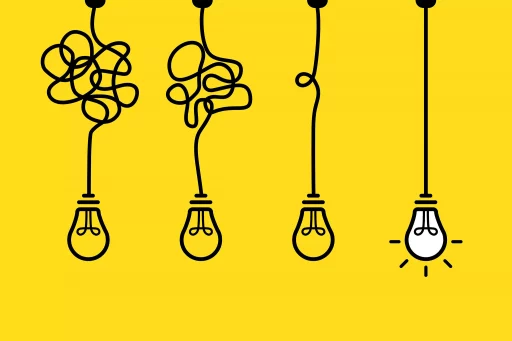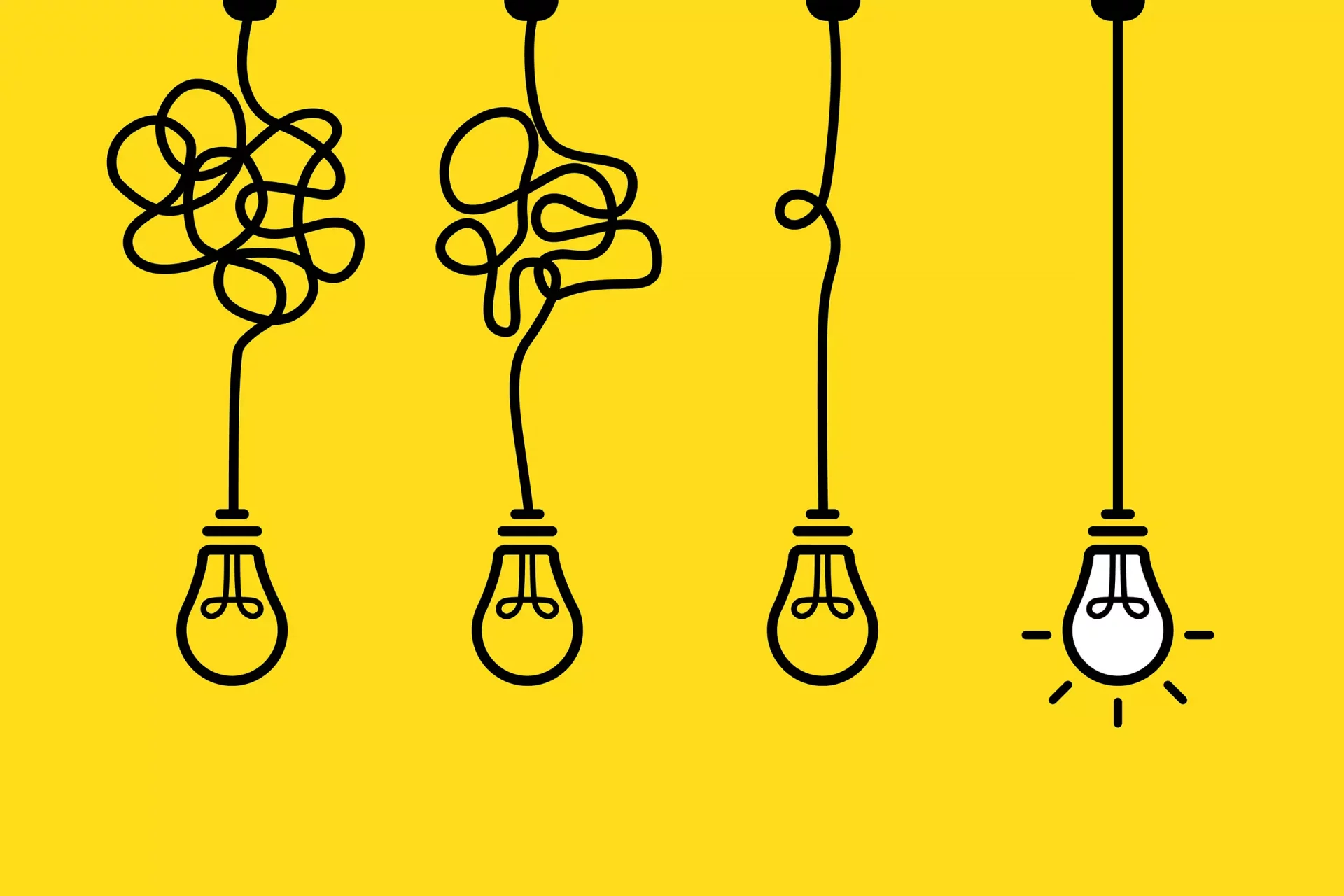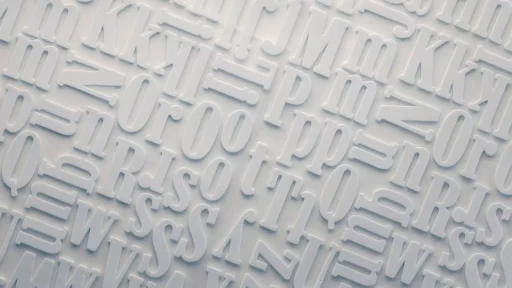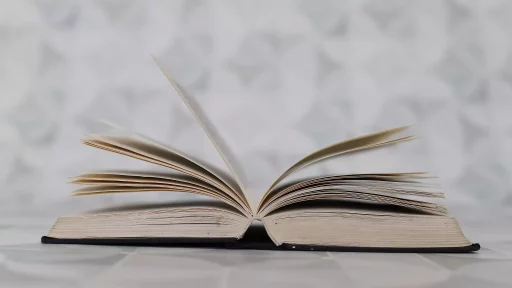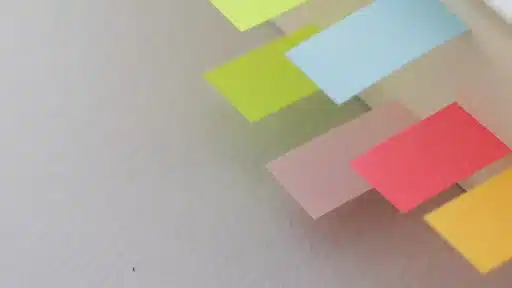Understanding WhatsApp Message Status
When you send a message on WhatsApp, you might notice different status indicators next to it. One of the most common and confusing ones is the single grey tick. What does it actually mean? Let’s delve into the details.
Single Grey Tick Explained
When you see a single grey tick next to your message, it indicates that your message has been sent from your device, but it hasn’t been received by the recipient yet. This doesn’t necessarily mean that the message was not delivered; it could be due to poor internet connection on the recipient’s end or their phone being switched off.
Reasons for One Tick
There are several reasons why a message may show only one tick:
- The recipient’s phone is off or out of network coverage
- The recipient has blocked you
- There is an issue with the recipient’s phone or WhatsApp application
Case Studies and Examples
Let’s consider a scenario where you send a message to a friend and only see one grey tick. You might start wondering if they saw your message or if there’s an issue with the delivery. In such cases, it’s best to wait for some time before jumping to conclusions. If the message remains undelivered for an extended period, you may want to try resending it or contacting the recipient through other means.
Statistics and Insights
According to WhatsApp’s official website, the single grey tick means ‘message sent’ and doesn’t guarantee delivery. The app relies on an internet connection to deliver messages, so it’s essential to ensure both you and the recipient have a stable connection for seamless communication.