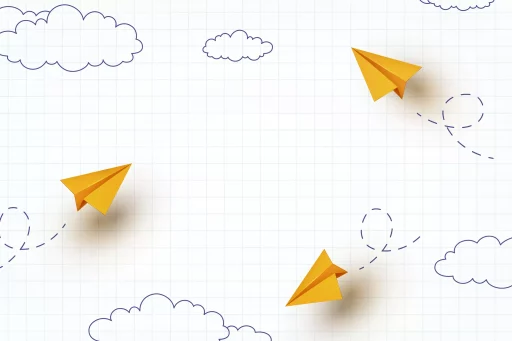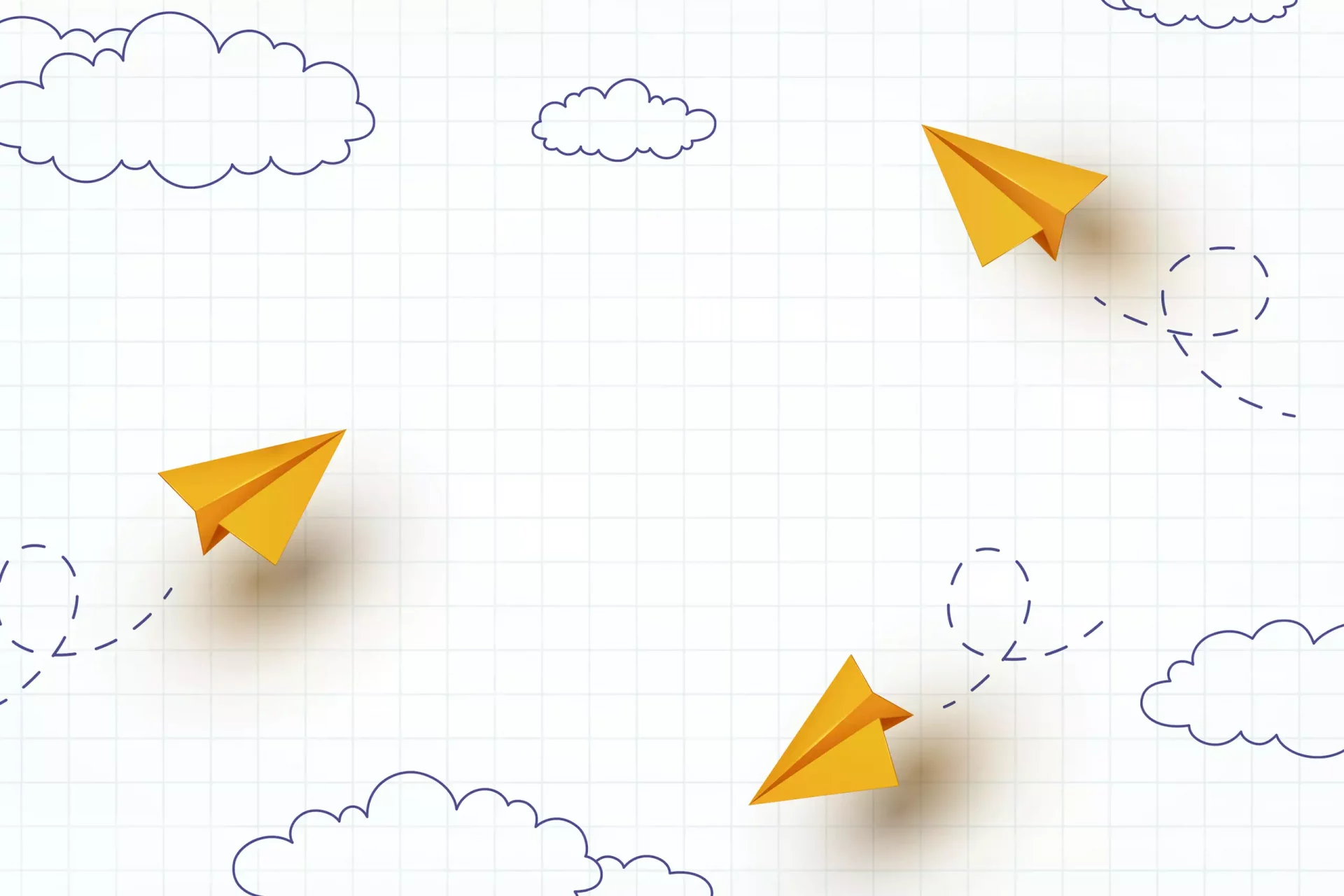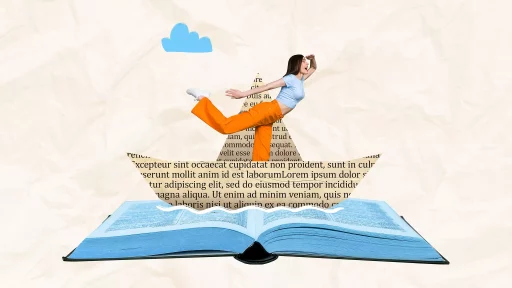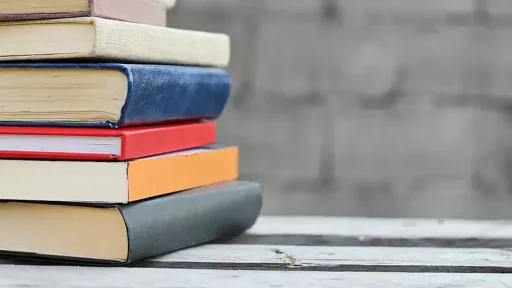Introduction
In today’s digital age, navigating our environments using GPS technology and mapping applications has become commonplace. However, many users encounter the frustrating notification that states “No Location Found” when trying to access location-based services. This article aims to demystify this message, explore its implications, and provide practical solutions to ensure smooth access to location data.
Understanding the Message
The phrase “No Location Found” implies that the device or application is unable to retrieve any location information for the user. This could stem from several factors such as connectivity issues, technology limitations, or user settings.
Common Causes of “No Location Found” Notification
- GPS Signal Loss: The most common reason for this message is the loss of a GPS signal, which can occur due to a lack of satellite visibility if a user is indoors, in a remote area, or surrounded by tall buildings.
- Device Settings: If location services are disabled on a device, applications that rely on this feature will not be able to identify the user’s location.
- Network Issues: Many location applications use the internet to assist in pinpointing a location. Poor or no internet connectivity can trigger a ‘no location’ error.
- Application Glitches: Sometimes, applications may experience temporary outages or bugs that lead to incorrect location readings or failures.
- Device Permissions: Applications must have the appropriate permissions granted by the user to access location data. If these permissions are denied, the application will display errors like “No Location Found.”
Real-Life Examples
Consider a scenario in a large urban center—a user attempts to get directions using a mapping application but sees “No Location Found” instead. The potential causes in such a case may include:
- The user is indoors with limited GPS access.
- The mapping app does not have the required permissions enabled.
- There is high network congestion affecting GPS accuracy.
In contrast, a user out in the woods trying to find hiking trails may also encounter this message simply because there are fewer satellites visible, resulting in poor GPS signal quality.
Statistics and Impact
A survey by the Pew Research Center found that:
- About 90% of Americans own a smartphone, and over 70% use location-based services regularly.
- Approximately 1 in 3 users have reported encountering location-related issues, with “No Location Found” being a common complaint.
These statistics illustrate the importance of understanding and troubleshooting location settings, as a larger number of people rely on these technologies for navigation and daily functionality.
How to Troubleshoot “No Location Found” Issues
If you or someone you know frequently encounters the “No Location Found” message, consider the following troubleshooting tips:
- Check GPS Signal: Ensure that you are in an open area where the device has a clear view of the sky to receive GPS signals.
- Enable Location Services: Verify that location services are enabled in your device settings and that the relevant application is granted permission to use it.
- Restart the Device: Sometimes, a simple restart can resolve temporary software glitches affecting GPS functionality.
- Update Applications: Ensure that the application is updated to the latest version, as updates often fix bugs related to location services.
- Check Internet Connection: Ensure that you have an active internet connection, as many applications rely on data streams to provide accurate location services.
Conclusion
Understanding what “No Location Found” means is crucial for users relying on GPS technology and location-based services. By recognizing the potential causes and implementing the right troubleshooting techniques, users can mitigate frustration and enhance their navigation experiences. Whether it’s for daily commutes or adventure planning, having access to reliable location data is integral to our increasingly mobile lifestyles.