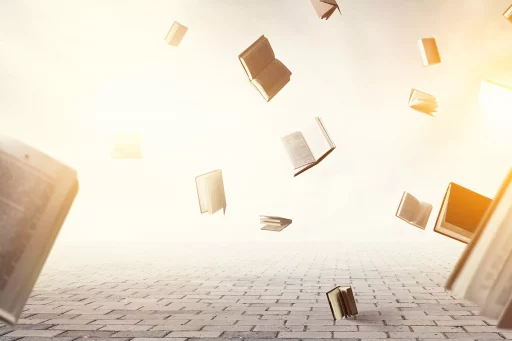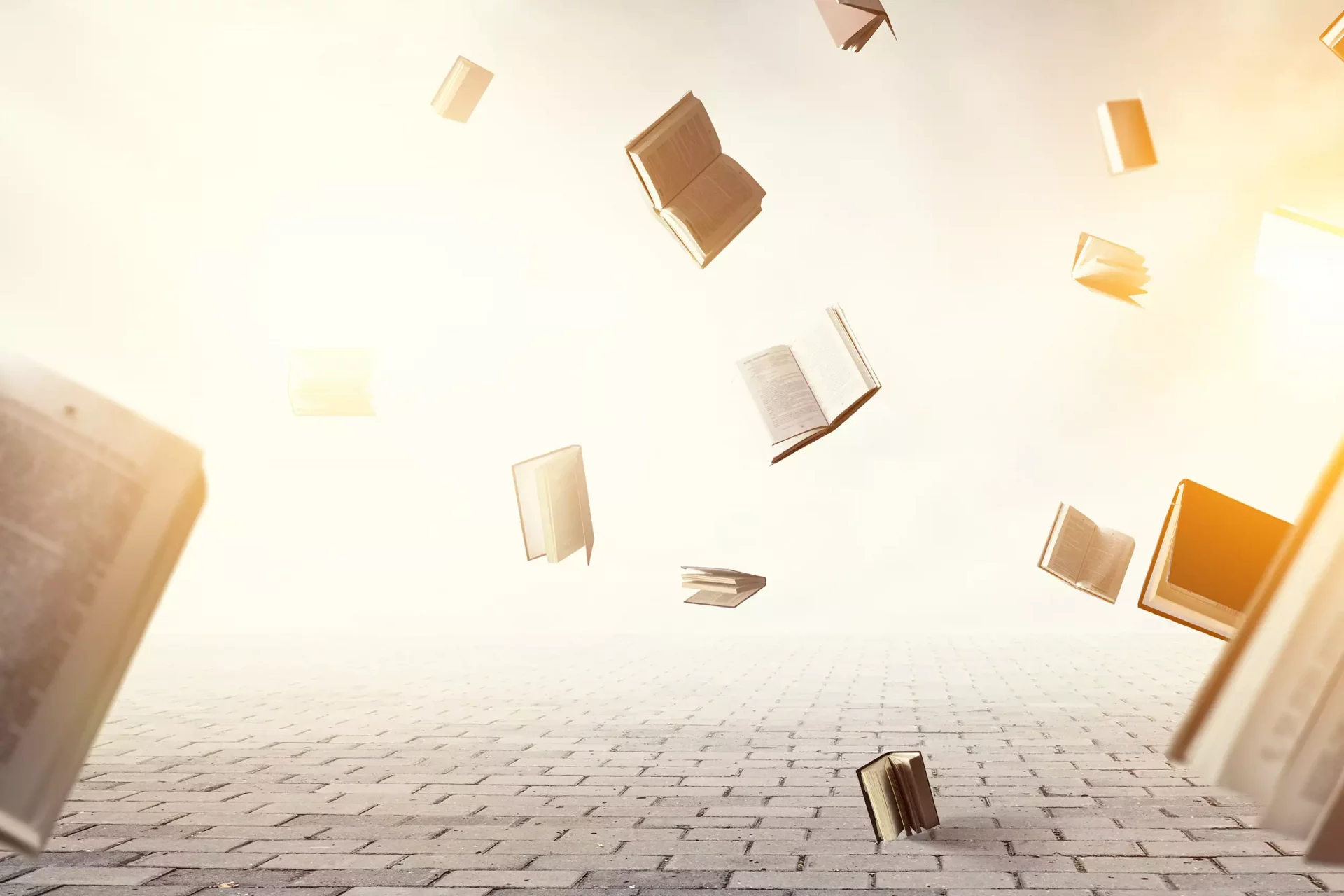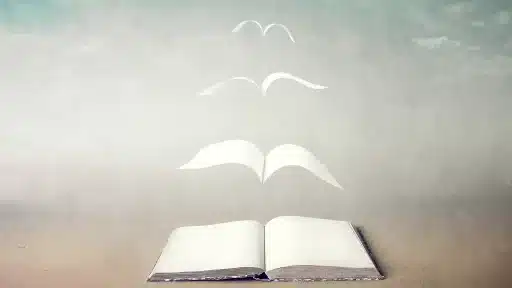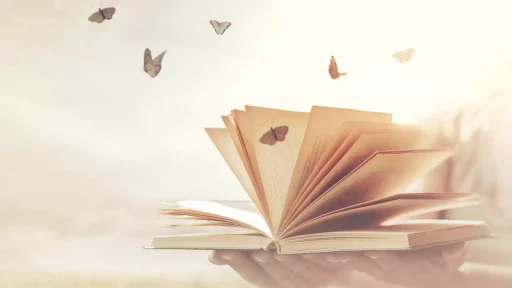Understanding the Mute Feature
Instagram’s mute feature allows users to silence accounts they follow without unfollowing them. This feature is a way to control the content that appears on your feed without hurting anyone’s feelings. When you mute someone, you can still see their posts by visiting their profile, but their content won’t show up in your feed or notifications.
How to Mute Someone on Instagram
To mute someone on Instagram, go to their profile, click on the three dots in the top right corner, and select ‘Mute.’
Why Mute Someone on Instagram
There are several reasons why someone might choose to mute an account on Instagram. Maybe you find their posts annoying, they post too frequently, or their content triggers negative emotions. Muting allows you to avoid seeing their posts without causing any drama.
Case Studies
According to a recent survey, 40% of Instagram users have muted someone on the platform at least once. This statistic shows that the mute feature is popular among users who want to control their feed effectively.
Examples of Muting
- A user mutes their friend who is constantly posting about their personal drama, as it brings negativity into their feed.
- An influencer mutes a brand that they no longer support but doesn’t want to unfollow for professional reasons.
Final Thoughts
The mute feature on Instagram is a powerful tool for managing your feed and maintaining your sanity. Whether you use it sparingly or frequently, knowing how to mute someone can help you create a more enjoyable social media experience.