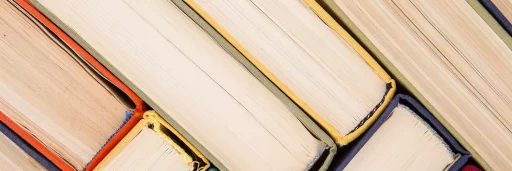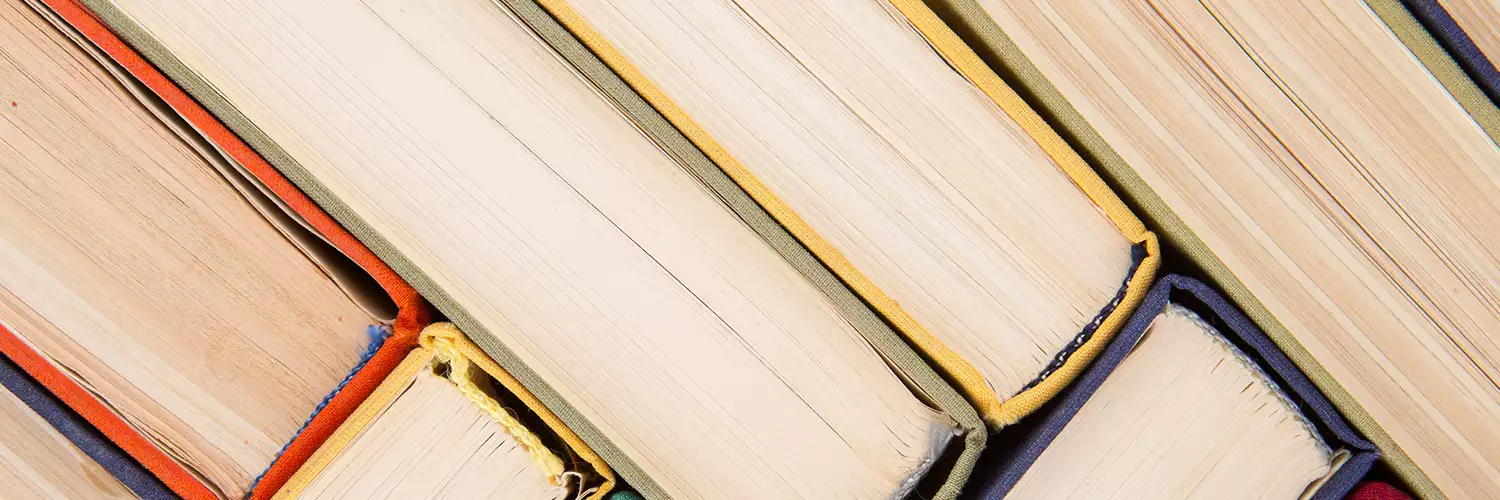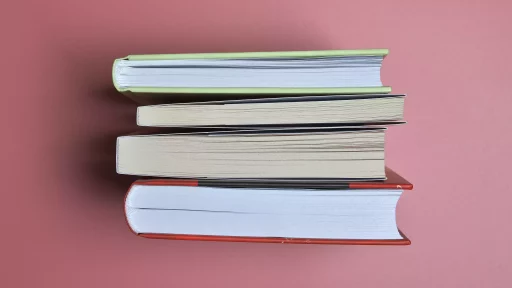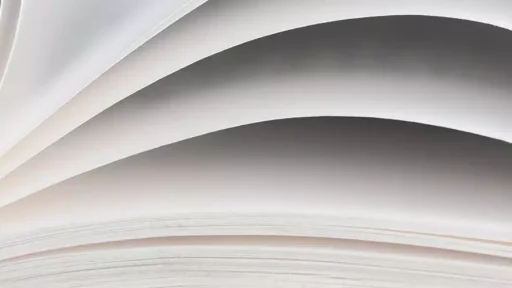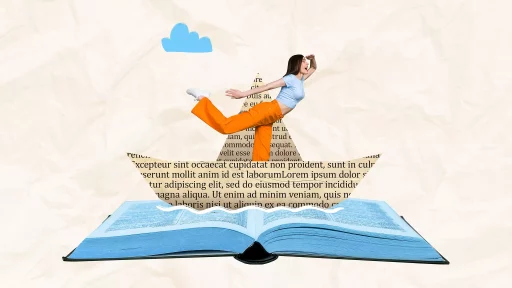Understanding SD Card Formatting
Formatting an SD card is a process of preparing it for data storage by creating a file system that the operating system can recognize. It involves erasing all the data on the SD card, including photos, videos, documents, and any other files stored on it. By formatting the SD card, you can optimize its performance and ensure that it works properly with your device.
Why Format an SD Card
There are several reasons why you might want to format an SD card:
-
Fix Errors: Formatting can help resolve issues with data corruption or file system errors on the SD card.
-
Remove Malware: Formatting can remove any malware or viruses that may be present on the SD card.
-
Prepare for New Use: If you are using the SD card with a new device or for a new purpose, formatting can ensure compatibility.
Types of Formatting
There are two main types of formatting: quick format and full format. A quick format simply erases the file system metadata, while a full format also checks for bad sectors on the SD card. Depending on your needs, you can choose the appropriate type of formatting.
How to Format an SD Card
Formatting an SD card is a simple process that can be done on most devices, including cameras, smartphones, and computers. Here are the general steps to format an SD card:
-
Insert the SD card into the device.
-
Open the device’s settings or options menu.
-
Find the storage or SD card section.
-
Select the option to format the SD card.
-
Choose the type of formatting (quick or full).
-
Confirm the formatting process.
Case Study: Formatting an SD Card for a Camera
Emily is a professional photographer who uses an SD card to store photos from her camera. After noticing some errors with the SD card, she decides to format it to resolve the issues. Emily follows the steps to format the SD card in her camera’s settings, choosing a quick format to quickly prepare the SD card for use. After formatting, the SD card is working properly, and Emily can continue to capture her photos without any problems.
Conclusion
Formatting an SD card is an important process that ensures your storage device works effectively with your device. Whether you need to fix errors, remove malware, or prepare for new use, formatting can help optimize the performance of your SD card. Remember to back up any important data before formatting to avoid losing valuable information.