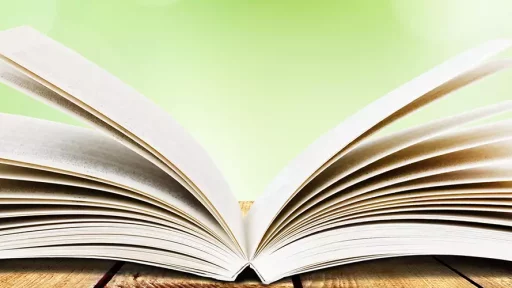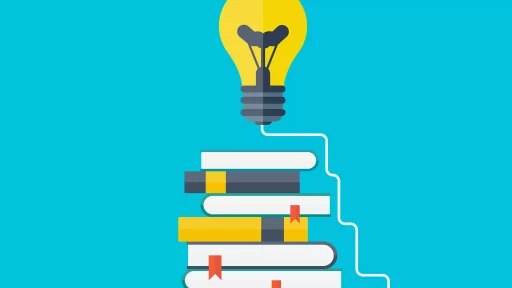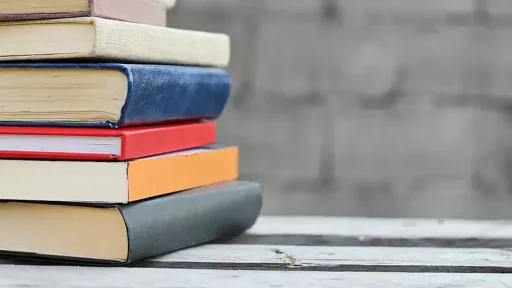Introduction to Collating
Collating refers to the arrangement of printed pages in a specific order — typically sequential order for multi-page documents. When you send a printing job to your printer, you might notice the option to collate your documents. But what does this mean, and why is it beneficial?
Understanding Collation in Printing
When printing multiple copies of a multi-page document, such as reports or manuals, collating ensures each copy is ordered neatly. For example, if you’re printing three copies of a 5-page report, the collated output will appear as:
- Copy 1: Page 1, Page 2, Page 3, Page 4, Page 5
- Copy 2: Page 1, Page 2, Page 3, Page 4, Page 5
- Copy 3: Page 1, Page 2, Page 3, Page 4, Page 5
Without collating, each page would print before moving onto the next, resulting in one copy of Page 1, followed by another copy of Page 1, then Page 2 of all copies, which can be confusing and time-consuming to assemble.
Benefits of Collating
Collating is essential for both efficiency and organization. Here are some benefits:
- Saves Time: By printing in order, you eliminate the need for manual sorting, allowing you or your team to focus on other tasks.
- Reduces Errors: Collating minimizes the chance of misplacing pages or placing them out of order, which is crucial for professional documents.
- Enhances Presentation: A well-organized document looks professional and is easier to follow, which is beneficial for business reports and presentations.
Examples of Collating Usage
Collating is used in various settings. Here are some practical examples:
- Corporate Offices: When printing meeting handouts, collated copies can be distributed with ease.
- Educational Institutions: Teachers often need multiple copies of handouts for class, making collated prints highly valuable.
- Marketing Agencies: When preparing proposals or brochures, collating ensures that potential clients receive organized materials.
Case Study: The Impact of Collating in a Business Setting
A regional marketing agency recently revamped its printing process by incorporating collating options in their printer settings. Before this change, employees frequently found themselves assembling stacks of printed materials that were often jumbled and prone to errors. After implementing collated printing:
- The time spent sorting documents reduced by 50%.
- Client satisfaction improved due to clearer, organized proposals.
- Employee morale increased as the process became less cumbersome.
This case study emphasized that collating not only enhances efficiency but also reflects positively on client relations and company culture.
Statistics on Printing Efficiency
According to research from the International Journal of Information Management:
- Organizations waste approximately 20-30% of their printing resources due to inefficient printing practices.
- Adopting collating methods can lead to a 25% increase in overall printing efficiency.
The statistics indicate that collating isn’t just a convenience but a necessity for modern workplaces aiming to optimize resources.
Conclusion
Collating on a printer may seem like a simple feature, but it plays a significant role in efficiency, organization, and professionalism in a variety of settings. Whether you work in an office, a school, or a marketing agency, understanding how to utilize collating can streamline processes and improve output quality. Next time you send a document to print, remember the importance of collating!