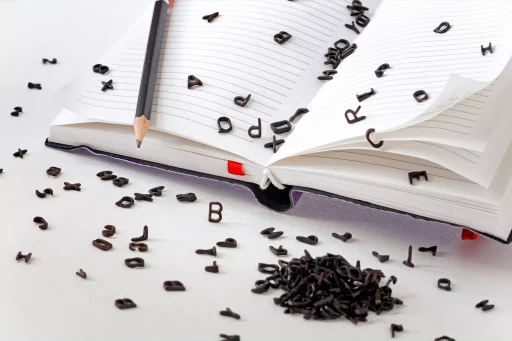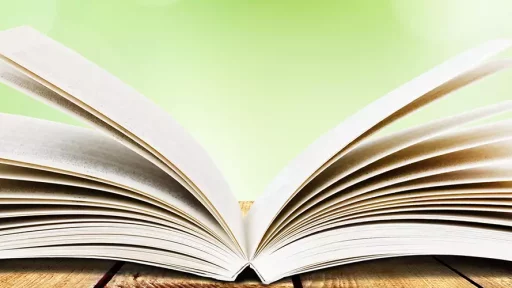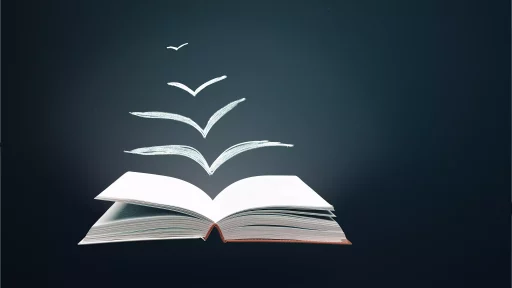Introduction
Clearing cache is a common term in the world of technology, but what does it really mean? In simple terms, clearing cache refers to the process of deleting temporary files stored on a device or a web browser. These files, also known as cache, can impact the performance and speed of your device or browser if not cleared regularly. Let’s dive deeper into what clearing cache entails and why it is important.
Why Clear Cache
Clearing cache helps in freeing up space on your device or browser, which can improve its speed and performance. When you visit a website, your browser stores certain elements of that site like images, scripts, and cookies in its cache. Over time, this cache can build up and slow down your browsing experience. By clearing the cache, you remove these stored files and force the browser to retrieve fresh data from the website, resulting in a faster loading time.
Types of Cache
- Browser Cache: This type of cache is stored on your web browser and includes images, CSS files, scripts, and other elements of a website.
- System Cache: System cache refers to temporary files stored on your device, including app data, logs, and other files that can take up space.
How to Clear Cache
The process of clearing cache varies depending on the device or browser you are using. Most web browsers have a settings menu where you can easily clear your browsing data, including cache. On devices, you can typically clear system cache through the settings menu or by using third-party apps designed for this purpose.
Benefits of Clearing Cache
- Improved speed and performance
- More storage space
- Enhanced privacy and security
Case Study: Clearing Cache in E-commerce
In the world of e-commerce, clearing cache plays a crucial role in ensuring a seamless shopping experience for customers. When a customer visits an online store, the website’s cache stores various elements like product images, prices, and customer data. If this cache is not cleared regularly, customers may experience outdated or incorrect information, leading to dissatisfaction and lost sales. By regularly clearing the cache, e-commerce websites can provide customers with up-to-date and accurate information, improving user experience and ultimately increasing sales.
Conclusion
Clearing cache is a simple yet effective way to improve the speed, performance, and overall browsing experience on your device or browser. By regularly clearing cache, you can free up space, speed up loading times, and ensure that you are always accessing the latest data. So, the next time you notice your device or browser running slow, remember to clear the cache and enjoy a faster browsing experience.