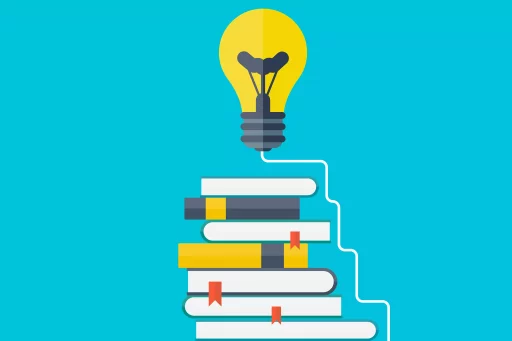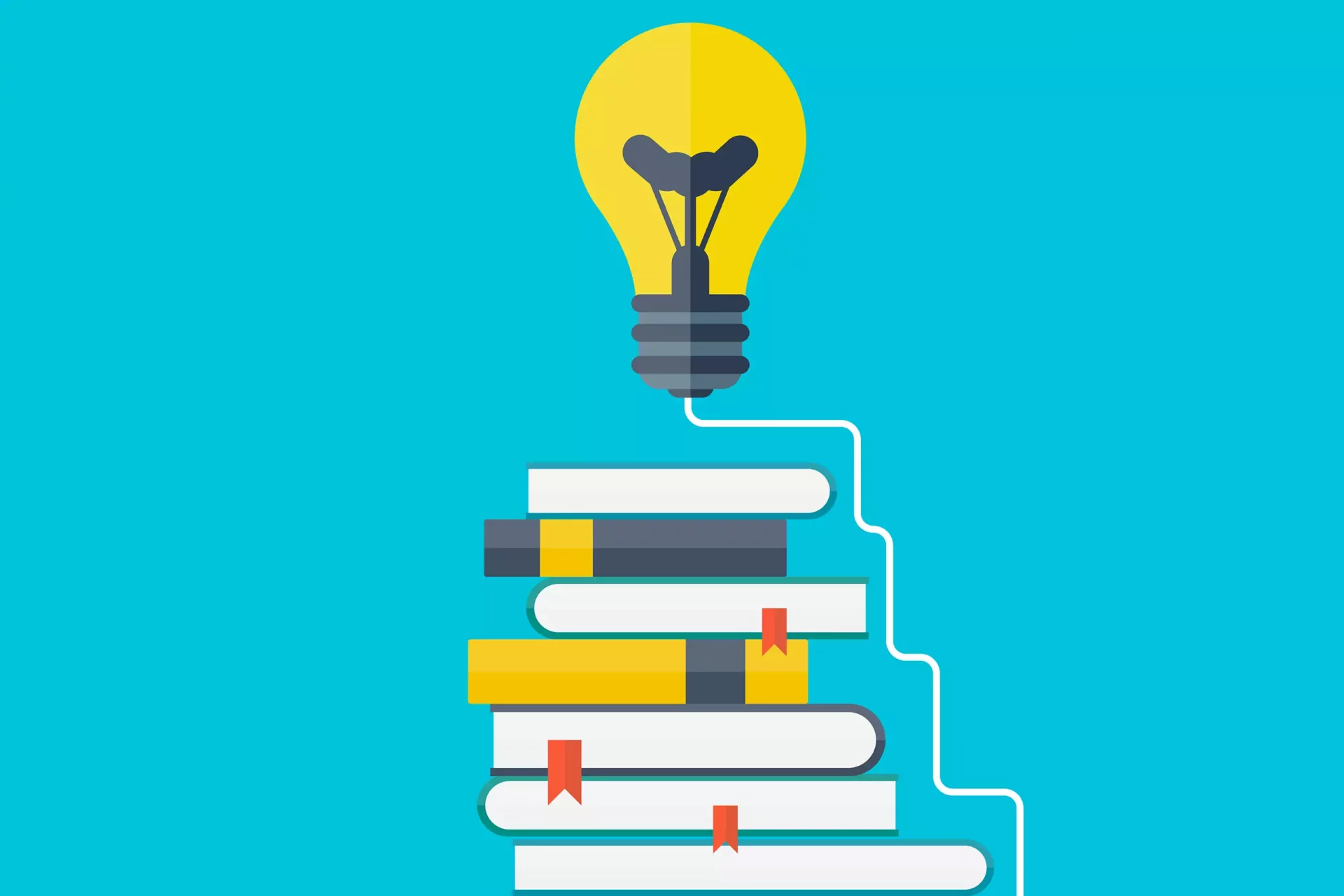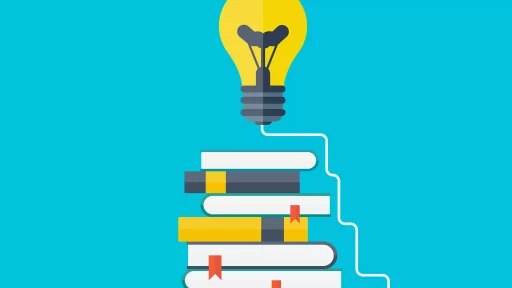Understanding Internal Server Error
One of the most common issues faced by web users and developers alike is the “Internal Server Error.” Displayed as a generic message indicating that something went wrong on the server side, this error can be frustrating and confusing. But what exactly does it mean, and what can be done to resolve it?
What is an Internal Server Error?
The Internal Server Error is an HTTP status code that indicates the server encountered an unexpected condition that prevented it from fulfilling a request. Unlike other errors that have specific codes (like 404 for not found), the 500 Internal Server Error is more ambiguous, often leaving users and developers searching for clues about the root cause.
Common Causes of Internal Server Error
The internal server error can stem from various issues. Here are some of the most prevalent causes:
- Server Overload: Too many concurrent requests can overwhelm the server, causing it to fail.
- Configuration Issues: Incorrect settings in web server configuration files (like .htaccess) can lead to this error.
- Faulty Plugins or Themes: For those using content management systems like WordPress, poorly coded plugins or themes can disrupt server operations.
- Insufficient Permissions: Incorrect file or folder permissions on the server can prevent proper file access.
- Script Errors: Bugs or errors in server-side programming, such as PHP or CGI scripts, can result in this error message.
How to Diagnose Internal Server Error
Diagnosing an internal server error can be challenging. Here are some methods to determine the underlying issue:
- Check Server Logs: Reviewing server logs can provide a detailed insight into what caused the error.
- Increase Debugging: For developers, enabling debugging features in the application can help identify specific error messages.
- Disable Plugins/Themes: If using CMS, disable recently added or updated plugins or themes to isolate the issue.
- Permissions Check: Verify file and directory permissions to ensure they are set correctly.
Real-Life Case Studies
To illustrate the implications of Internal Server Errors, let’s review a couple of case studies:
- E-commerce Platform Crash:
In 2020, an e-commerce platform experienced a surge in traffic during a major sale. The internal server error became a common occurrence, resulting in lost revenue estimated at $100,000 within a few hours. By upgrading their server capabilities and optimizing code, they managed future traffic spikes effectively. - WordPress Site Downtime:
A popular blog site faced repeated internal server errors due to a rogue plugin update. The site was down for a total of 15 hours over a weekend. The site owner resolved the issue by rolling back to a previous version of the plugin and performed audits to avoid future conflicts.
Statistics on Internal Server Error
While specific statistics on internal server error frequency may vary, studies indicate that:
- Approximately 500 errors can account for up to 4% of total web requests.
- A survey showed that 70% of users reported abandoning a website due to internal server errors.
- The average resolution time for an internal server error is about 2 hours to 24 hours, depending on the issue complexity.
Conclusion
In summary, the internal server error is a frustrating occurrence that can stem from various server-side issues. By understanding its causes and employing effective diagnostic strategies, users and developers can tackle this error efficiently. As the landscape of web development continues to evolve, staying informed and prepared is crucial in minimizing downtime and maintaining user satisfaction.