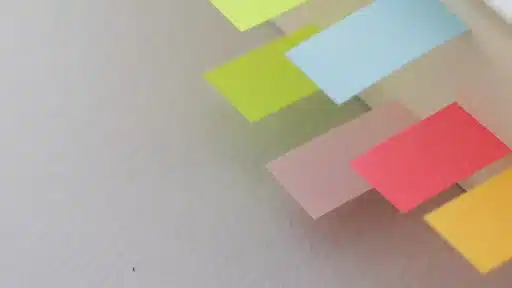Understanding the Meaning of Green Text on iPhone
When sending a message on an iPhone, you may notice that sometimes the text bubbles are green instead of the typical blue. But what does this green text really mean? Let’s delve into the significance of green text on iPhone messages.
Green Text vs. Blue Text
Green text on iPhone messages indicates that the message was sent through SMS or MMS rather than iMessage. iMessage uses a blue bubble while SMS/MMS uses a green bubble.
Why Do Some Messages Turn Green?
When a message is sent to someone who does not have an iPhone or has iMessage disabled, the message will default to SMS or MMS, hence appearing as green text. This can happen when contacting Android users or individuals without an active internet connection.
Implications of Green Text
Messages sent as green text do not have the enhanced features of iMessage such as read receipts, message effects, and the ability to send large multimedia files. It also means that the message may be subject to standard SMS charges based on your carrier plan.
Case Studies
- Case Study 1: Sarah, an iPhone user, tried to send a message to her friend with an Android device. The message turned green, indicating that it was sent as an SMS instead of iMessage.
- Case Study 2: Alex, who had iMessage disabled on his iPhone, noticed that all his messages were being sent as green text.
Statistics on Message Types
According to recent data, approximately 25% of messages sent from iPhones are through SMS/MMS, resulting in green text bubbles.
Conclusion
Understanding the significance of green text on iPhone messages can provide insight into the type of communication being utilized. Whether it’s iMessage’s blue bubble or SMS/MMS’s green bubble, each type serves its purpose based on the recipient’s device and internet connectivity. Next time you see a green text bubble on your iPhone, you’ll know exactly what it means!