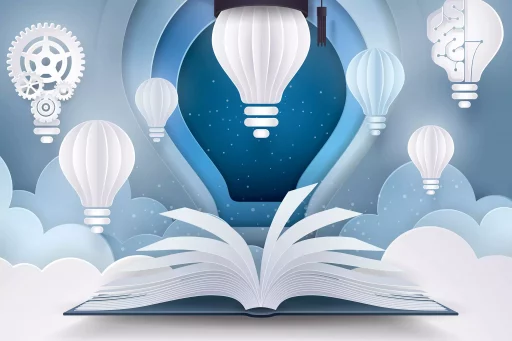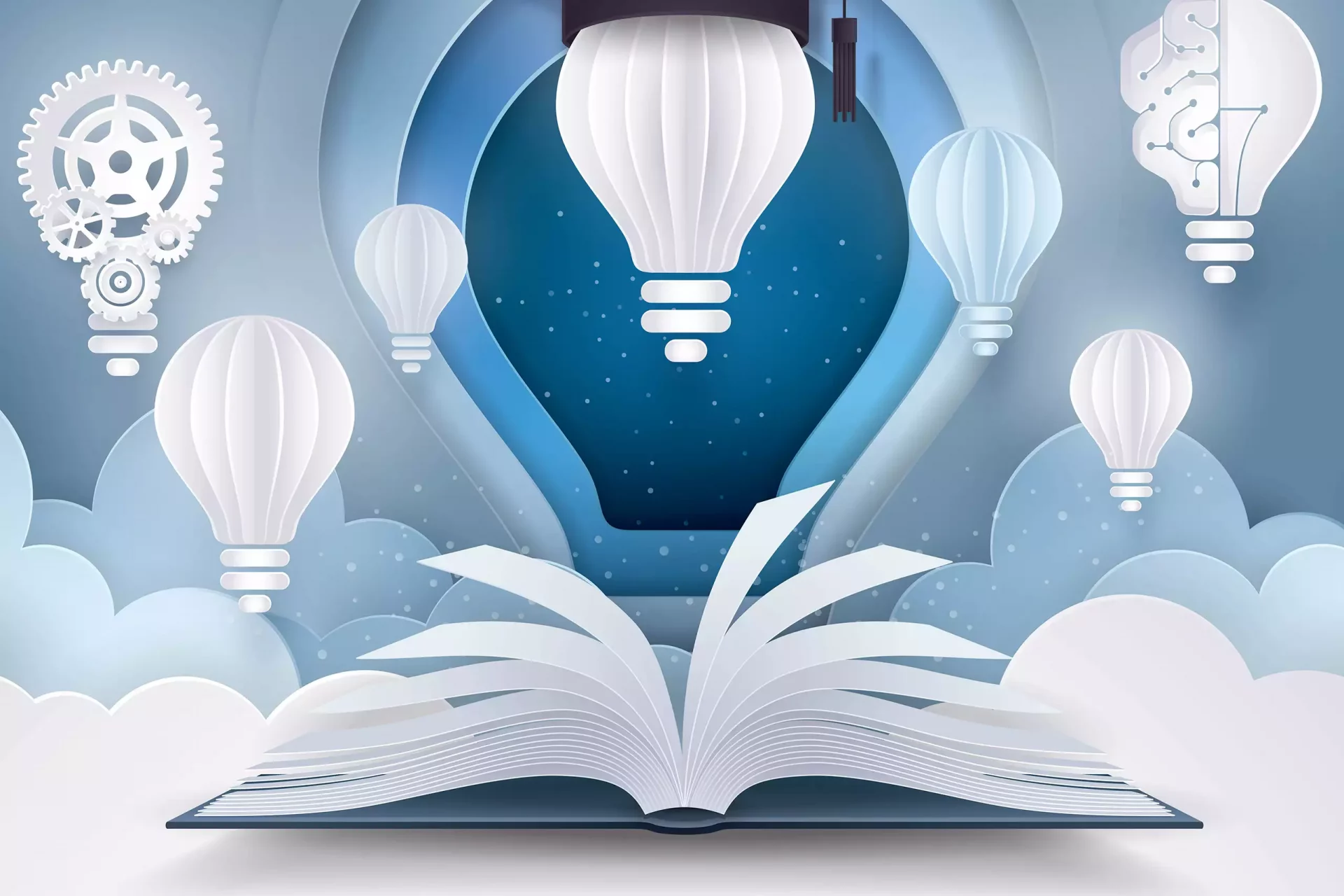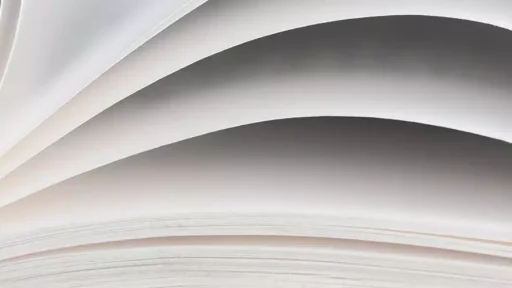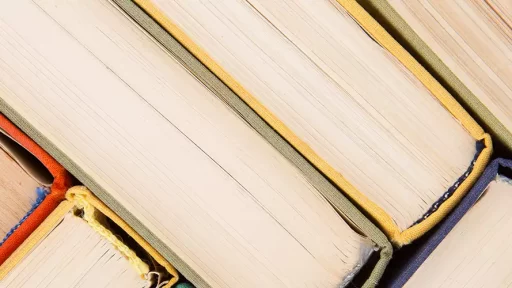Introduction to Collation in Printing
When printing multiple copies of documents, you might come across the term “collate.” Understanding what this term means can significantly affect how your prints are organized and presented, especially in professional and academic settings. This article will delve into the definition of collate, how it works in printing, and provide examples and statistics to illustrate its importance.
Understanding Collation
To collate means to arrange printed materials in a specific order. When applying this concept to printing, especially when multiple copies of a multi-page document are required, collating can save time and contribute to organization.
If you choose to print without collating, for example, printing three copies of a five-page document will result in three separate sets of unorganized pages, looking like this:
- Page 1
- Page 1
- Page 1
- Page 2
- Page 2
- Page 2
- Page 3
- Page 3
- Page 3
- Page 4
- Page 4
- Page 4
- Page 5
- Page 5
- Page 5
However, if you collate the same document, the result will be three sets that look like this:
- Copy 1:
- Page 1
- Page 2
- Page 3
- Page 4
- Page 5
- Copy 2:
- Page 1
- Page 2
- Page 3
- Page 4
- Page 5
- Copy 3:
- Page 1
- Page 2
- Page 3
- Page 4
- Page 5
The Importance of Collating
Collating is particularly important in specific contexts, such as:
- Business Meetings: Multiple presenters might need the same document at hand. Collating saves time and effort, ensuring everyone has an organized document in hand.
- Academic Settings: In classrooms, teachers may hand out printed materials to students where collating ensures that each student receives the same sequence of pages.
- Professional Presentations: Professionals preparing reports or proposals often rely on collated documents to maintain clarity and cohesion.
How to Collate Documents
The process of collating documents varies based on the printer or software used. Most modern printers have a “Collate” setting that can easily be adjusted in the print dialog box.
Here’s how to enable collating in most cases:
- Select your document and go to the printing settings.
- Look for the option labeled “Collate”.
- Check the box next to it (or select the appropriate option depending on your printer).
- Click “Print”.
In some cases, especially in bulk printing scenarios, using software dedicated to document preparation, like Microsoft Word or Adobe Acrobat, makes collating even more straightforward. Such programs might provide a preview of how the collated document will appear before printing, allowing for corrections before use.
Case Studies: The Effect of Collation
The significance of collating can be illustrated through various case studies in different sectors:
- Publishing Industry: A publisher noticed that collating print materials reduced workplace printing time by 30% when preparing for large book release events. This saved the staff hours.
- Educational Institutions: A university reported an increase in student satisfaction with printed materials after implementing routine collating in their offices, resulting in improved feedback scores by 15%.
- Corporate Presentations: A consulting firm recorded a decrease in preparation errors by up to 25% when transitioning to a collated printing system for client proposals.
Statistics on Printing and Collation
Considering the benefits collating presents, here are some statistics related to printing and document organization:
- According to a recent survey by PrintWeek, 70% of businesses reported efficiency improvements from using collated printing practices.
- Research conducted by the National Institute of Standards and Technology indicated that collated documents led to 40% faster assembly times.
- According to a study by the Print Industry Association, organized documents tend to be easier to access and reference, improving workflow efficiency by over 20%.
Conclusion
Understanding what it means to collate when printing can significantly improve your efficiency and organization, whether at work, in school, or during major events. By taking advantage of the collate function, you can ensure materials are well-ordered and presentable, saving time and enhancing clarity.