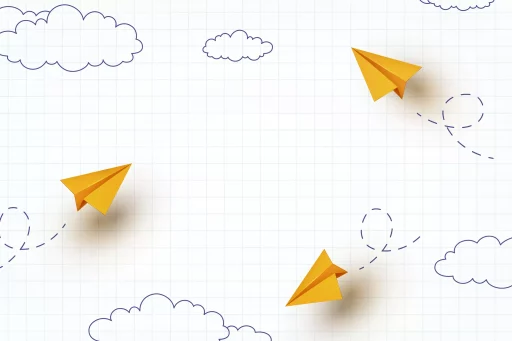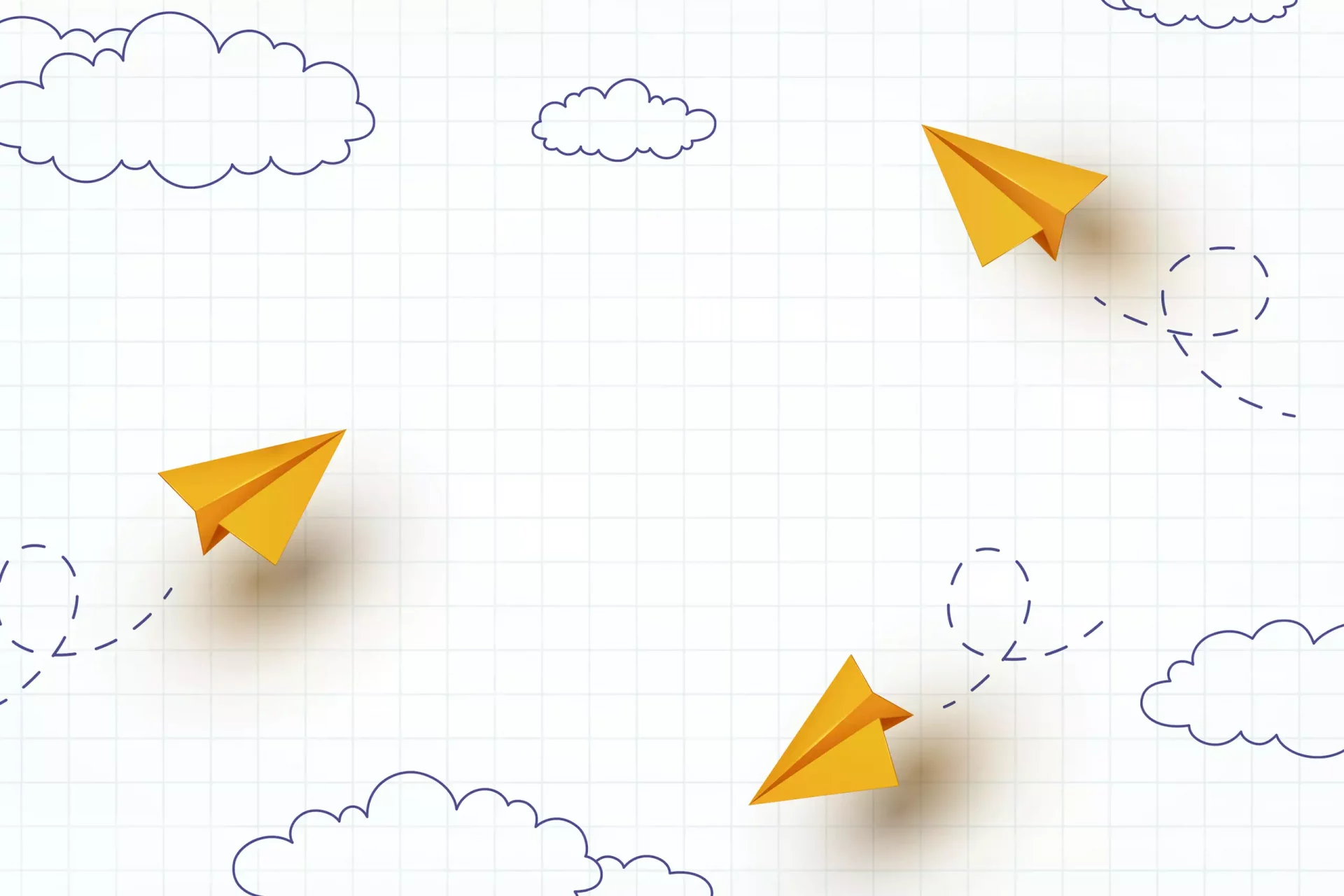Introduction
Disk defragmentation is a maintenance process that optimizes the performance of hard drives in computers. Over time, as files are created, deleted, and modified, they can become fragmented—spread out across different sectors of the disk. This fragmentation can lead to slower system performance. In this article, we will explore what disk defragmentation is, how it works, and why it is important.
What is Disk Defragmentation?
Disk defragmentation is the process of rearranging the data on a disk so that related files and fragments are stored closer together, thereby reducing the distance the read/write heads need to travel. In a fragmented state, files are scattered across the hard drive, which means the hard drive has to work harder to read the data, leading to delays and slower system performance.
How Disk Defragmentation Works
When you defragment a disk, the defragmentation software sorts and organizes the clusters on the hard disk. Here’s how it typically works:
- Scanning: The software scans the disk to identify fragmented files.
- Organizing: It then reorganizes the found file fragments to create contiguous spaces for files.
- Moving Files: Finally, it moves the fragments closer together and often consolidates free space into larger blocks.
Why is Disk Defragmentation Important?
Defragmentation is important for several reasons:
- Improved Performance: By reducing the amount of time the read/write heads need to travel, defragmentation can significantly speed up file access and overall system performance.
- Extended Hardware Lifespan: A less overworked hard drive can mean less wear and tear, leading to a potentially longer lifespan for the disk.
- Efficient Use of Space: Defragmentation can also free up disk space by organizing data more effectively, allowing for larger files or more applications to be stored.
Who Can Benefit from Disk Defragmentation?
While all computer users can benefit from periodic defragmentation, certain groups see significant performance improvements:
- Gamers: Video games often require quick loading times; defragmenting can reduce lag and loading delays.
- Business Users: Professionals working with large databases or files can improve productivity by keeping access times speedy.
- Older Systems: Users on older computers with traditional HDDs can see a dramatic increase in speed following defragmentation.
Case Studies and Statistics
According to a study by the TechRadar, computers with fragmented files can experience up to a 25% decrease in performance. A well-executed defragmentation could lead to performance enhancements of up to 50% in heavily fragmented drives.
Another case study from PCWorld indicated that users who regularly defragmented their disks reported faster boot times and quicker file access, particularly on systems with traditional spinning hard drives.
Defragmentation Tools and Techniques
There are several tools available for disk defragmentation:
- Built-in Tools: Most operating systems, like Windows, come with built-in defragmentation tools that can be scheduled to run automatically.
- Third-Party Software: Tools like IObit Advanced SystemCare and Defraggler offer additional features such as enhanced reporting and more granular control over the defragmentation process.
Conclusion
Disk defragmentation is an essential maintenance task for improving the performance and longevity of hard disk drives. By regularly defragmenting your disks, you can ensure that your system runs smoothly and efficiently, reducing wait times and enhancing productivity. With the right tools and knowledge on heart, keeping your hard disk optimized is easier than ever.
Final Thoughts
While modern computers increasingly rely on solid-state drives (SSDs) which do not require defragmentation, those using traditional hard drives can benefit significantly from this process. Keeping your data organized is just as important as backing it up; disk defragmentation helps ensure that data can be accessed as quickly as possible, maximizing efficiency and performance.