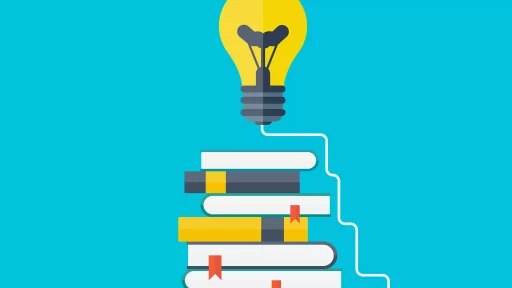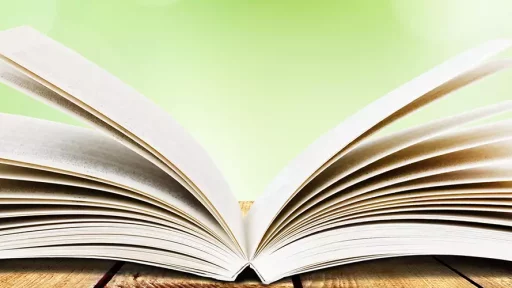Introduction
In the tech world, the term ‘bricked’ often sends shivers down the spine of device users. But what does it really mean? Simply put, when a device is described as bricked, it has become non-functional and is as useful as a brick. This article dives deep into the implications of a bricked device, its causes, and how it can be handled.
What Does ‘Bricked’ Mean?
The term ‘bricked’ comes from the word ‘brick.’ When a device is bricked, it displays a complete failure in functionality, leaving it unable to start up or operate normally. The device effectively becomes a useless block. This term applies to a variety of electronics including smartphones, tablets, laptops, and game consoles.
Types of Bricking
There are generally two types of bricking:
- Soft Brick: A soft-bricked device can often recover through resetting or reinstalling the operating system. Symptoms may include infinite boot loops or being stuck at the logo screen.
- Hard Brick: In contrast, a hard-bricked device displays no signs of life at all – it won’t power on, charge, or respond in any way. Recovery might require professional intervention.
Common Causes of Bricking
Several factors can lead to a device becoming bricked:
- Improper Firmware Updates: One of the most common ways devices become bricked is due to incomplete or interrupted firmware updates.
- Mismatched Software: Installing the wrong operating system version, especially during rooting or jailbreaking attempts, can cause bricking.
- System Corruption: Corrupted files, whether from a failed update or malware, can render a device unbootable.
- Hardware Issues: Physical damage or malfunctioning components can also lead to device bricking.
Examples of Bricking
Numerous cases highlight the bricking phenomenon:
- A common example arises with the Android smartphones during OTA (Over-The-Air) updates when the process is interrupted. User reports have shown that many devices were rendered non-functional after failing to install an update properly.
- Video game consoles like the PlayStation 3 experienced mass bricking when Sony rolled out a significant firmware update. The issue affected many users who were unable to play games afterward.
Statistics on Bricking
The prevalence of bricked devices can be staggering:
- According to a survey conducted by a tech repair company, 20% of smartphone users had faced issues that could lead to bricking.
- A study revealed that improper firmware updates are responsible for about 35% of all reported bricking incidents.
How to Unbrick a Device
If your device has become bricked, several recovery options are available:
- For Soft Bricks: Users can often perform a factory reset or boot into recovery mode. If you have access to a computer, flashing stock firmware can also restore functionality.
- For Hard Bricks: Unfortunately, hard-bricked devices are not easily recoverable. Taking them to a professional repair service might be necessary.
Prevention Tips
Taking preventive measures can help users avoid bricking their devices:
- Always ensure that your device is fully charged before initiating updates.
- Research thoroughly regarding rooting or jailbreaking processes, including user feedback.
- Regularly back up your device’s data to protect against loss in case of accidental bricking.
Conclusion
Understanding what ‘bricked’ means and knowing the implications can save users from frustration and data loss. Bricking is a serious issue, but with the right approaches and preventive measures, one can learn to manage their devices more effectively. Awareness and caution are key to keeping your electronics functioning smoothly.