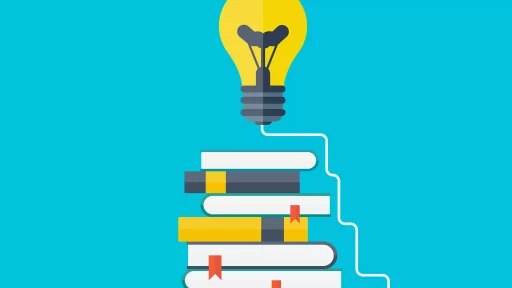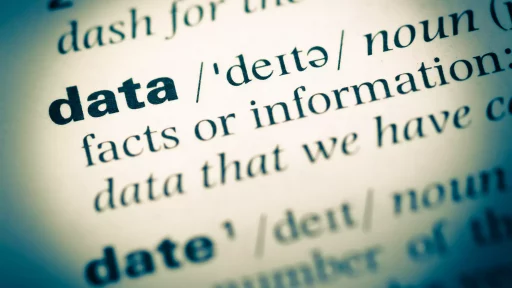What is a Shell?
A shell is an interface that allows users to interact with the operating system of a computer. It acts as a bridge between the user and the kernel, processing commands and displaying output. There are two primary types of shells: command-line shells and graphical shells.
Types of Shells
- Command-Line Shells: These are text-based interfaces where users type commands to perform tasks. Popular command-line shells include:
- Bash (Bourne Again SHell): The default shell in many Linux distributions.
- zsh (Z Shell): Known for its interactive features and customizability.
- Cmd (Command Prompt): The default shell for Windows.
- Powershell: A more advanced Windows shell that includes command-line and scripting capabilities.
- Graphical Shells: These provide a visual interface, allowing users to interact with operating systems using windows, icons, and menus. Examples include:
- Windows Explorer: The file management utility in Windows.
- GNOME and KDE: Popular desktop environments for Linux.
Historical Context
The original shell, the Thompson Shell, was developed in the late 1960s for UNIX systems. Over the years, many shells have emerged, each improving upon its predecessor. The creation of the Bourne Shell in 1977 marked a significant advancement, enabling script execution and automation of the command line.
Why Shells Matter
Shells are crucial for system administrators, developers, and power users. They allow for:
- Automation: Writing scripts can automate repetitive tasks, saving time and reducing human error.
- Task Management: Users can efficiently manage processes and system resources.
- Interactivity: Shells allow for powerful command execution with real-time feedback.
Examples of Shell Usage
A shell script can automate a simple backup operation. For instance, a Bash script to back up important directories might look like this:
#!/bin/bash
tar -czvf backup.tar.gz /home/user/documentsThis script uses the tar command to create a compressed archive of the specified directory.
Case Study: Using Shell in a DevOps Environment
In modern software development, shells play a significant role in the DevOps pipeline. For example, companies like Netflix utilize shell scripts to automate deployments and manage microservices efficiently. By using shells, they minimize downtime and consistently refine their continuous integration practices.
Statistics on Shell Usage
- According to a report by Stack Overflow, over 60% of developers use command-line interfaces as part of their daily workflow.
- In a survey by GitHub, it was found that approximately 70% of their users employ shell scripting for automation.
- Research also shows that businesses that implement automation through shell scripting see a productivity increase of over 20%.
Conclusion
The shell is an indispensable tool in the computing landscape, providing users with the power to interact effectively with their operating systems. Whether in command-line or graphical form, understanding how to utilize a shell can greatly enhance a user’s productivity and efficiency. As technology evolves, mastering shell skills remains a relevant asset in the repertoire of anyone involved in IT, development, or system administration.