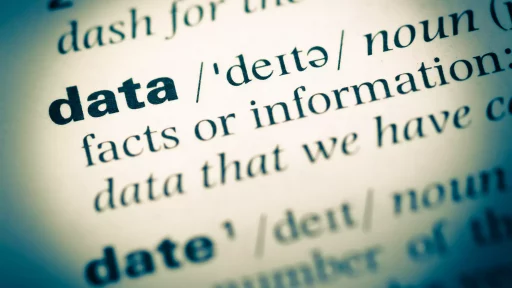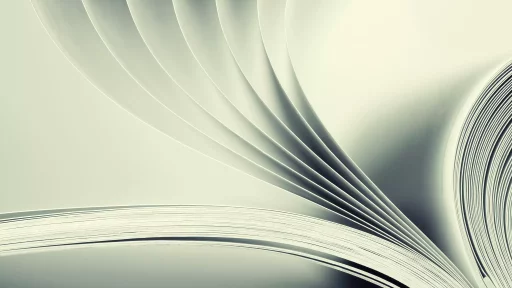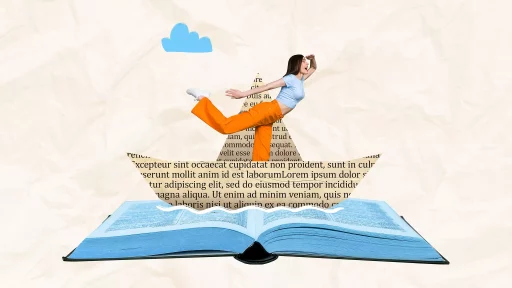Introduction to Login
In today’s digital age, the term “login” has become a ubiquitous part of our online experience. Whether you are checking emails, managing bank accounts, or engaging with social media, logging in is the first step to gaining access to many digital platforms. But what exactly does login mean?
What is Login?
Login refers to the process by which an individual gains access to a computer system or an online account by entering credentials, typically a username and password. When a user successfully logs in, they are granted permission to use certain resources and services provided by that system or account.
How Login Works
The login process generally involves the following steps:
- User navigates to the login page of a website or application.
- User inputs their username and password.
- The system verifies the provided credentials against stored data.
- If credentials match, access is granted; otherwise, access is denied.
Importance of Login
Logins play a critical role in digital security and user experience for several reasons:
- Access Control: Logins restrict users to their data and prevent unauthorized access.
- Personalization: They enable platforms to customize content based on user preferences.
- Accountability: User actions are linked to their identities, ensuring accountability.
- Security: Strong login practices enhance protection against cyber threats.
Statistics on Login Usage
Understanding the landscape of logins can provide invaluable insights:
- Over 2.8 billion people globally use social media accounts requiring a login.
- According to a 2022 report, 81% of data breaches were tied to poor password practices.
- As per Cybersecurity Ventures, the cost incurred by businesses due to cybercrime is expected to reach $10.5 trillion annually by 2025.
Best Practices for Creating a Secure Login
To enhance security during the login process, users and developers alike should adhere to established best practices:
- Strong Passwords: Use a combination of letters, numbers, and special characters to create complex passwords.
- Two-Factor Authentication (2FA): Require an additional form of verification, such as a text message or authentication app.
- Regular Password Updates: Change passwords periodically to reduce the risk of breaches.
- Account Lockout Policies: Implement limits on login attempts to deter hacking attempts.
Case Study: Securing Login in Financial Institutions
Financial institutions face significant security challenges, making a secure login process essential. Take, for example, Bank of America, which implemented enhanced security features:
- Introduction of biometric logins using fingerprint and facial recognition technologies.
- Providing users with alerts on unfamiliar login attempts and offering immediate actions to secure their accounts.
- Deployment of AI algorithms to detect and flag atypical login patterns.
As a result of these measures, Bank of America reported a 40% reduction in fraud rates associated with online banking in just two years.
Conclusion
The login process serves as a vital gateway to countless digital services, heavily influencing user engagement and security. As technology evolves, so do the methods and challenges associated with securing login processes. It is crucial for users and organizations alike to stay informed and adopt best practices to ensure data protection and enhance user experience.