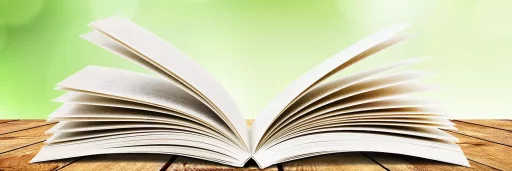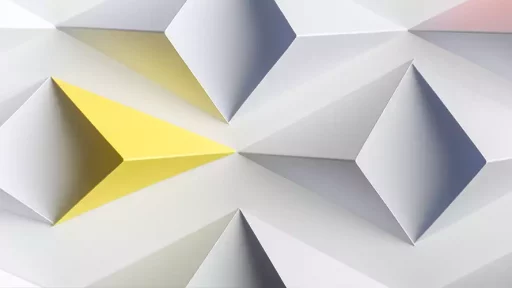Introduction
HTML, the language used for creating web pages, consists of various elements that provide structure and content to a page. Among these elements are empty tags, which do not have closing tags but serve an important purpose in defining the layout and formatting of a webpage.
What are Empty Tags?
An empty tag in HTML is a self-contained element that does not require a closing tag. These tags are used to insert content or provide specific functionalities without enclosing any text or other elements inside them. Empty tags are typically used for inserting images, line breaks, or adding special characters.
Examples of Empty Tags
Some common examples of empty tags in HTML include:
<br>– This tag inserts a line break in the content.<img src="image.jpg" alt="Description">– This tag is used to insert an image into the webpage.<hr>– This tag creates a horizontal line to separate content.
Benefits of Empty Tags
Empty tags offer several benefits, including:
- Improved page structure and layout.
- Enhanced accessibility for users with disabilities.
- Efficient use of code without unnecessary elements.
Case Study: Using Empty Tags for Accessibility
In a recent study conducted by a web development team, the use of empty tags such as <img> with alt attributes improved the accessibility of web pages for visually impaired users. By providing descriptive alternative text for images, the team ensured that all users could understand and navigate the content effectively.
Statistics on Empty Tags
According to a survey by W3Techs, over 80% of websites on the internet use empty tags in their HTML code for various functionalities. This highlights the widespread adoption of these tags in modern web development practices.
Conclusion
Empty tags play a crucial role in shaping the structure and design of web pages. By understanding their purpose and benefits, developers can leverage these elements to create more accessible and efficient websites for users.