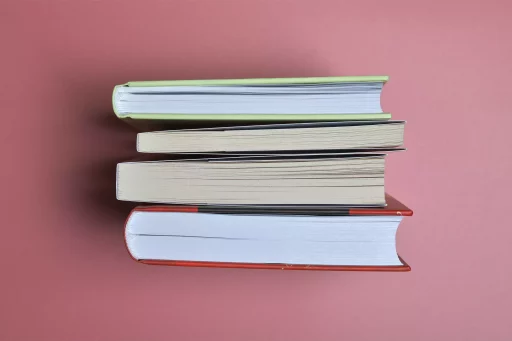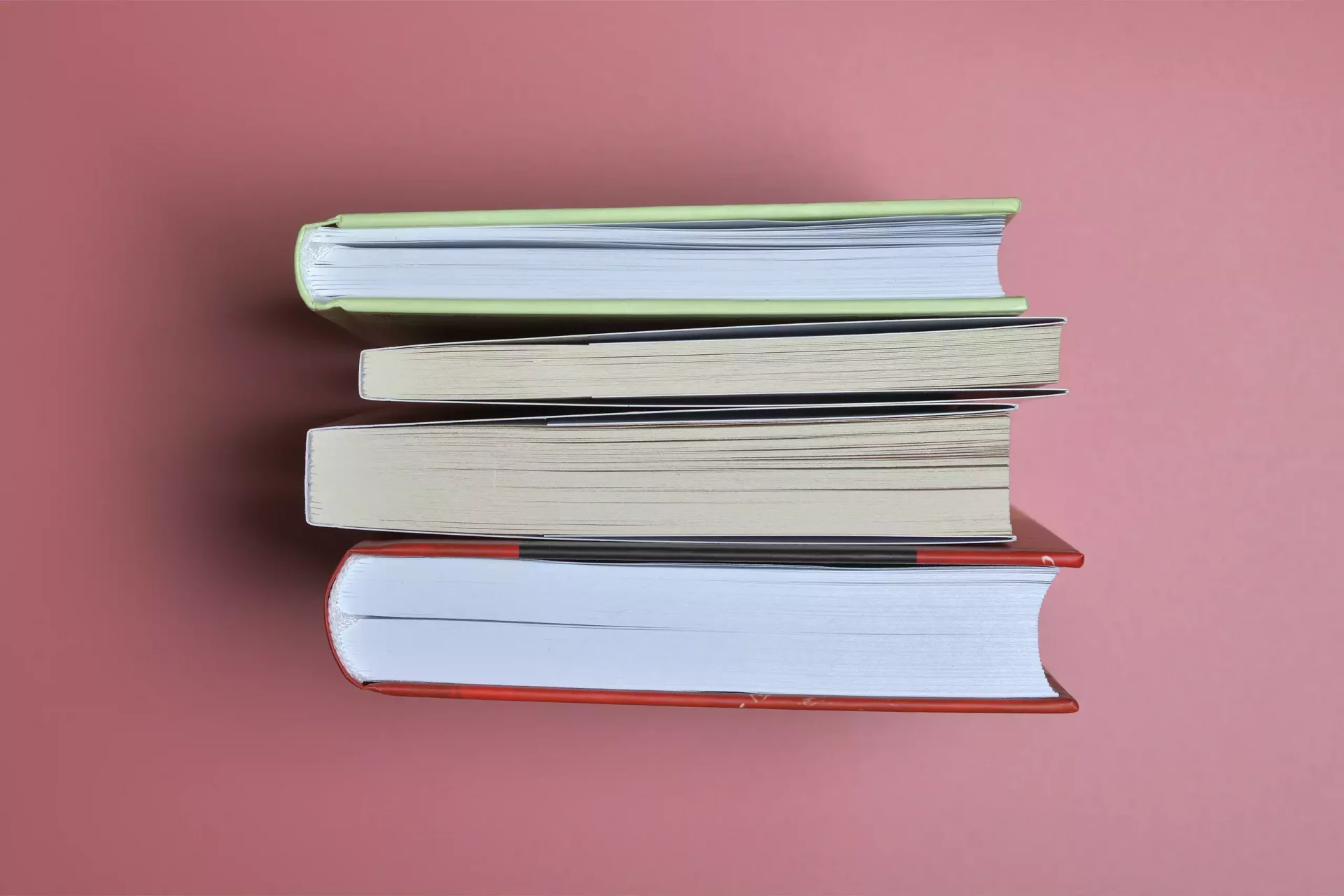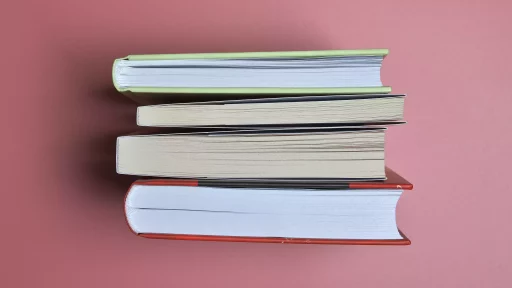Understanding Inline Styles in HTML
Inline styles in HTML are used to apply CSS rules directly within the HTML tags. The attribute that makes this possible is the style attribute. This allows developers to quickly apply specific styles to individual elements without needing to create a separate CSS stylesheet or an internal style block.
The style Attribute Explained
The style attribute is an HTML attribute that can be added to almost any HTML element. It contains CSS properties and values, written in a key-value pair format. Here’s a simple example:
<h1 style="color: blue; font-size: 24px;">Hello World!</h1>In the example above, the text “Hello World!” is displayed in blue color and has a font size of 24 pixels.
Advantages of Using Inline Styles
- Quick Application: They are perfect for quick testing and small projects.
- Specific Targeting: Ideal for targeting single elements with particular styles.
- No Additional Files: No need for external CSS files, making it easier for beginners.
Disadvantages of Using Inline Styles
- Inline Overhead: It can lead to repetitive code and larger HTML files.
- Difficulty in Maintenance: It makes maintenance harder as changes must be applied directly to HTML elements instead of a centralized CSS file.
- Poor Separation: It violates the principle of separation of content and design.
When to Use Inline Styles
While inline styles have their downside, they can be beneficial in specific situations, such as:
- When testing new styles directly within the HTML code during development.
- When dealing with email templates, where external CSS might be stripped away.
- If you require specific styles that don’t need to be reused across multiple elements.
Statistics on CSS Usage
According to recent surveys targeting developers:
- Over 70% of front-end developers prefer external stylesheets for organization and reusability.
- Only about 10% of developers use inline styles regularly for production-level code.
- In performance, sites that utilize modular CSS techniques see an improvement in loading times by an average of 30%.
Case Study: Inline Styles vs External Stylesheets
Consider a case study of a small e-commerce website. The developer used inline styles for all buttons, leading to:
- Longer load times as HTML size increased with redundant styles.
- Increased difficulty in implementing a consistent theme across the site.
Once the developer transitioned to an external stylesheet approach, they observed:
- Improved site performance.
- Easier updates to styles, which led to more cohesive branding.
- Enhanced maintainability, benefiting developers in the long run.
Best Practices for Styling in HTML
While inline styles can be handy, considering how they fit into best practices for web development is essential. Here are some best practices:
- Use inline styles for quick tests or email templates but prefer external files for production.
- Utilize classes or IDs to ensure styles are reusable and easier to manage.
- Keep a consistent theme by defining styles in external stylesheets to avoid confusion.
Conclusion
Choosing the right method for applying styles in HTML is crucial for efficient web development. While the style attribute can be beneficial in specific scenarios, reliance on external stylesheets is a more sustainable practice for larger projects. Adopting best practices for styling not only leads to better maintainability but also enhances the performance and user experience of web applications.