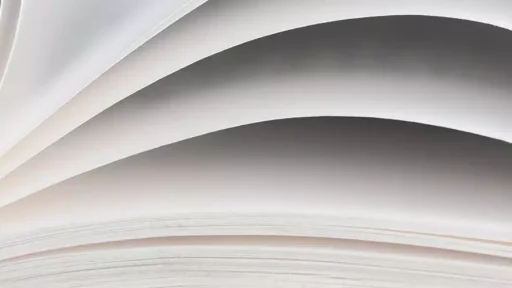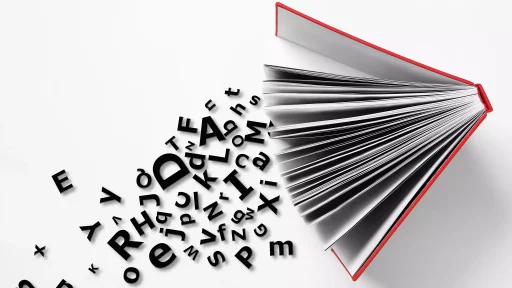What is Ping?
Ping is a network utility tool used to test the reachability of a host on an Internet Protocol (IP) network. It sends an Internet Control Message Protocol (ICMP) echo request packet to the target host and waits for a reply. Ping is commonly used to diagnose network connectivity issues, determine the round-trip time for data packets, and measure packet loss.
How Does Ping Work?
When you ping a host, the ICMP echo request packet is sent to the target IP address. The target host then responds with an ICMP echo reply packet if it is reachable. The round-trip time is calculated by measuring the time it takes for the request packet to reach the destination and for the reply packet to return.
Benefits of Ping
- Diagnose network connectivity issues
- Test host reachability
- Measure round-trip time for data packets
- Determine packet loss
- Monitor network performance
Example of Using Ping
Let’s say you are experiencing slow Internet connection on your computer. You can use the ping command to test the connection to a specific website. For example, type ‘ping www.google.com’ in the command prompt and you will see the round-trip time for data packets sent to Google’s servers.
Case Study: Ping in IT Support
In a corporate IT support environment, ping is a valuable tool for troubleshooting network issues. IT technicians can use ping to test connectivity between devices, identify network congestion, and pinpoint faulty hardware. This helps in quickly resolving technical issues and minimizing downtime for employees.
Statistics on Ping Usage
According to a survey conducted by IT professionals, 80% of respondents use ping as a primary network diagnostic tool. Ping is also widely used for monitoring network performance and detecting potential security threats.