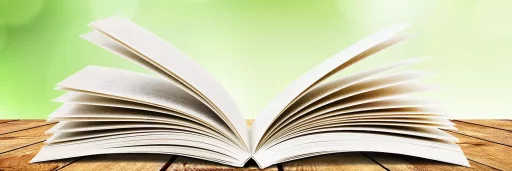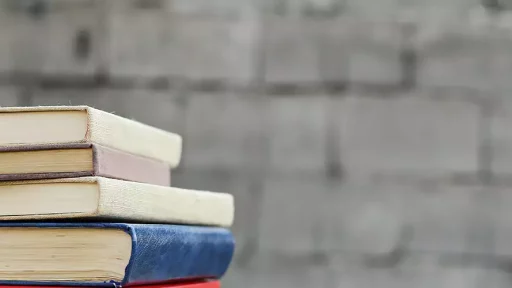Understanding HTML Elements
HTML (HyperText Markup Language) is the backbone of web content, establishing the foundation for structuring and presenting information on the internet. Each HTML element has distinctive characteristics, which determine how web browsers render and display them. Elements are defined using tags, which encapsulate various attributes and content.
The Importance of Characteristics in HTML Elements
Every HTML element has a unique set of characteristics that include:
- Tag Name: The fundamental identifier, like
<div>or<p>. - Attributes: Properties that modify the element’s behavior or appearance, such as
class,id, orstyle. - Content: The data or information that the element encapsulates.
- Nesting: HTML elements can contain other elements, defining a hierarchy in the structure.
Tag Names: The Basics
The tag name is a critical part of any HTML element, indicating its type. For example:
<h1>to define the main heading of a page.<a>for hyperlinks.<img>for embedding images.
Tag names follow standard definitions established by HTML specifications. For instance, the heading tags (<h1> to <h6>) denote different levels of titles, impacting SEO and content structure.
Attributes: Enhancing Functionality
Attributes provide additional information about HTML elements. Each attribute consists of a name/value pair. Here are some common attributes:
href:Specifies the URL for links.src:Defines the source of images.alt:Provides alternate text for images.style:Allows inline CSS styles.
For example, consider the following image tag:
<img src='image.jpg' alt='A beautiful sunset' style='width:100%;' />This tells the browser where to find the image, what to display if the image cannot load, and how to present it visually.
Content: What Elements Hold
Content is the actual data or text contained within an HTML element. It varies in type and can include text, links, images, lists, and more. Understanding what kind of content an element can hold is crucial for web developers.
<p>: Contains paragraph text.<ul>and<li>: Used for unordered lists.<table>: Structurally organizes data in tabular form.
By appropriately placing content within the correct elements, you not only improve readability but also enhance website accessibility and search engine optimization (SEO).
Nesting: Creating Structure
Nesting elements means placing one HTML element inside another. This hierarchical structure is fundamental in defining layouts and organizing content visually on a webpage.
For example:
<div class='container'>
<h2>Latest Articles</h2>
<p>Content about the latest articles goes here.</p>
<ul>
<li>Article 1</li>
<li>Article 2</li>
</ul>
</div>This structure not only aids in visual organization but also helps search engines index the content effectively.
Case Study: The Impact of Well-Defined HTML Elements
A well-structured HTML document can significantly boost a website’s performance in search engines. According to a study by Backlinko, structured data leads to a 26% increase in organic traffic compared to unstructured data. Properly defined elements improve clarity, helping both users and search engines navigate content.
For instance, a news website using correct heading hierarchy (e.g. <h1> for titles, <h2> for subtitles) and descriptive hyperlink attributes sees better engagement metrics. Properly used <alt> attributes for images also enhance accessibility, which can lead to increased user satisfaction and retention.
Statistics Highlighting the Importance
Consider the following statistics that reinforce the importance of defining characteristics of HTML elements:
- 85% of users prefer well-structured web content.
- 63% of mobile users abandon sites that don’t load quickly, emphasizing the need for optimized HTML.
- SEO rankings are heavily dependent on well-defined elements; 90% of the first page results on Google use structured data.
These figures illustrate that mastering the characteristics of HTML elements is not just beneficial but essential for web developers aiming for impactful, high-performing websites.