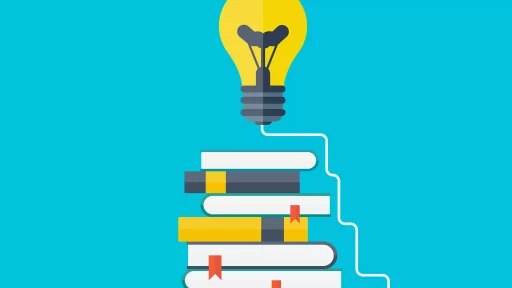Introduction to the Mouse
The mouse is one of the most ubiquitous input devices in today’s digital world. Introduced in the 1960s, it has evolved significantly over the decades from a simple mechanical device to advanced optical and wireless technology. This article delves into the definition, history, types, and significance of mice in computing.
The Definition of a Mouse
A mouse is a hand-held input device used to interact with a computer interface. Typically featuring two buttons (left and right) and a scroll wheel, a mouse allows users to position a cursor on a screen, select objects, and execute commands through its buttons.
The Evolution of the Mouse
Initially, mice were designed to facilitate graphical user interfaces (GUIs). The first mouse, invented by Douglas Engelbart in 1964, used two metal wheels to track movement. Here’s a brief timeline of the evolution of the mouse:
- 1964: Douglas Engelbart invents the first mouse.
- 1970s: The first commercial mouse is sold by Xerox.
- 1980s: The introduction of the optical mouse revolutionizes the technology.
- 1990s: Wireless technology emerges, enhancing usability.
- 2000s-Present: Touch and gesture interfaces come into play, altering how mice are designed and used.
Types of Mice
There are several types of mice available today, each with unique features tailored to different user needs:
- Optical Mouse: Uses light-emitting diodes (LEDs) to detect movement, providing high precision.
- Laser Mouse: Utilizes laser technology for better performance on various surfaces compared to optical mice.
- Wireless Mouse: Connects via Bluetooth or radio frequency, providing mobility without the hassle of wires.
- Gaming Mouse: Designed for performance and often features adjustable DPI settings, additional buttons, and ergonomic designs.
- Trackball Mouse: Features a large ball that users can rotate to control the cursor, often preferred for limited desk space.
The Importance of Mice in Computing
The mouse has dramatically transformed how users interact with computers. It offers greater efficiency and precision compared to keyboard navigation alone. Consider the following statistics and case studies:
- According to research, users can navigate GUIs 30% faster with a mouse compared to using keyboard shortcuts alone.
- A survey by Nielsen Norman Group indicated that 90% of users prefer using the mouse for tasks involving dragging and selecting.
- In a study of software usability, interfaces designed with mouse interaction resulted in a 40% decrease in time taken to complete tasks.
Challenges and Limitations
Despite its many advantages, the mouse is not without challenges. Here are some issues associated with mouse usage:
- Repetitive Strain Injuries: Prolonged use can lead to discomfort and conditions like Carpal Tunnel Syndrome.
- Potential for Distraction: The need to move the mouse can disrupt concentration, especially in multitasking environments.
- Screen Dependence: Some users, especially those with visual impairments, may struggle to use a mouse effectively.
The Future of the Mouse
Looking ahead, the mouse will continue to evolve alongside technology. Innovations such as the integration of haptics and AI-powered features are on the rise. For instance, devices that can offer tactile feedback might enhance user experience further. Additionally, as gesture and voice controls gain popularity, the mouse may adapt to complement these emerging technologies.
Conclusion
The mouse is a vital tool in human-computer interaction, greatly enhancing productivity and efficiency. As technology continues to evolve, so too will the design and functionality of the mouse. Understanding its history, types, and implications can help users appreciate this essential device even more.