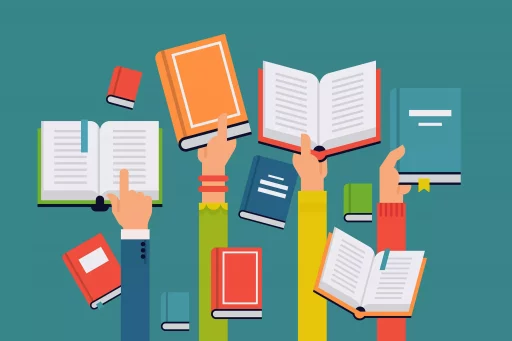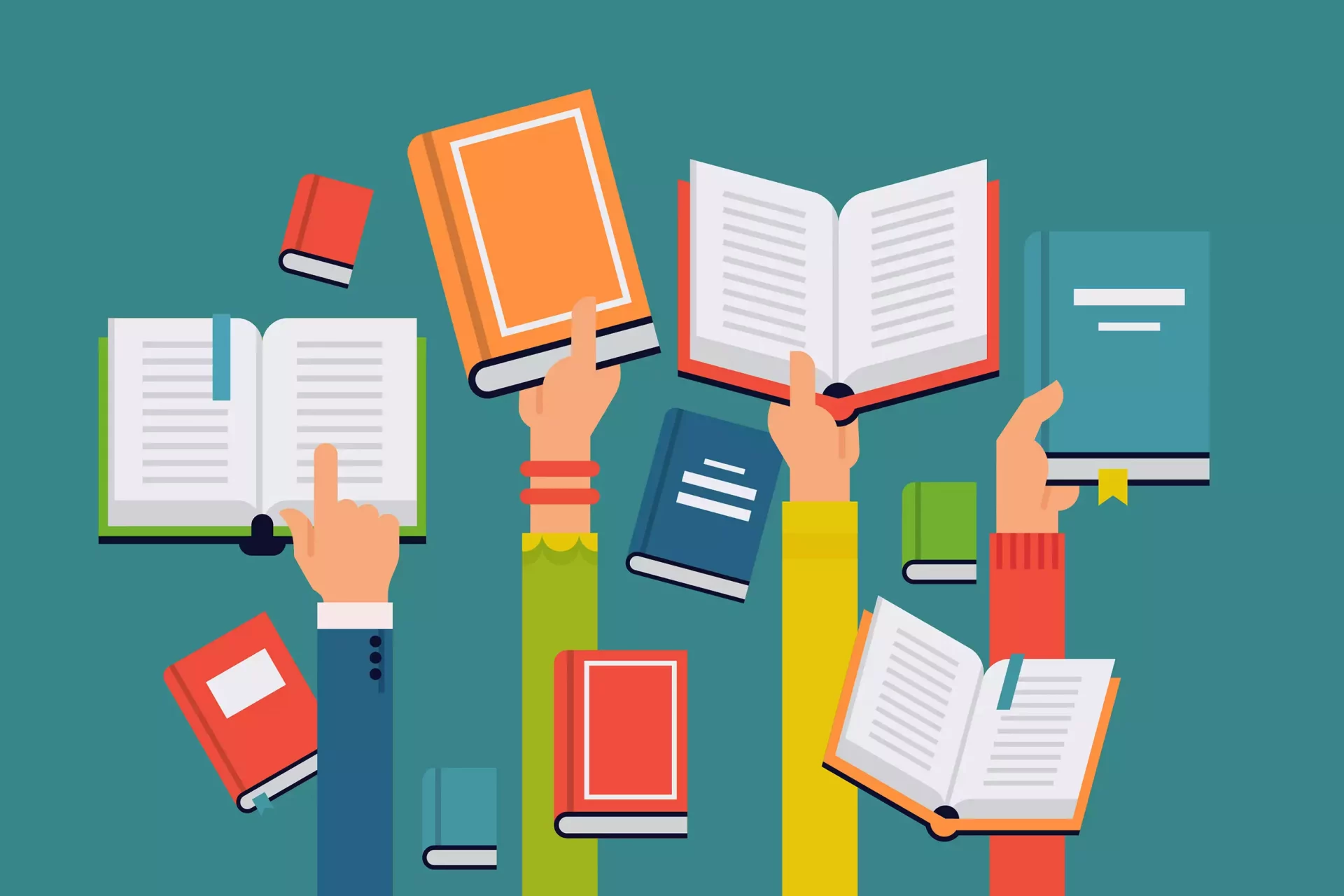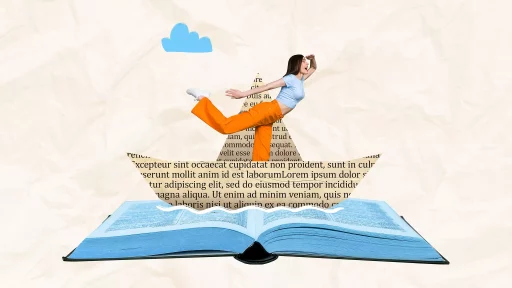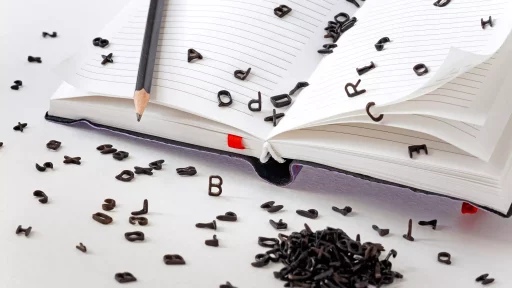What is FTP?
File Transfer Protocol (FTP) is a standard network protocol used for the transfer of files from one host to another over a TCP-based network such as the Internet. Developed in the early 1970s, FTP has become a fundamental technology for web developers, system administrators, and others who need to manage data across machines.
How FTP Works
FTP operates on a client-server model and uses separate control and data connections between the client and server. The control connection is established over TCP port 21, while data transfer can take place over various other ports depending on the mode of operation. Here’s a breakdown of how it works:
- Connection Establishment: The client initiates a connection to the FTP server, establishing communication on port 21.
- User Authentication: Users usually have to provide a username and password. Anonymous FTP is also available for public file sharing.
- Data Transfer: Files can be uploaded or downloaded based on the commands issued by the client.
Types of FTP
FTP can be categorized into several types based on its mode of operation:
- Active FTP: In this mode, the client opens a port and listens while the server connects to the client to transfer data.
- Passive FTP: Here, the server opens a port and the client connects to it, which helps through firewalls or NAT devices that block incoming connections.
- Secure FTP (SFTP): A secure version of FTP that encrypts data for secure transfer, primarily using SSH.
Practical Use Cases
FTP is widely used across different industries. Some practical applications include:
- Website Management: Web developers use FTP to upload website files to their servers.
- Data Backup: Organizations can automate the transfer of backups to an FTP server for redundancy.
- File Sharing: FTP serves as a means for teams to share large files without size restrictions imposed by email.
Statistics and Trends
Despite various modern alternatives to FTP, it remains relevant. According to a report from TechJury, around 29% of companies still use FTP for file transfers. Moreover, the adoption of secure FTP has grown, with many companies transitioning to SFTP or FTPS for better cybersecurity practices.
Security Concerns
While FTP offers a straightforward method of file transfer, it is not without its risks. Traditional FTP does not encrypt data, making it susceptible to interception. Here are some security measures that organizations should consider:
- Use Secure Versions: Implement SFTP or FTP over SSL (FTPS) to secure sensitive data.
- Implement Strong Authentication: Use robust passwords and consider integrating two-factor authentication.
- Limit Access: Restrict FTP access to trusted users and employ IP whitelisting.
Case Study: FTP in Action
A prominent example of FTP in action is in the field of web development. A small graphic design firm, for instance, uses FTP for managing its client projects. Whenever they update a client’s website, they utilize an FTP client, such as FileZilla:
- Ease of Use: The firm appreciates the user-friendly interface, allowing designers to drag and drop files effortlessly.
- Version Control: They can maintain different file versions without overwriting existing ones.
- Speed: Their file transfer rate is significantly faster compared to other methods like email.
Conclusion
In summary, FTP remains a cornerstone of digital file management despite the emergence of newer technologies. Its balance of simplicity and functionality makes it a valuable tool for various applications—from website management to secure data transfers. By understanding its intricacies, users can leverage FTP effectively while maintaining robust security protocols.