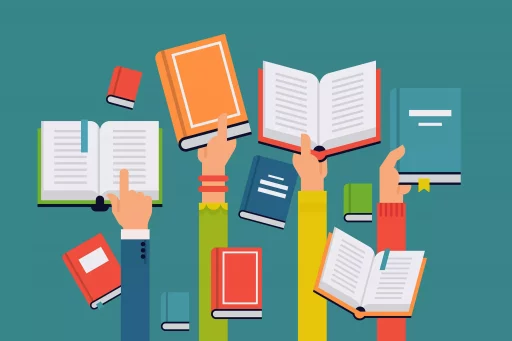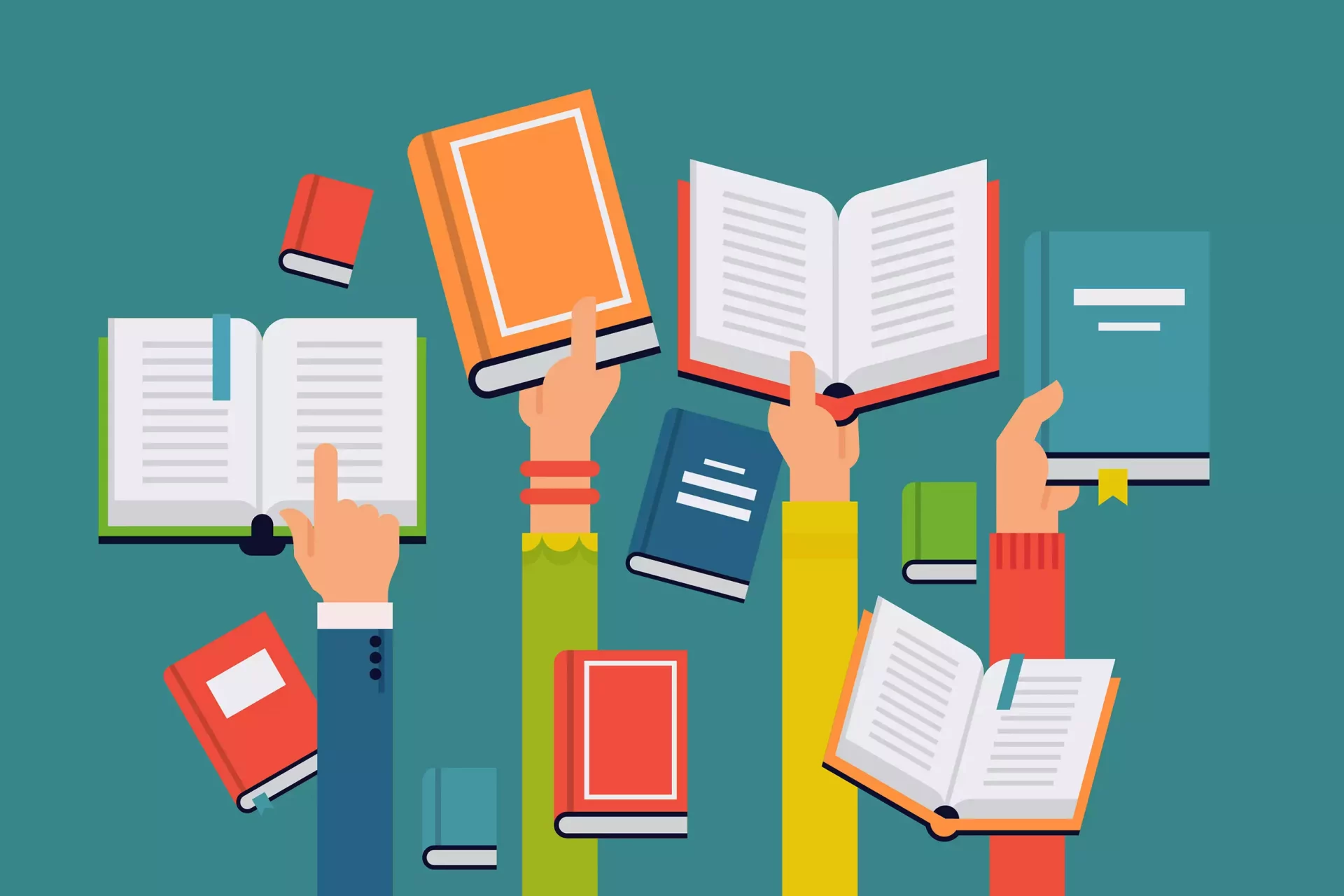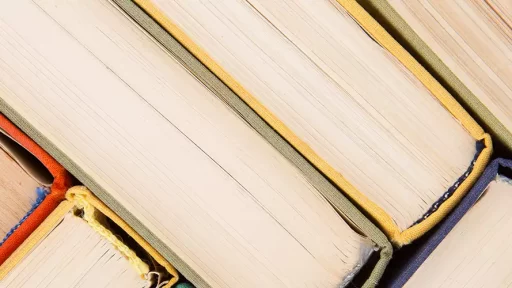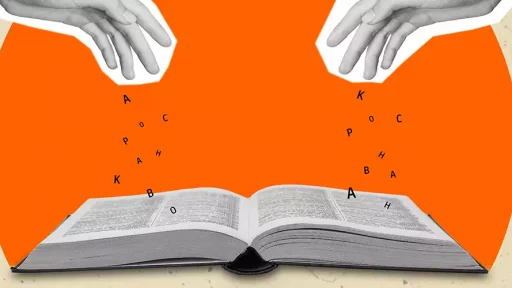What is Cheerio?
Cheerio is a fast, flexible, and lean implementation of core jQuery designed specifically for server-side use in Node.js. It allows developers to manipulate HTML and XML data using a syntax similar to jQuery, which many web developers are already familiar with. This library is particularly useful for web scraping and parsing tasks where DOM manipulation is required without the overhead of a full browser environment.
Key Features of Cheerio
- Lightweight: Cheerio does not require a browser to run, which makes it significantly faster and less resource-intensive compared to libraries that rely on a browser engine.
- jQuery Syntax: The library maintains a jQuery-like syntax, allowing users to work with elements in a way that feels intuitive.
- DOM Manipulation: Developers can easily traverse, filter, and manipulate the elements of the HTML or XML document.
- Support for Various Data Formats: In addition to HTML, Cheerio can parse XML, making it versatile for different types of data scraping and manipulation.
How to Get Started with Cheerio
To begin using Cheerio, you need to install it in your Node.js project. Here’s how you can set it up:
npm install cheerioOnce installed, you can start using it by requiring the library in your JavaScript file:
const cheerio = require('cheerio');A Simple Example of Cheerio
Let’s consider an example of scraping a webpage to extract specific information. Suppose you want to scrape the titles of articles from a blog:
const cheerio = require('cheerio');
const axios = require('axios');
async function fetchTitles(url) {
const { data } = await axios.get(url);
const $ = cheerio.load(data);
const titles = [];
$('h2.article-title').each((index, element) => {
titles.push($(element).text());
});
return titles;
}
fetchTitles('https://exampleblog.com')
.then(titles => console.log(titles))
.catch(err => console.error(err));In this code snippet, we use Axios to fetch the webpage, and Cheerio to load the HTML data. We then select all h2 elements with the class article-title and extract their text content.
Case Study: Cheerio in Action
Consider a startup that utilizes Cheerio for market research. The company needed to track competitors’ blog topics and their performance metrics. They developed a simple web scraper using Cheerio that collected data from multiple blogs and aggregated insights:
- Competitor 1: 20 articles on tech trends.
- Competitor 2: 15 articles on product reviews.
- Competitor 3: 25 articles on industry news.
This data helped them identify content gaps in their own blog and tailor their publishing strategy accordingly, resulting in a 30% increase in user engagement over six months.
Statistics and Impact
The impact of using tools like Cheerio can be substantial. Here are some statistics to illustrate its effectiveness: