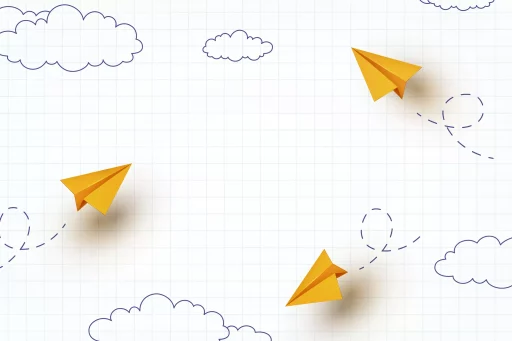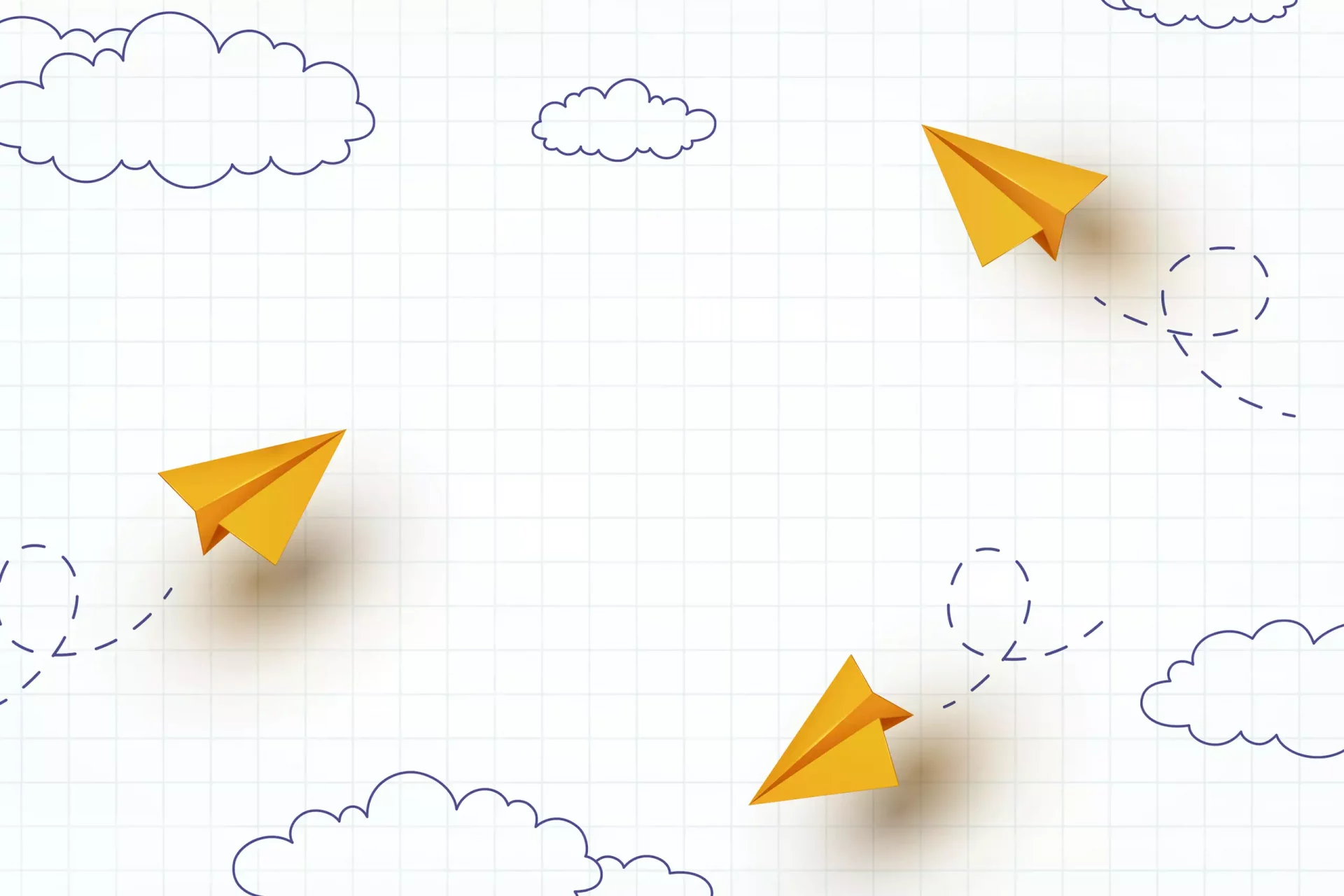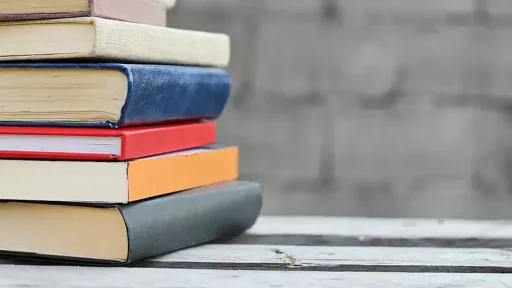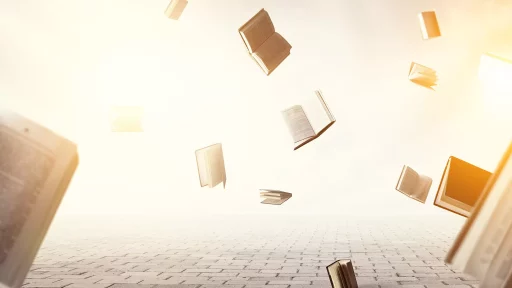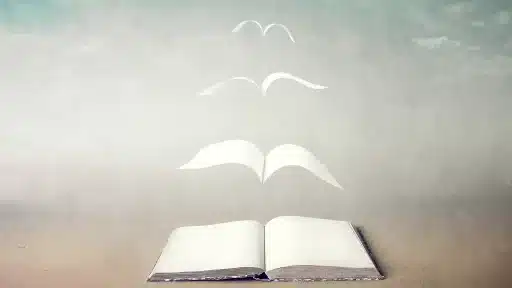Introduction to the Caret
The caret, sometimes referred to as a “text cursor” or “insertion point,” is a vital marker in the realm of text editing and programming. It serves as a visual indicator of where the next character will be inserted when typing. Understanding the caret’s function, variations, and usage can enhance productivity across various fields.
What is a Caret?
The caret is often displayed as a vertical line or a blinking rectangle in text editors, word processors, and integrated development environments (IDEs). It signals to the user where their input will appear in the text.
Characteristics of the Caret
- Visual Representation: The caret is typically shown as a vertical line (|) or a block that blinks to draw attention.
- Positioning: It moves left or right based on keyboard input, allowing users to modify text as needed.
- Contextual Changes: The behavior of the caret can change depending on the mode of the software being used (e.g., insert vs. overwrite mode).
Types of Carets in Different Applications
Carets can vary based on the software application. Here are some common types you might encounter:
- Text Editors: In text editors like Notepad or Microsoft Word, the caret appears as a vertical line. It facilitates basic text manipulation such as inserting and deleting characters.
- Code Editors: In programming environments like Visual Studio Code, the caret not only indicates where code will be inserted but can also change color to indicate different modes or contexts (e.g., editing, debugging).
- Web Browsers: When filling out online forms or editing content in a web browser, the caret behaves similarly, ensuring a seamless user experience.
The Importance of the Caret in Text Editing
The caret plays a crucial role in facilitating a smooth user experience during text editing. Here are several reasons why it is essential:
- User Guidance: The caret helps users understand where their input will be reflected, preventing mistakes.
- Editing Efficiency: The ability to move the caret quickly (using arrow keys, for instance) allows for efficient text manipulation.
- Context Aware: The caret’s functionality changes based on the context, offering different editing modes to accommodate user needs.
Examples of Caret Usage
Here are some practical examples illustrating the caret’s functionality:
- Editing a Document: When drafting an essay in Microsoft Word, the user can place the caret at the desired location to add, delete, or alter text.
- Writing Code: In a JavaScript file, a developer can use the caret to navigate through code blocks, edit lines, and efficiently debug their scripts.
- Online Forms: When completing a form, the caret ensures that the user knows where their input starts, preventing them from accidentally overwriting other fields.
Case Studies: The Impact of Caret Functionality
Numerous case studies underline the importance of an effective caret in productivity software:
For instance, a study conducted by the University of California found that users using advanced text editors with optimized caret functionality experienced a 25% increase in writing speed compared to traditional editors. This was due to the intuitive nature of caret movement and editing options.
Another real-world example is the usage of integrated development environments (IDEs) like Eclipse and JetBrains. These IDEs enhance caret functionality by adding features such as autocomplete, syntax highlighting, and code suggestions, leading to a marked increase in developer productivity and code quality.
The Future of Caret Functionality
As technology evolves, so does the importance of the caret in digital applications. Emerging technologies such as voice recognition and augmented reality (AR) can potentially change how caret functionality is perceived and integrated. Users may soon see caret-like functionalities in more innovative formats, enhancing text interaction even further.
Conclusion
The caret, while it may seem like a simple text marker, plays a pivotal role in text editing and programming applications. Understanding its functions and variations can drastically improve user productivity and text management. As technology advances and user interfaces become more sophisticated, the role of the caret is likely to expand, with new functionalities being developed to aid users further.