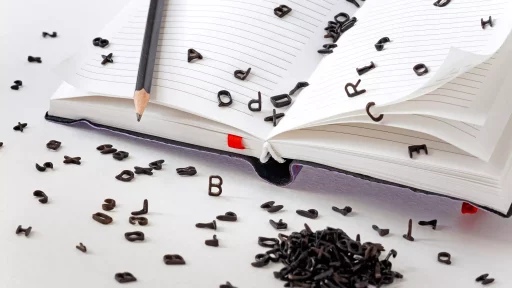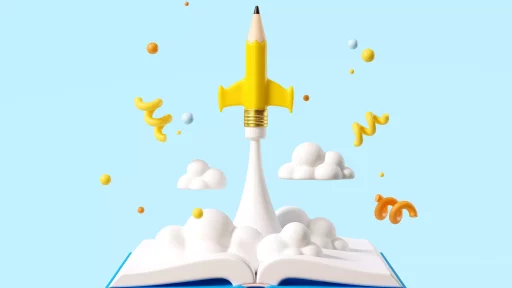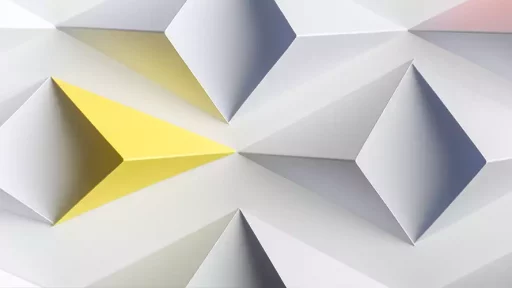Introduction
The term “boot” is commonly associated with the initiation process of a computer or various electronic devices. However, its significance extends beyond technology; it illustrates a process of starting and preparing various systems. In this article, we will define what booting is, explain its various types, and delve into examples and case studies to clarify its importance.
What Does Boot Mean?
Booting, short for “bootstrap,” refers to the process of starting up a computer or device. It typically involves loading the operating system (OS) and initializing hardware components before the device is ready for use. The term “bootstrap” originates from the phrase “pulling oneself up by one’s bootstraps,” signifying a self-starting process.
Types of Booting
Booting can be categorized into different types, each with its unique processes and implications:
- Cold Boot: This occurs when a computer is powered on from a completely powered-off state. During a cold boot, the system goes through all the boot-up processes and checks.
- Warm Boot: This is the process of restarting a computer without turning off the power. It is generally quicker, as some processes may be skipped if the system is already running.
- Network Boot: Also known as PXE (Preboot Execution Environment) booting, this technique allows a computer to boot from an image on a server rather than local storage. It is commonly used in corporate environments.
- Bootable Media: This involves using external storage devices, such as USB drives or CDs, to boot a computer. It is often used for installation or recovery purposes.
The Boot Process Explained
The boot process can be broken down into several key stages:
- Power-On Self-Test (POST): This is the first step when a computer is turned on. POST checks hardware components like the CPU, RAM, and storage devices to ensure they operate correctly.
- Bootloader: Once the hardware is verified, the bootloader is executed, which loads the operating system from the storage device into the RAM.
- Kernel Initialization: After loading the OS, the kernel is activated. The kernel is fundamental as it manages system resources and facilitates communication between hardware and software.
- User Environment Setup: Finally, the operating system loads user settings and configurations, preparing the system for user interaction.
Case Study: The Importance of Booting in Everyday Devices
Booting isn’t exclusive to computers; it impacts the functionality of many electronic devices. Consider the example of smartphones:
When a smartphone is powered on, it undergoes a booting process similar to that of a computer. The boot process ensures that the device’s operating system (Android, iOS, etc.) is loaded, apps are prepared for use, and connectivity to networks is established. For instance, recent studies indicate that users spend an average of 4.2 hours per day on their smartphones, emphasizing the vital role of an efficient and quick boot process.
Statistics on Boot Times
Statistics surrounding boot times highlight the importance of this process:
- The average cold boot time for traditional HDDs (Hard Disk Drives) can range from 30 to 60 seconds.
- On the other hand, SSDs (Solid State Drives) have a significantly faster cold boot time, averaging 15 to 20 seconds.
- In corporate environments using PXE for network booting, average boot times can be reduced by up to 50% when compared to traditional booting methods.
Challenges with Booting
Despite its critical role, there are several challenges that can arise during the boot process, such as:
- Hardware Failures: Issues with RAM, motherboards, or power supplies can prevent a system from booting.
- Corrupt Operating System: A corrupted OS can lead to boot failure, rendering the device unusable.
- Firmware Issues: Incorrect firmware configurations can also interrupt the booting process.
Conclusion
The boot process is an essential aspect of any electronic device, determining how efficiently and effectively these devices operate. Understanding booting can aid users in troubleshooting issues and appreciating the technology around them. Whether in computers, smartphones, or other devices, the act of booting plays a crucial role in our daily interactions with technology.