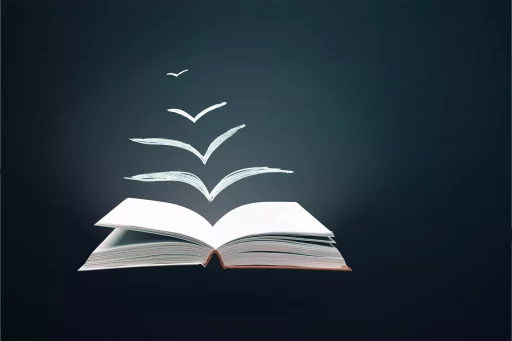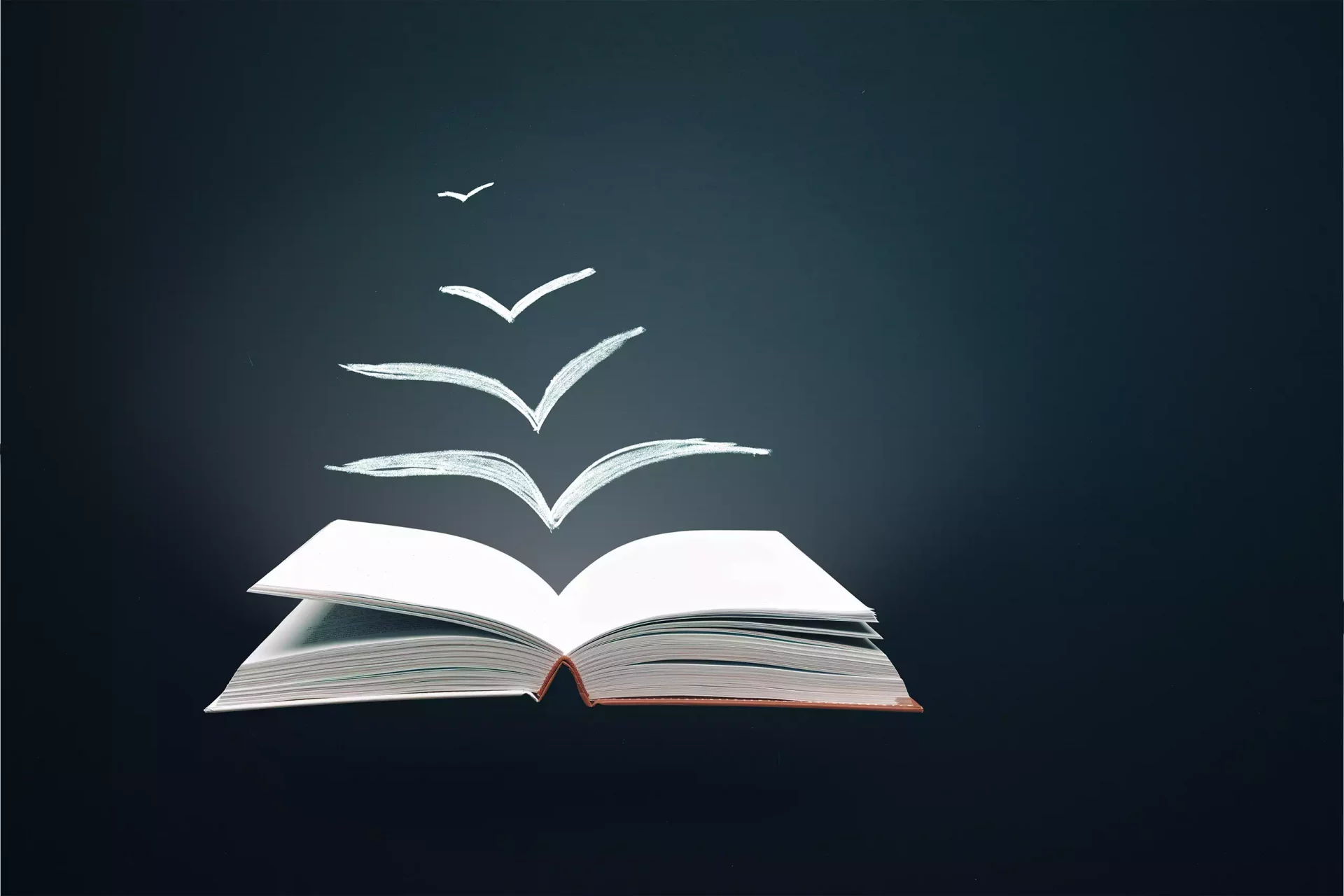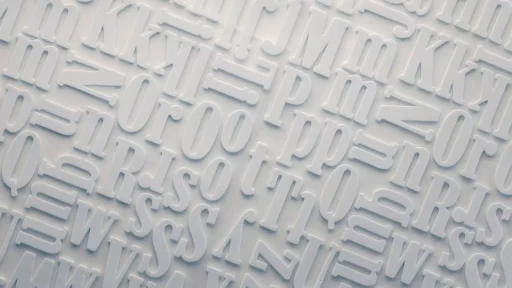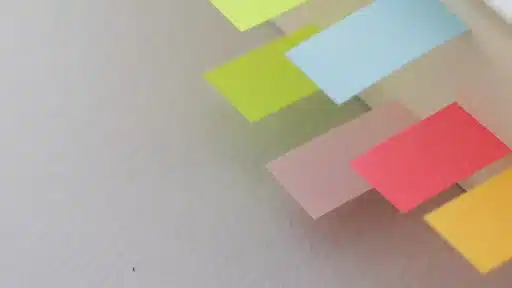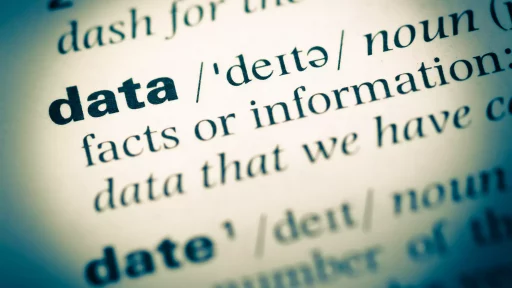Introduction to Chained Exceptions
In Java programming, error handling is a critical component that ensures robust and maintainable code. It allows developers to gracefully manage unexpected situations while providing meaningful feedback. One of the most powerful features of Java’s exception handling is the concept of chained exceptions. This mechanism provides more context about the errors that occur in an application by linking multiple exceptions together.
What are Chained Exceptions?
A chained exception occurs when one exception is caused by another. In Java, this can be achieved using the constructors of the Throwable class, where one exception can be passed as a parameter to another. This chaining creates a clear cause-and-effect relationship between exceptions, allowing developers to follow the trail of errors leading to an eventual failure.
Why Use Chained Exceptions?
Chained exceptions offer several advantages in error handling, including:
- Enhanced Debugging: With chained exceptions, developers can easily track back to both the root cause of an issue and the related problems that arose.
- More Contextual Information: This approach encapsulates the complete context of the error, making it easier to understand what went wrong.
- Improved Code Maintenance: By preserving the stack trace of the originating exception, the code remains cleaner and easier to maintain.
How to Implement Chained Exceptions in Java
To create a chained exception in Java, you can simply pass the cause of the exception when you throw a new one. Below is an example demonstrating how this works:
try {
throw new SQLException("Database connection error.");
} catch (SQLException e) {
throw new RuntimeException("Application failed to connect to the database", e);
}In this example, an SQLException is caught, and a new RuntimeException is thrown while including the original exception as its cause. This creates a link between the two exceptions, allowing developers to analyze the stack trace and identify both issues.
Understanding the Get Cause Method
Java provides a method called getCause() in the Throwable class, which can be used to retrieve the original exception from a chained exception.
try {
// Some code that throws an exception
} catch (Exception e) {
RuntimeException wrappedException = new RuntimeException("Something went wrong", e);
// Accessing the cause
Throwable cause = wrappedException.getCause();
System.out.println("Cause: " + cause.getMessage());
}Case Study: Real-World Application of Chained Exceptions
Consider a case study involving a banking application where users can perform various transactions. During a funds transfer, if a user tries to transfer money from a non-existent account, it should not only throw an IOException related to the account lookup but also a TransactionFailedException that wraps the original exception. The code snippet may look like this:
public void transferFunds(String fromAccount, String toAccount, double amount) {
try {
// Code that checks account balances and performs the transfer
} catch (IOException e) {
throw new TransactionFailedException("Funds transfer failed", e);
}
}In a real-world application, this enables developers and support teams to quickly isolate and troubleshoot issues, thus reducing response time and improving customer satisfaction.
Statistics on Exception Handling
According to a study conducted by the Software Engineering Institute, applications with proper exception handling and reporting are:
- 30% faster to debug.
- 40% less likely to experience a critical failure.
- 25% cheaper to maintain in the long run.
Conclusion
Chained exceptions in Java are an underutilized feature that can significantly enhance the error-handling capabilities of an application. By linking exceptions together, developers can provide a richer context for troubleshooting and improve the maintainability of their code. In a world where applications are increasingly complex, mastering chained exceptions can be a valuable skill for any Java developer.