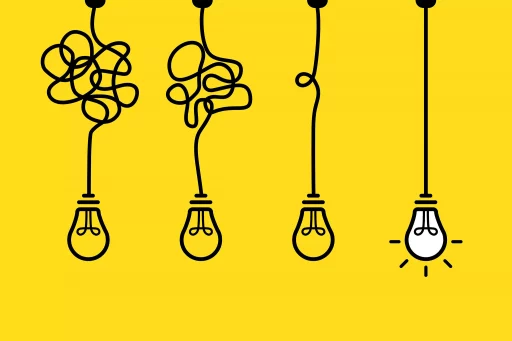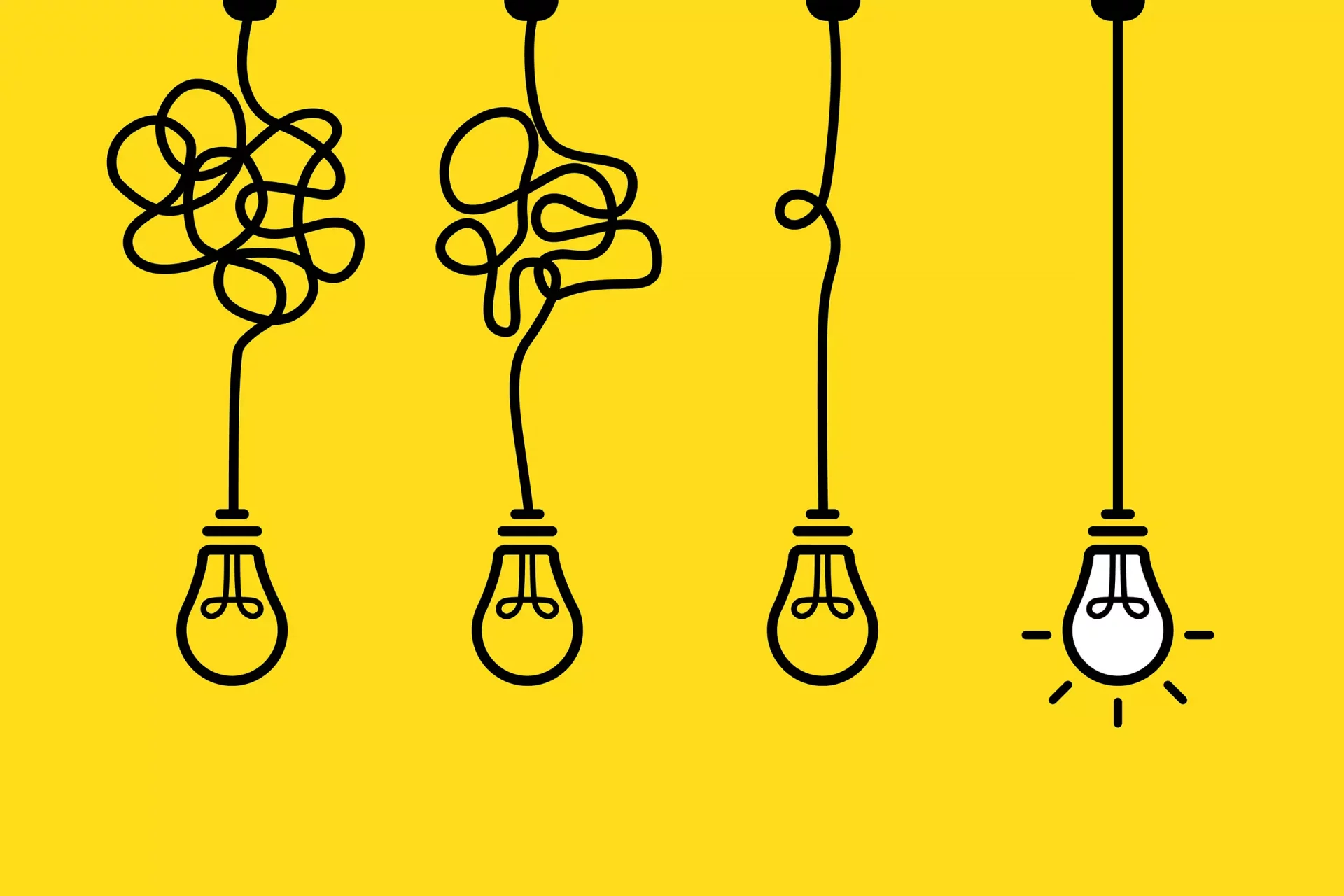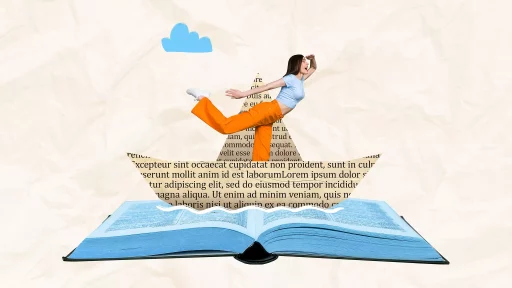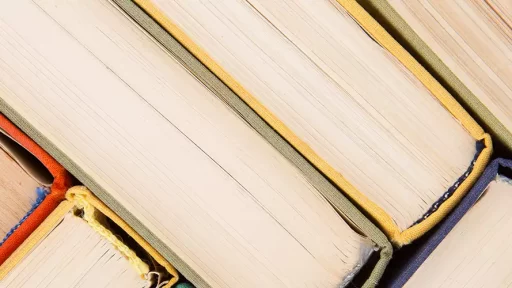Introduction
The Tagged Image File Format (TIFF) is a versatile and widely-used file format for storing images. In this article, we will explore what TIFF is, its features, advantages, and some practical examples of its usage.
History of TIFF
TIFF was developed in the mid-1980s by Aldus Corporation, now part of Adobe Systems. It was created to provide a standard file format for storing high-quality images, suitable for use in desktop publishing and graphics editing.
Features of TIFF
- Supports multiple color spaces: TIFF can store images in various color spaces, including RGB, CMYK, grayscale, and indexed color.
- Lossless compression: TIFF files can be compressed without losing image quality, making them ideal for archiving and preserving images.
- Supports layers and transparency: TIFF files can store multiple layers and alpha channels, allowing for complex image compositions.
- Metadata: TIFF supports the inclusion of metadata such as author, copyright, and creation date, making it useful for managing image assets.
Advantages of TIFF
- High quality: TIFF is a lossless format, meaning that image quality is preserved when saving and re-saving files.
- Compatibility: TIFF files can be opened and edited by a wide range of software applications, making them a versatile choice for image storage.
- Flexibility: TIFF supports a wide range of color spaces and pixel depths, making it suitable for diverse imaging needs.
Practical Examples
TIFF is commonly used in industries such as photography, graphic design, and publishing. For example, a photographer may use TIFF files to store high-resolution images for editing and printing. A graphic designer may use TIFF files to create complex layered compositions with transparency effects.
Conclusion
TIFF is a powerful and versatile file format for storing images, offering high quality, flexibility, and compatibility. Whether you are a photographer, graphic designer, or image archivist, TIFF is a valuable tool for managing and preserving your visual assets.