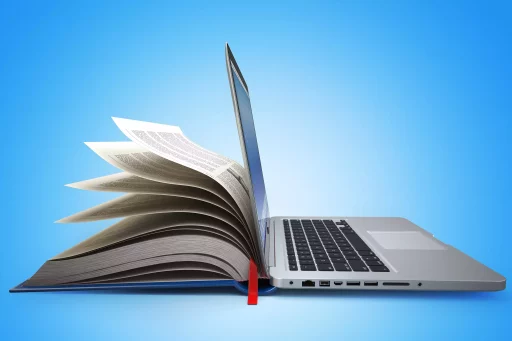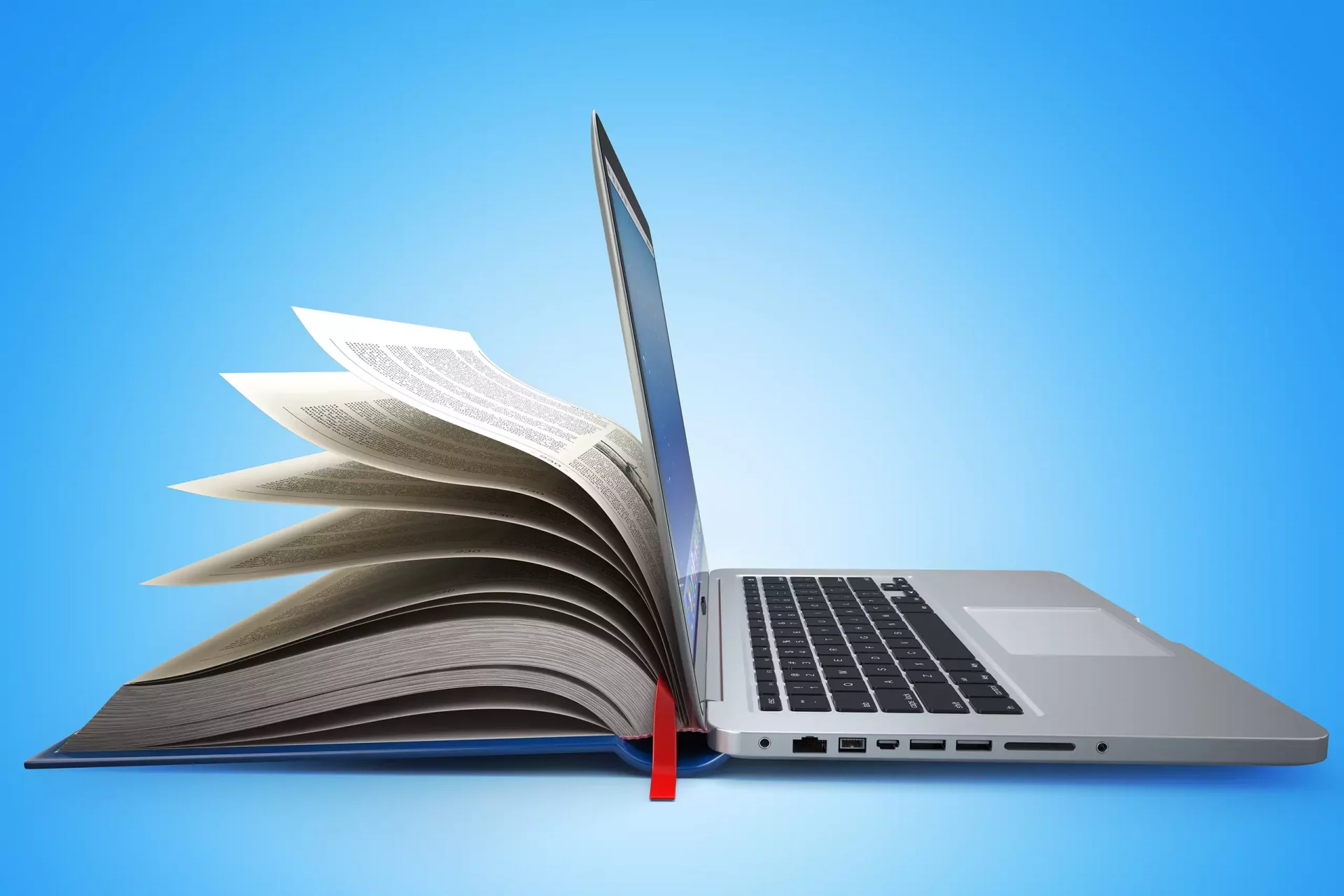Understanding Time Sensitive Notifications
The term ‘Time Sensitive’ on an iPhone refers to a specific category of notifications designed to alert users of events or messages that require their immediate attention. Introduced in iOS 15, this feature differentiates crucial notifications from other less urgent alerts, ensuring users don’t miss important information.
How Time Sensitive Notifications Work
Time Sensitive notifications can come from a variety of apps, including messaging apps, calendar event alerts, and reminders. These notifications are not silenced when your device is on Do Not Disturb mode, making sure essential communications are directly delivered to you.
For instance, if you have a calendar meeting or a message from a close family member regarding a significant update, these notifications will appear on your lock screen even if you have silenced notifications for other apps.
Examples of Time Sensitive Notifications
- Calendar Events: A reminder about an upcoming appointment that you cannot miss.
- Messaging Apps: Important messages from family or friends that need your reply.
- Reminders: Alerts for tasks that must be completed within a specific timeframe.
For example, if you set a reminder for a doctor’s appointment that is happening later that day, the notification will be marked as time sensitive to ensure that you receive it promptly.
Why Time Sensitive Matters
Time-sensitive notifications can significantly improve productivity and communication. In a busy world where distractions are commonplace, filtering out less important alerts allows users to focus on what truly matters.
Statistics indicate that individuals check their phones on average 96 times a day. With such frequent interactions, the ability to quickly identify which notifications require immediate engagement can lead to more effective time management.
Case Studies: The Impact of Time Sensitive Notifications
Let’s look at two professionals in different fields to understand how this feature can influence efficiency and communication.
- Case Study 1: The Busy Executive
A marketing executive, Jane, often juggles numerous meetings and project deadlines. With Time Sensitive notifications, she receives alerts about her changes in schedule, important emails, and reminders about tasks that need immediate attention — all seamlessly integrated into her workflow. - Case Study 2: The Parent
Mark is a father of two who uses time-sensitive notifications to receive urgent messages from babysitters or school officials. When a notification comes through regarding a school emergency, it bypasses Do Not Disturb mode, ensuring Mark can respond quickly.
In both cases, the Time Sensitive feature empowers users to prioritize their focus, enhance communication, and manage time more effectively.
How to Manage Time Sensitive Notifications
If you want to customize how you receive notifications, follow these steps:
- Go to Settings on your iPhone.
- Select Notifications.
- Choose the app you want to configure.
- Toggle Time Sensitive Notifications on or off based on your preference.
This provides flexibility, enabling users to tailor notifications according to their lifestyle and priorities.
Conclusion
Time Sensitive notifications on the iPhone serve to enhance user experience by prioritizing urgent communications. With the ability to quickly recognize critical notifications, users can manage their time and responsibilities more effectively. Whether it’s remembering a crucial appointment or responding to an urgent message, understanding this feature can help streamline your daily tasks and improve overall productivity.