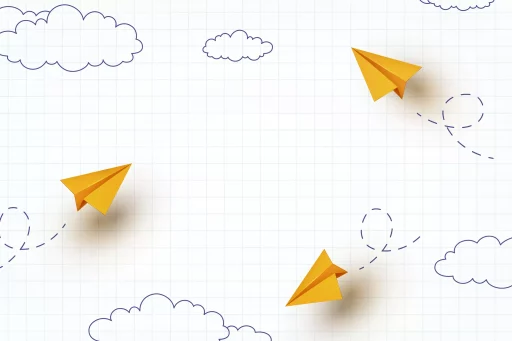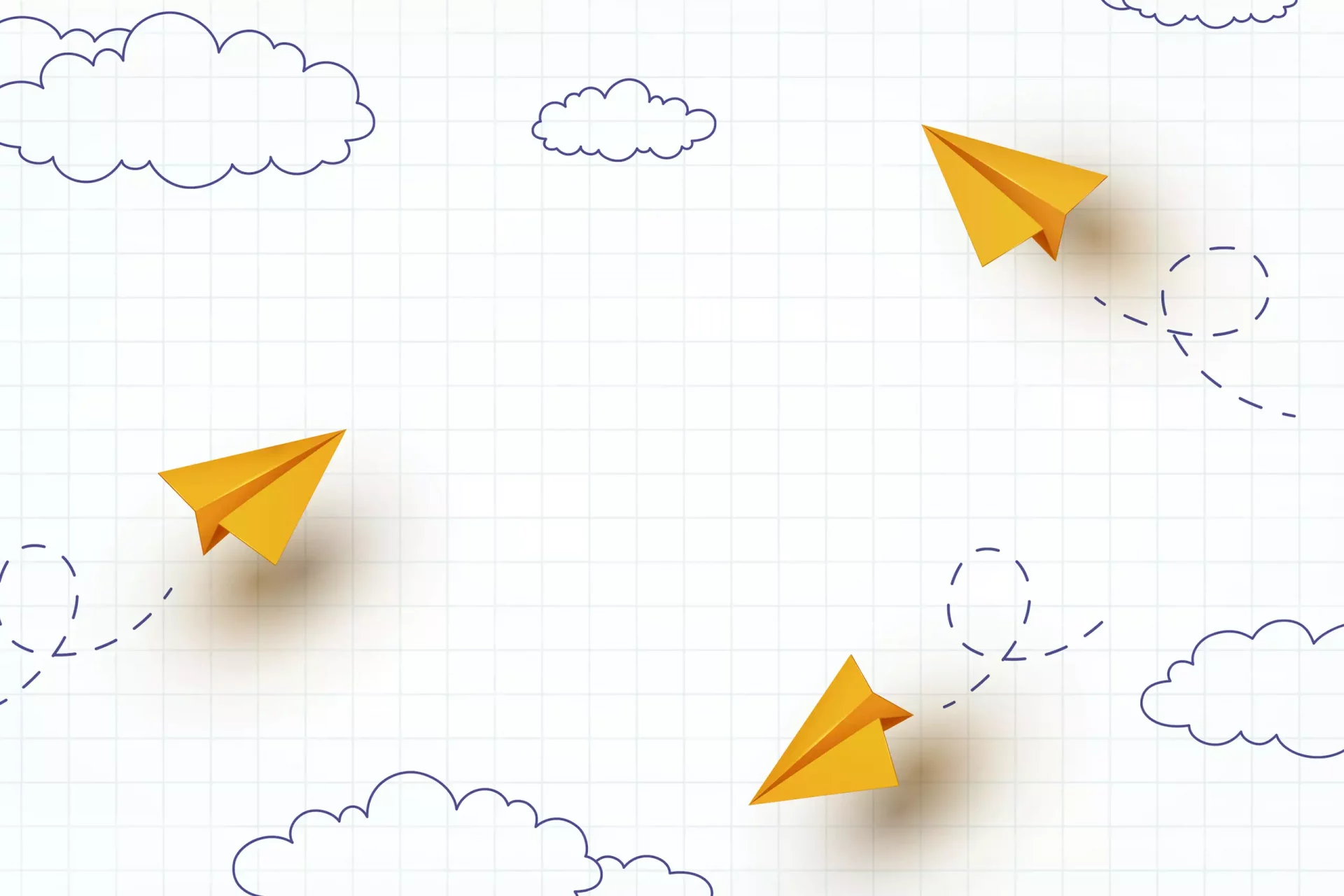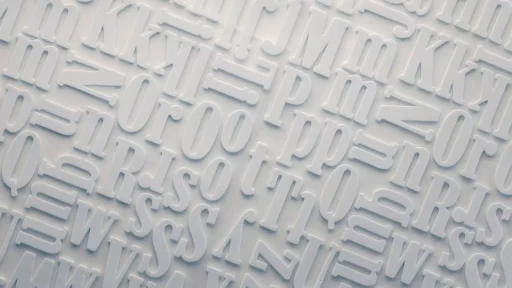Introduction
Buttons are a fundamental element in web design that allows users to interact with a website. They serve as a clickable element that triggers an action when pressed. In this article, we will delve into the definition of buttons, their importance, types, and best practices in designing effective buttons for user engagement.
What is a Button?
A button is a graphical interface element that users can click or tap to perform an action. It is often used to trigger a link to another page, submit a form, or play a video. Buttons typically have text or icons and are designed to stand out from the rest of the content on a webpage.
Importance of Buttons
Buttons are essential for guiding users through a website and encouraging them to take specific actions. They provide direction, help users navigate the site, and improve the overall user experience. Without buttons, users would have difficulty interacting with a website and completing tasks.
Types of Buttons
- Primary Buttons: These are the most important buttons on a webpage that prompt users to take a specific action, such as ‘Sign Up’ or ‘Buy Now’.
- Secondary Buttons: These buttons are less prominent and offer alternative or secondary actions for users, such as ‘Cancel’ or ‘Learn More’.
- Ghost Buttons: Ghost buttons have a transparent background and a border, making them less visually prominent but still clickable.
- Icon Buttons: These buttons feature only an icon or symbol without any text, making them visually appealing and space-saving.
Best Practices in Button Design
- Use clear and concise text on buttons to indicate the action that will be performed.
- Make buttons stand out by using contrasting colors or bold typography.
- Ensure buttons are easily clickable on both desktop and mobile devices.
- Optimize button placement for better user engagement and conversion rates.
Case Studies
In a study conducted by Nielsen Norman Group, they found that changing the text on a button from ‘Learn More’ to ‘Get Started’ increased click-through rates by 17%.
Statistics on Button Engagement
According to a report by HubSpot, websites with a clear and prominent call-to-action button have a 22% higher conversion rate than those without.
Conclusion
Buttons play a crucial role in web design by guiding users, encouraging interaction, and improving user experience. By understanding the definition of buttons, their types, and best practices in designing them, web designers can create more effective and engaging websites for their audience.