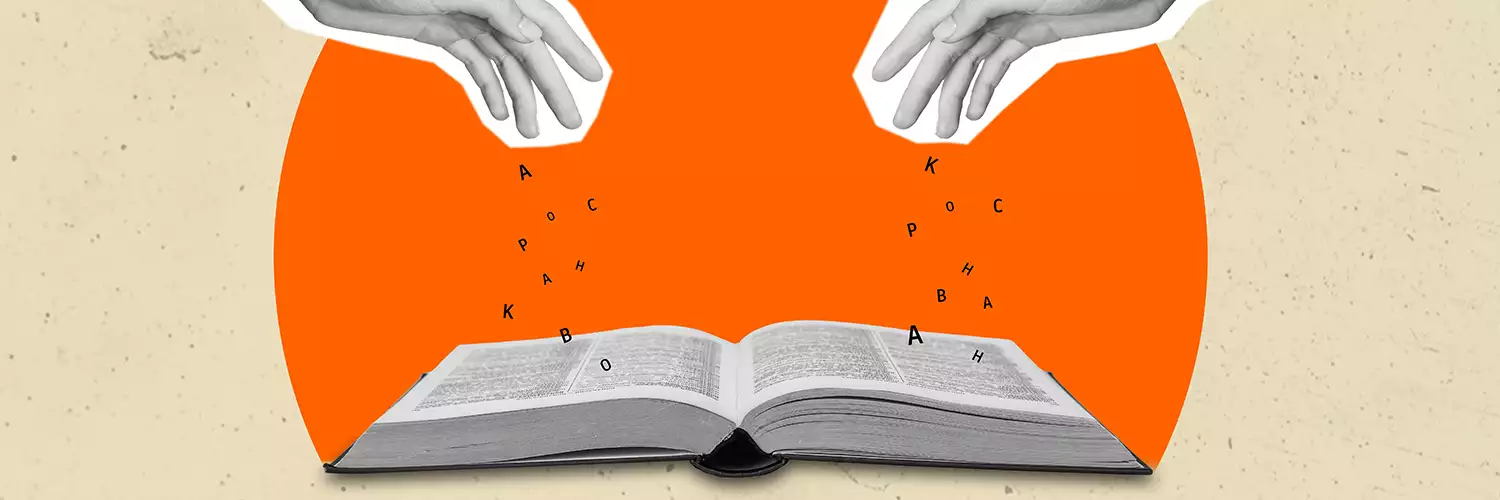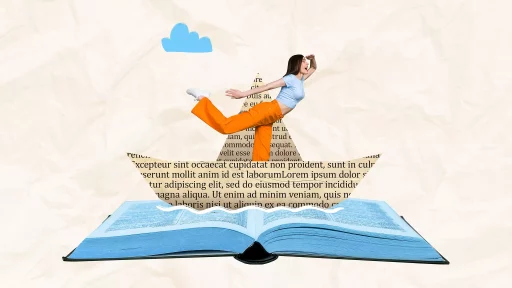What is Text Wrap?
Text wrap is a graphic design and word processing technique that allows text to flow around images or other objects in a document. By aligning text in this manner, designers can create visually appealing layouts that enhance readability and engagement.
How Text Wrap Works
When images are inserted into a document, the text can either stand alone or wrap around the images. Text wrapping can significantly improve the aesthetic of a document by avoiding blank spaces and ensuring a cohesive flow of content. In most graphic design and word processing software, text wrap options can be adjusted based on the desired layout.
Types of Text Wrap
- Square: Text wraps around the square bounding box of the image.
- Through: Text fills in the shape of the image, creating a more fluid appearance.
- Tight: The text closely hugs the contours of the image, offering a neat look.
- Behind: Text appears behind the image, allowing the image to stand out.
- In Front: The image sits behind the text, which can create a striking visual effect.
Applications of Text Wrap
Text wrapping is widely used in various fields, including:
- Marketing: To create eye-catching advertisements that draw reader interest.
- Publishing: In magazines and books to create engaging layouts.
- Web Design: Enhancing user experience by optimizing text flow around graphics.
- Presentations: To maintain audience focus and improve visual storytelling.
Case Study: The Impact of Text Wrap on Reader Engagement
In a study conducted by the Content Marketing Institute, researchers found that articles with images and optimized text wrap resulted in a 30% increase in reader engagement compared to those with standard text formatting. Readers reported feeling more attracted to the enhanced visuals and were more likely to share the content on social media platforms.
Statistics on Visual Content Consumption
According to a report by HubSpot, content that includes visuals such as images and graphics is 94% more likely to get views than content without visual elements. Additionally, a significant 65% of individuals are visual learners, highlighting the need for effective text wrap techniques to cater to varied learning preferences.
Best Practices for Using Text Wrap
- Balance: Find the right balance between text and images. Too much text can overwhelm the user, while too few might lead to a lack of information.
- Consistency: Maintain a consistent style throughout your document or website.
- Testing: Regularly test how your text wraps appear on different devices to ensure compatibility and readability.
- Accessibility: Ensure that the text remains legible regardless of the image used; avoid colors and hues that can hinder reading.
Conclusion
Text wrap is an essential tool in the graphic design and publishing world, but its strategic use can extend far beyond aesthetics. With the right application, it can lead to improved readability, higher engagement, and a more enjoyable experience for the user. By understanding its functionality and implementing best practices, creators can better leverage this technique to capture audience attention.