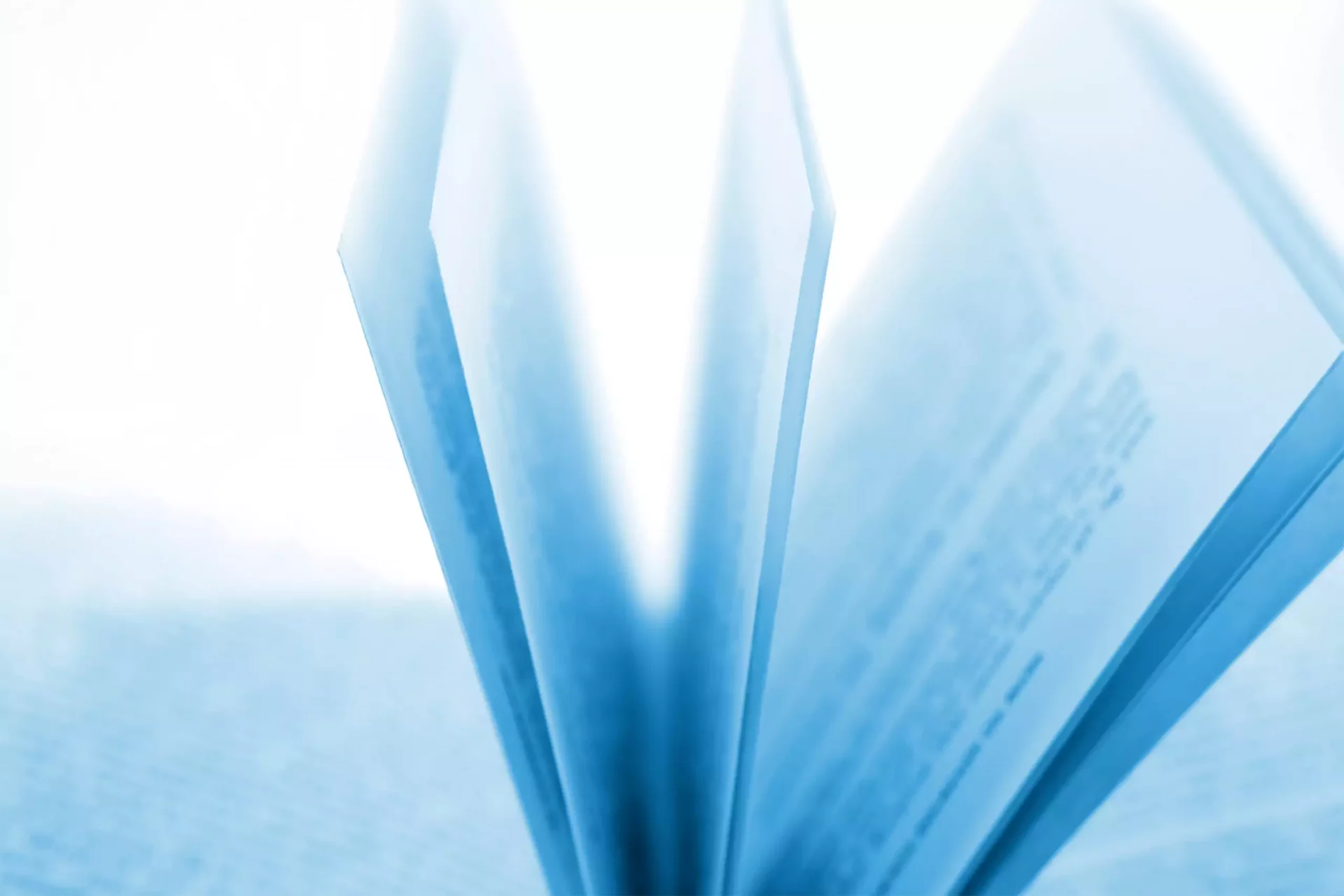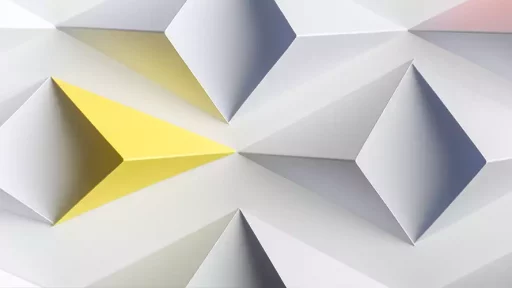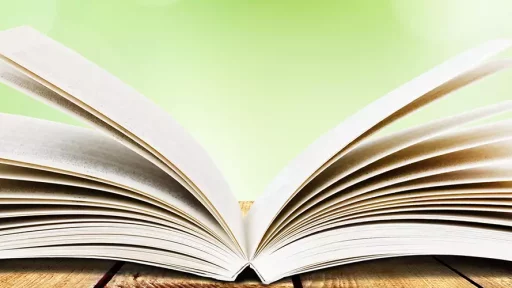Introduction to Text Files
Text files are one of the simplest forms of data storage in the digital world. They store information in a straightforward manner, using plain text characters that can be easily read and edited by both humans and computers. In this article, we will explore what text files are, their types, uses, and real-life applications.
What is a Text File?
A text file is a digital document that contains unformatted human-readable text. Text files typically have a .txt file extension and can be easily opened and edited with basic text editors such as Notepad on Windows or TextEdit on macOS. Unlike more complex file types such as .docx or .xlsx, text files do not contain formatting such as bold, italics, or colors, making them lightweight and easy to work with.
Characteristics of Text Files
- Plain Text: Text files only contain plain text without any metadata or formatting.
- Minimal Size: Due to their simple structure, text files tend to be smaller in size compared to formatted files.
- Cross-Platform Compatibility: They can be opened on various operating systems without compatibility issues.
- Easy to Edit: Text files can be created and edited using a wide range of software, making them accessible for everyone.
Common Uses of Text Files
Text files are widely used across different industries and applications, including:
- Configuration Files: Many software applications and operating systems store their configuration settings in text files with extensions such as .ini or .conf.
- Log Files: Text files are often used to log events or errors generated by applications, making it easy to track performance or issues.
- Data Storage: Text files can serve as simple data storage solutions, particularly for small datasets or temporary information.
- Scripting and Programming: Source code files for scripting languages (like Python or Ruby) are also stored in text format.
Types of Text Files
While the most common type of text file is a plain text (.txt) file, there are several other formats that fall under the category of text files:
- CSV (Comma-Separated Values): Used for tabular data, where each line represents a row and each value is separated by a comma.
- HTML (Hypertext Markup Language): Text files containing markup for web pages.
- XML (eXtensible Markup Language): Used for structured data and is both human-readable and machine-readable.
- JSON (JavaScript Object Notation): A text-based format for data interchange.
Examples of Text Files
Text files are ubiquitous in the digital landscape. Here are a few examples:
- README.txt: This text file is commonly included with software to give users installation instructions or general information.
- logfile.txt: A log file that records events, errors, or transactions for further analysis.
- data.csv: A CSV file used in data analytics or spreadsheet applications to store tabular data.
Case Studies and Statistics
According to a recent industry report, approximately 75% of organizations use text files in some capacity for data storage and management. Here are a few case studies illustrating their practical application:
- Case Study 1: Web Server Logs – A leading web hosting company uses text files to maintain log data for millions of websites. By analyzing these logs, they can identify traffic patterns, detect unusual activity, and optimize server performance.
- Case Study 2: Configuration Management – A software development company relies on text files for configuration management in their CI/CD pipelines. By using plain text configuration files, they maintain consistency across different environments.
Advantages and Disadvantages of Text Files
As with any technology, text files come with their own set of advantages and disadvantages:
- Advantages:
- Lightweight and easy to share
- No special software required for editing
- Versatile in usage and universally compatible
- Disadvantages:
- Lack of formatting options can be a drawback for complex data
- Susceptibility to corruption if not handled properly
- Limited support for binary data
Conclusion
Text files remain an essential part of computing and data management, providing a straightforward way to store and transport information. Their simplicity, combined with their versatility, ensures they will continue to be relevant in the coming years. Whether for configuration, logging, or data storage, text files are vital to various applications across multiple industries.