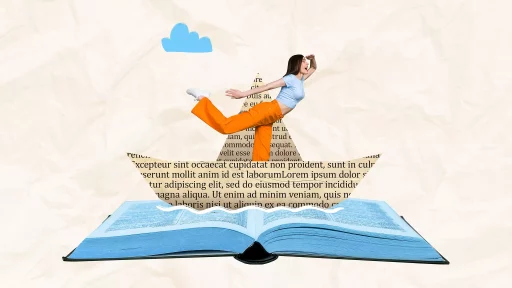Introduction to Offload Apps
In today’s digital landscape, users are constantly on the lookout for ways to optimize their device performance and manage their storage effectively. One of the key solutions to this issue is the concept of ‘offload apps.’ But what does it really mean to offload an app? In this article, we will delve into the details of offloading apps, how they function, and why they may be beneficial for both users and developers.
What is Offloading an App?
Offloading an app refers to the process of temporarily removing an application from a device while preserving its data. This means that even if the app is not actively present on the device, its settings and data remain intact and can be restored quickly when the app is needed again. This function is particularly valuable for users with limited storage space on their devices.
How Offloading Apps Works
- Uninstalling vs. Offloading: Uninstalling an app typically results in the loss of all stored data associated with it. Offloading, on the other hand, retains this information.
- Quick Restore: Users can restore offloaded apps at any time with a simple tap, making it easier to manage space without long-term commitment.
- Automatic Offloading: Some operating systems, like iOS, offer automatic offloading options that remove unused apps without losing the user’s data.
Benefits of Offloading Apps
- Storage Optimization: By offloading apps that are not frequently used, users can free up valuable storage space on their devices.
- Data Preservation: Offloading preserves user data and settings, ensuring that users do not lose personalized configurations or progress.
- Improved Performance: Freeing up storage can enhance the overall performance of the device, leading to quicker loading times and smoother operation.
Examples of Offload Apps Functionality
Both Android and iOS devices offer offloading functionalities, albeit with different terminologies and methods. For instance:
- iOS: Apple’s operating system enables users to offload apps directly from the Storage & iCloud Usage menu. When a user opts to offload, the app icon remains on the home screen, but the app is removed.
- Android: While not labeled as ‘offloading’, Android users can achieve similar results through options such as ‘Free Up Space’ in the Google Play Store, where unused apps can be temporarily disabled.
Case Study: Storage Management in Practice
A practical example of offloading apps can be seen in a case study involving a small business owner who uses her smartphone for both personal and professional tasks. Over time, various productivity and project management apps cluttered her device, leading to storage issues.
By utilizing the offload feature on her iPhone, she was able to:
- Offload apps that she hadn’t used for weeks, resulting in freeing 5 GB of storage.
- Keep important data and project files intact, so that restoring the apps became a simple task.
- Focus on tasks without the distraction of clutter from unused apps.
This resulted in increased productivity and a seamless experience when she needed to access her tools again.
Statistics on App Usage and Storage
Statistics indicate that users are likely to have a high volume of apps installed on their devices. According to recent studies:
- Average smartphone users have around 80 apps installed on their devices.
- Users only utilize about 5-10% of those apps daily, leading to excessive storage consumption.
- App clutter can reduce device performance, with over 50% of users reporting slowdowns due to space issues.
Conclusion: The Future of Offloading Apps
As mobile technology continues to evolve, the need for efficient storage management will only grow. Offloading apps offers a practical solution for users facing storage limitations while ensuring that their data is never lost. Developers should consider integrating more offloading options into their applications, allowing users to maintain a clutter-free experience without compromising on usability. In the end, the concept of offloading apps resonates well in our tech-driven world, making device management more accessible and efficient for everyone.