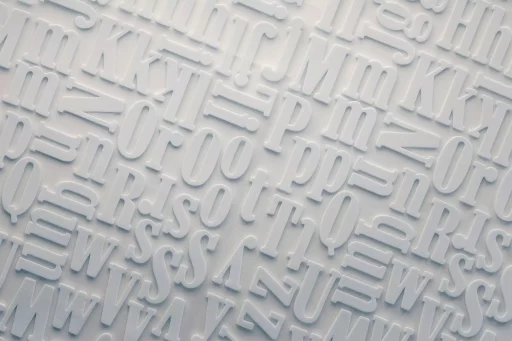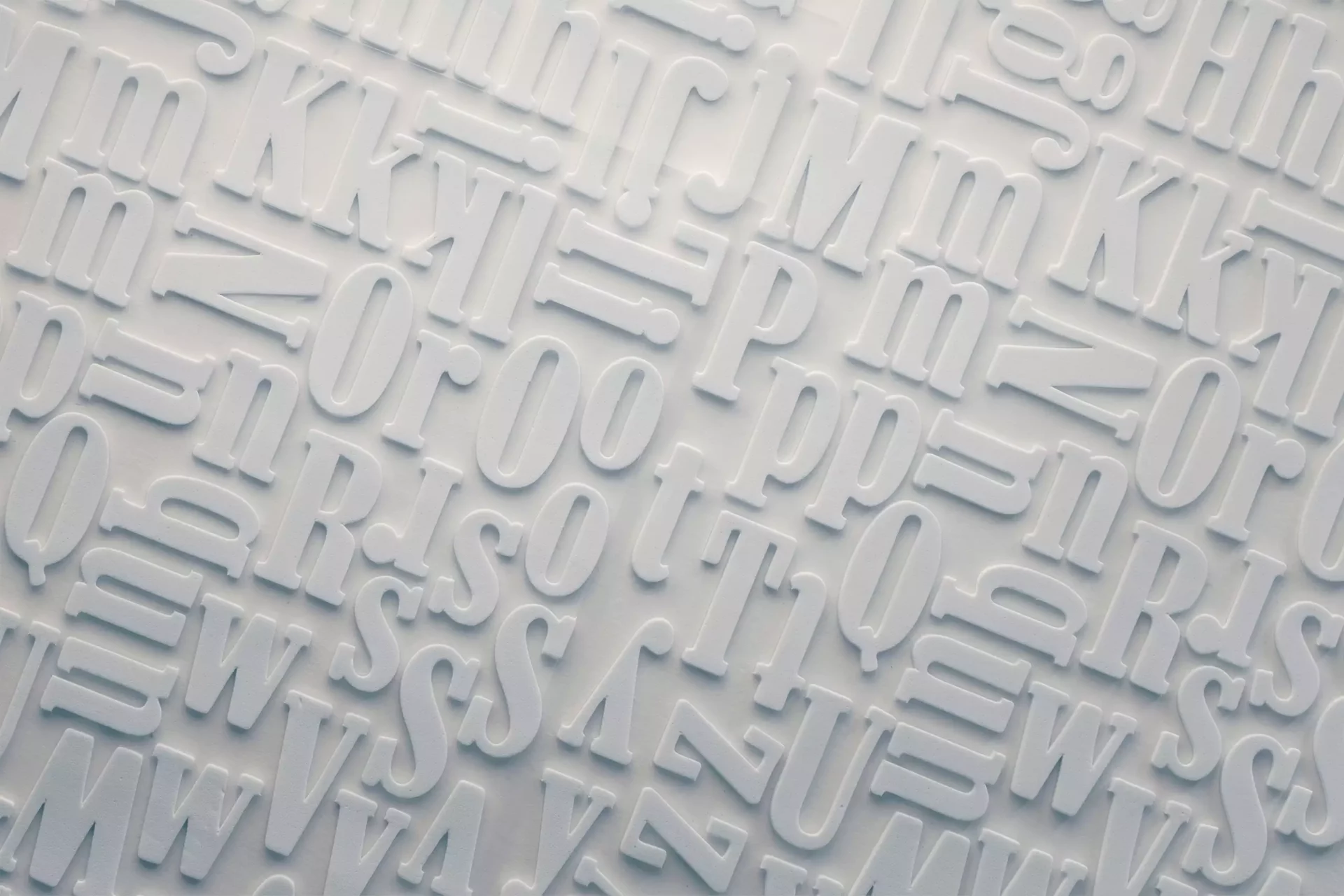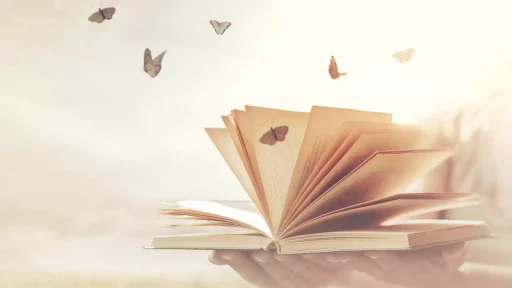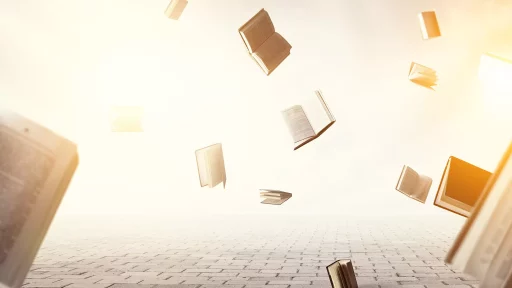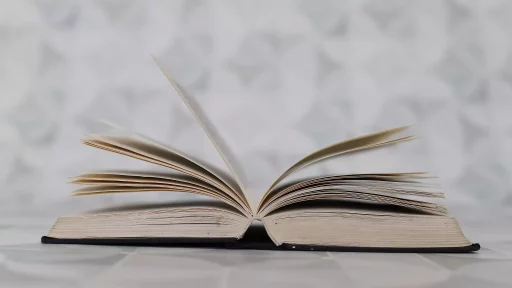Understanding SOS on Your Phone
When your phone displays an SOS message, it can be a distressing experience. But what does it really mean? Read on to find out more.
Emergency Calls Only
One common reason for seeing SOS on your phone is that it is in emergency mode, which means it can only make emergency calls. This could happen if you are in an area with low signal or if your phone’s network is experiencing issues.
No Service
Another reason for the SOS message could be that your phone has lost its network connection entirely. This could be due to a variety of factors, such as a problem with your SIM card or network provider issues.
Location-Based Services
Some phones have a feature that automatically sends an SOS signal with your location to emergency services when you press a certain button or combination of buttons. This can be a lifesaving feature in critical situations.
What to Do
If your phone displays SOS, try the following steps:
- Check your signal strength and move to a different location if needed.
- Restart your phone to refresh its network connection.
- Ensure that your SIM card is properly inserted and not damaged.
Case Study: Jane’s Emergency SOS
Jane was hiking in a remote area when she slipped and injured herself. She quickly pressed the SOS button on her phone, which sent her location to emergency services. Thanks to this feature, Jane was rescued in time and received the medical help she needed.
Statistics on SOS Calls
According to a recent study, over 50% of emergency calls are made from mobile phones. This highlights the importance of having a reliable communication device, especially in critical situations.