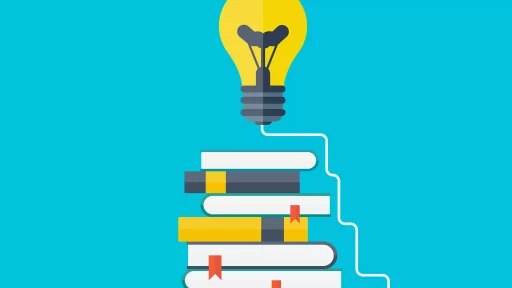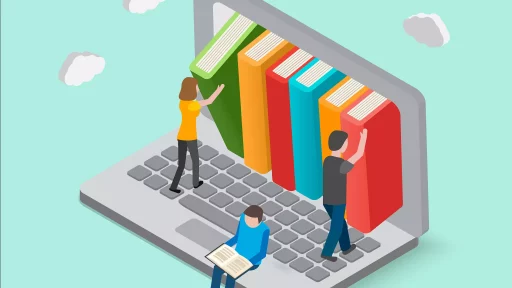Introduction to BIOS
The Basic Input/Output System (BIOS) is a crucial piece of firmware that initializes and tests hardware during the booting process of a computer. It acts as an intermediary between the computer’s hardware and its operating system, ensuring that all components function correctly before the OS is loaded.
The Role of BIOS in Computer Operation
When a computer is powered on, the BIOS is the first software that runs. Here’s how it works:
- Power-On Self Test (POST): It performs a series of checks to ensure that all crucial hardware components are functioning, such as RAM, hard drives, and keyboard.
- Boot Loader: After successfully completing POST, the BIOS locates and loads the boot loader from the designated storage, usually the hard disk or SSD.
- Hardware Initialization: The BIOS initializes hardware components such as the CPU, RAM, and hard drives, configuring them to function with the installed operating system.
Components of BIOS
BIOS consists of several essential elements, each playing a distinctive role:
- Firmware: A type of software embedded into a hardware device, BIOS firmware is essential for controlling the hardware.
- CMOS Setup: The Complementary Metal-Oxide-Semiconductor (CMOS) stores user settings and system time.
- Boot Menu: This list allows users to choose the device from which the OS will be loaded.
Modern Alternatives: UEFI
As technology has evolved, the Unified Extensible Firmware Interface (UEFI) has emerged as a modern alternative to BIOS. UEFI offers several advantages, including:
- Support for Larger Drives: UEFI can address drives larger than 2 TB, unlike traditional BIOS.
- Faster Boot Times: UEFI can boot up devices faster than BIOS due to its streamlined design.
- Graphical Interface: UEFI often features a more user-friendly interface, compared to the traditional text-based BIOS setup screens.
Case Studies: BIOS Failures and Solutions
BIOS failures can lead to critical issues within computing environments. A few notable cases illustrate the importance of BIOS reliability:
- The Dell BIOS Update Scandal: In 2016, Dell faced issues when a BIOS update inadvertently left systems vulnerable to malware. Users had to revert to earlier versions to regain stability.
- HP’s Firmware Issues: HP had to release updates to address bugs in their BIOS that caused performance issues and system hangs. These examples highlight the necessity of proper maintenance and regular updates.
Statistics on BIOS Usage
In recent surveys, users report the following concerning BIOS:
- 30% of users said they have never accessed their BIOS settings.
- Only 10% of IT professionals believe the average user understands the significance of BIOS.
- 85% of computers still use some form of BIOS or UEFI firmware, emphasizing its widespread reliance in computing.
Best Practices for Managing BIOS
Ensuring that your BIOS operates smoothly is essential for effective computer performance. Here are some best practices:
- Regular Updates: Keep the BIOS updated to improve stability and compatibility.
- Document Settings: Before making changes, document existing settings to avoid unintentional issues.
- Stay Informed: Monitor manufacturer websites for updates on BIOS firmware.
Conclusion
In summary, the BIOS plays a fundamental role in the operation of computers, serving as the bridge between hardware and software. Understanding its function and how it interacts with other system components is essential for anyone interested in technology or computer repair. With modern iterations like UEFI enhancing traditional BIOS features, users must prioritize maintaining this critical aspect of their systems.