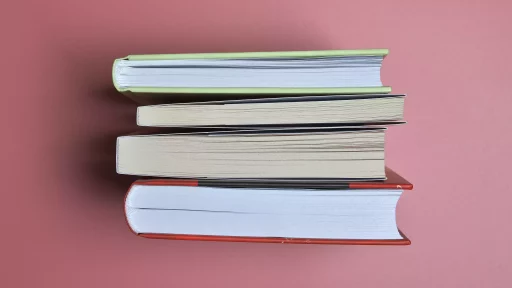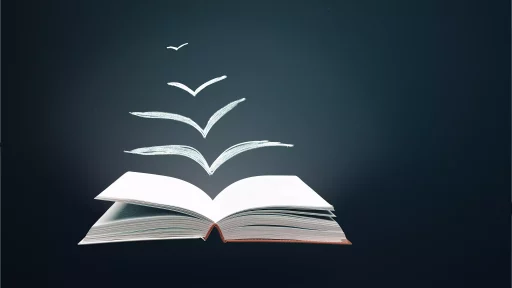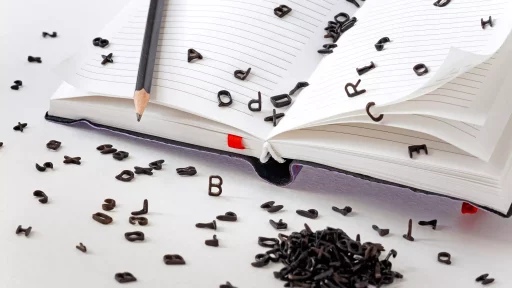Understanding WhatsApp Message Status
WhatsApp is one of the most popular messaging apps in the world, known for its features like end-to-end encryption and read receipts. One common feature that users often have questions about is the message status, indicated by the ticks next to each message. Two ticks appear when a message has been successfully delivered to the recipient’s device.
What Do 2 Ticks Mean?
When you send a message on WhatsApp, you may notice one tick appear next to the message. This means that the message has been successfully sent from your device to WhatsApp’s servers. When the second tick appears, it means that the message has been delivered to the recipient’s device.
Examples and Cases
For example, if you send a message to a friend and see two ticks but they have not responded, it means that the message has been delivered but not necessarily read. In some cases, the recipient may have their read receipts turned off, so you may not see when they have actually read the message.
Statistics and Usage
According to WhatsApp, over 65 billion messages are sent on the platform every day. This means that understanding message status is crucial for users to know if their messages are being received and read by the intended recipients.
Conclusion
Knowing what the two ticks mean on WhatsApp can help you better understand the status of your messages and communication with others. Whether it’s a casual chat with a friend or an important work message, the message status feature can provide valuable information about the delivery and receipt of your messages.