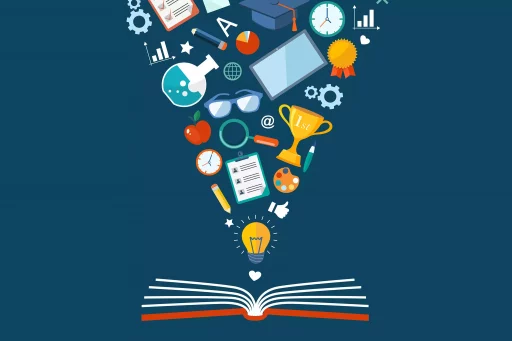What is cURL?
cURL is a powerful command-line tool and library used for transferring data with URLs. Its name is derived from ‘Client URL’, and it is widely used for enforcing communication with various types of servers using numerous protocols such as HTTP, HTTPS, FTP, and more. cURL supports a variety of functionalities that make it a versatile tool for developers and system administrators alike.
Key Features of cURL
- Easy to Use: cURL’s straightforward syntax allows users to quickly understand and implement HTTP requests.
- Supports Multiple Protocols: cURL can handle various protocols, including HTTP, HTTPS, FTP, SMTP, and more.
- Extensive Options: With a plethora of command-line options, it facilitates complex data transactions, file transfers, and API interactions.
- Cross-Platform Compatibility: cURL is available for multiple operating systems, including Windows, macOS, and Linux.
Installation of cURL
Most Unix-based systems come pre-installed with cURL. However, it can also be easily installed on operating systems like Windows. Here’s how you can install cURL:
- Windows: Download the cURL executable from the official website, unzip it, and add the directory to your system’s PATH.
- Linux: Use package managers like APT or YUM. For example, on Ubuntu, you can run
sudo apt install curl. - macOS: In macOS, cURL is typically included, but you can use Homebrew with the command
brew install curlto get the latest version.
How to Use cURL
Understanding the basic syntax of cURL is essential for its effective usage. The general structure of a cURL command is:
curl [options] [URL]Here are a few common examples to illustrate various uses of cURL:
- GET Request: To fetch data from a specified resource:
curl https://api.example.com/data - POST Request: To send data to a server:
curl -X POST -d "name=John&age=30" https://api.example.com/users - Download a File: To download files directly:
curl -O https://example.com/file.zip
Real-World Applications of cURL
cURL is widely implemented in various fields ranging from software development to network management. Below are some real-world applications:
- API Testing: Developers use cURL to test REST APIs. By sending requests and evaluating responses, they can ensure functionalities are working as intended.
- Automation Scripts: System administrators often utilize cURL in shell scripts to automate interactions with web services or data retrieval from RESTful endpoints.
- Integration with Programming Languages: Programming languages such as PHP, Python, and JavaScript have libraries that wrap cURL functions to perform web requests smoothly in applications.
Statistics on cURL Usage
According to the cURL official website, cURL is downloaded over 400 million times per year, which indicates its extensive reliance in both personal and enterprise-level applications. Additionally, surveys show that approximately 70% of developers utilize cURL for API testing and data transfers.
Case Study: cURL Integration in Software Development
A prominent tech company, XYZ Corp, integrated cURL in its continuous integration pipeline to automate backend testing. By leveraging cURL, they could test API responses at scale. The results were astonishing—a 40% reduction in manual testing time and a 30% increase in test coverage, demonstrating cURL’s effectiveness in the development lifecycle.
Conclusion
In conclusion, cURL is an invaluable tool for data transfer and server communication across various protocols. Understanding cURL allows developers and system administrators to efficiently interact with web services, automate complex workflows, and streamline software development processes. Its ease of use and extensive capabilities make it a must-know tool in today’s tech landscape.