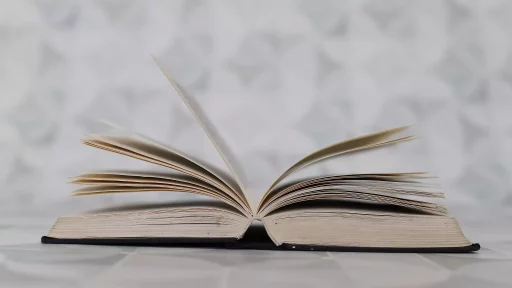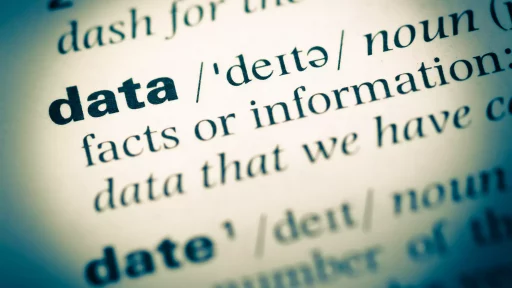Understanding the Basics of Check Marks in Messaging Apps
In today’s fast-paced digital world, communication has evolved tremendously, especially through text messaging. One of the key features that facilitates this communication is the use of check marks to indicate message status. For Android users, the presence of two check marks when sending messages is a common sight, particularly in messaging apps like WhatsApp and Signal. But what exactly do these two check marks mean? In this article, we will uncover the significance of this feature and explore its implications for users.
What the Check Marks Indicate
When you send a text message via certain messaging applications, the interface uses check marks to provide feedback about the status of your message. Understanding this notification system can significantly enhance your messaging experience. Different numbers of check marks represent different states of your message:
- One check mark: The message has been sent from your device, but it has not yet been delivered to the recipient.
- Two check marks: The message was successfully delivered to the recipient’s device.
- Two blue check marks: The recipient has read your message.
The Importance of Message Status
Understanding these message statuses is crucial for various reasons. Whether you are waiting for a crucial response, managing personal relationships, or conducting business, being aware of the status of your messages empowers users. For instance, studies show that effective communication, particularly in the workplace, enhances productivity and minimizes miscommunications. According to a survey by LinkedIn, 83% of employees believe that effective communication contributes to workplace success.
Case Study: A Real-World Application
Let’s consider a scenario involving two colleagues, Sarah and Tom. They use WhatsApp to coordinate a project deadline. Sarah sends a message to Tom asking for an update:
- Sarah sends her message: one check mark appears.
- Once Tom receives the message, two check marks appear, indicating that Sarah’s message was delivered.
- As soon as Tom reads it, the two check marks turn blue, serving as an acknowledgement of receipt and understanding.
This small interaction is significantly efficient in minimizing any misunderstandings and increases the likelihood of timely collaborations.
Impact on User Experience
The use of check marks enhances user experience in a meaningful way. Users feel more informed and engaged, knowing the status of their messages. Here are a few highlighted impacts:
- Clarity: The check marks eliminate ambiguity, allowing users to know if their messages have been received.
- Relationship Management: With clear indicators, users can gauge responses from friends, family, or colleagues and manage their expectations accordingly.
- Task Management: In professional settings, the delivery and read receipts ensure that tasks are being viewed and addressed promptly.
Privacy Considerations
However, the visibility provided by check marks raises privacy concerns. Users may feel pressured to respond immediately upon reading a message. Some applications allow users to disable read receipts, providing more control over their messaging interactions. Additionally, it’s essential to be conscious of whom you share your number with, as the implications of read receipts can vary across different relationships.
Statistical Insights into Messaging Behavior
According to a Statista report, around 81% of Americans exchange text messages regularly. Among these texters, 60% prefer messaging over phone calls due to its asynchronous nature. With the increasing reliance on texting, understanding features like check marks becomes crucial to better navigating interpersonal communications.
Conclusion
In summary, the appearance of two check marks on a text message in Android messaging apps indicates successful delivery of your message. This feature offers clarity and is essential for effective digital communication in both personal and professional relationships. However, users must remain mindful of the balance between convenience and privacy in their interactions. As message-based communication continues to dominate, understanding its nuances becomes increasingly important.