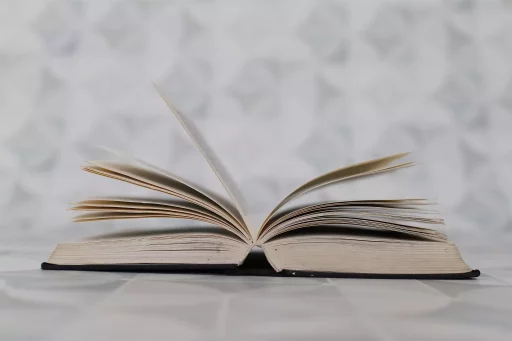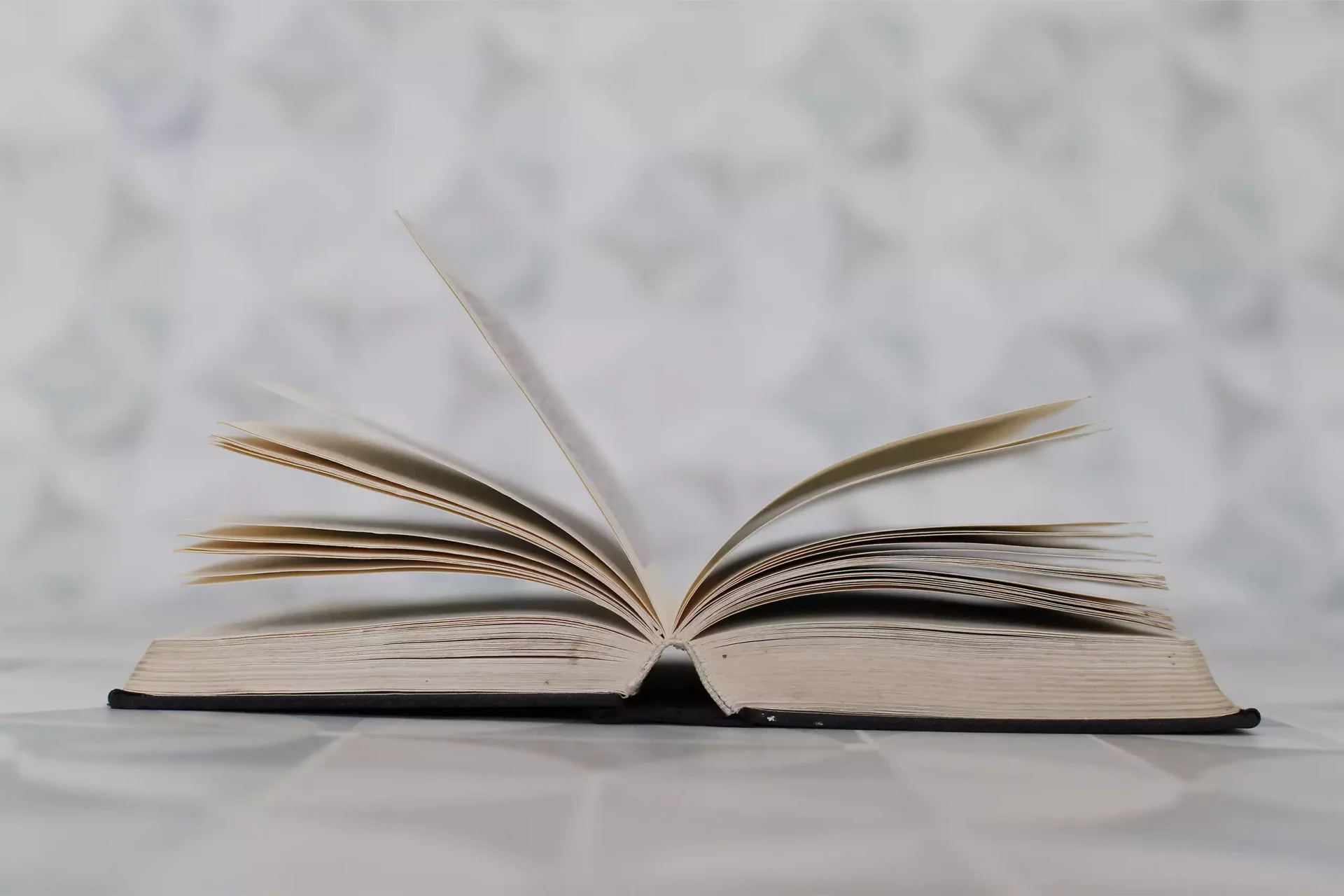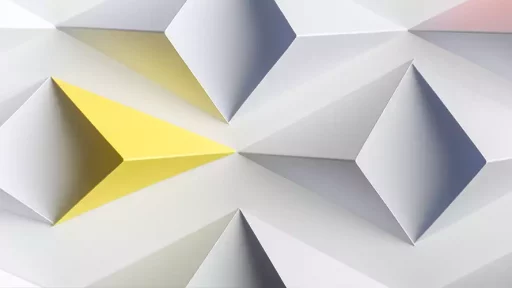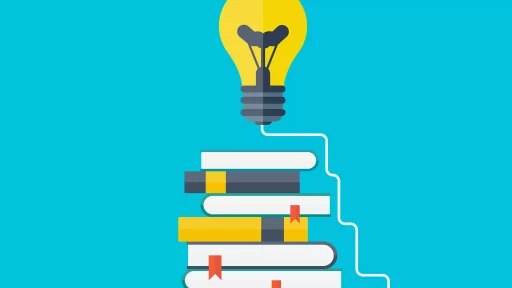What is a Shell?
A shell is a user interface that allows users to interact with an operating system. Traditionally associated with Unix and Linux systems, shells can also be found in Windows environments. The shell facilitates command execution, file manipulation, and access to various system resources.
The Role of Shells in Operating Systems
The primary role of a shell is to serve as an intermediary between the user and the operating system’s services. Users can communicate with the kernel—the core part of the operating system—by typing commands into the shell. This command can perform operations such as:
- Executing programs
- Managing files and directories
- Controlling processes
Types of Shells
There are different types of shells designed to meet various user needs. Here are the most common types:
- Command-Line Shells: These text-based shells require users to type commands manually. Popular examples include:
- Bash (Bourne Again SHell)
- Sh (Bourne Shell)
- C Shell (csh)
- Z Shell (zsh)
- Graphical Shells: These user-friendly, graphical interfaces allow for interaction through clicks and visual elements instead of text commands. Examples include:
- Windows Explorer
- GNOME Shell
- KDE Plasma
Case Study: Bash vs. PowerShell
Bash and PowerShell represent two different approaches to shell design. Bash, prominent in the Unix/Linux community, follows a simple syntax that promotes ease of use for scripting. In contrast, Windows PowerShell integrates a powerful scripting language to manage Windows systems, enabling administrative tasks to be carried out efficiently.
Bash Usage Statistics
According to a survey from Stack Overflow, Bash is one of the top programming languages used by developers, with approximately 28.6% of respondents indicating they use it regularly.
PowerShell Popularity
Microsoft’s transition to integrate PowerShell into its suite of tools has led to its rapid adoption, with statistics suggesting that it is used by more than 70% of companies for managing Windows servers.
Benefits of Using a Shell
Using a shell provides numerous advantages, such as:
- Efficiency: Once users become familiar with commands, performing tasks becomes significantly faster than using graphical interfaces.
- Automation: Shells allow for the automation of repetitive tasks through scripting, saving time and reducing errors.
- Remote Access: Shells facilitate access to remote machines through SSH (Secure Shell), making them ideal for system administrators.
Conclusion
The shell is a foundational aspect of operating systems, serving as a powerful tool for users looking to efficiently interact with their computers. By understanding the various types of shells, their functions, and benefits, users can make informed decisions to optimize their workflows, enhance productivity, and simplify complex tasks.
Key Takeaways
- Shells provide a crucial interface between users and operating systems.
- Different types of shells cater to various needs, from command-line to graphical interfaces.
- Shell usage is prevalent among developers and system administrators.