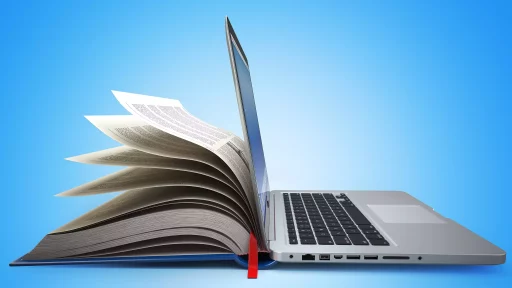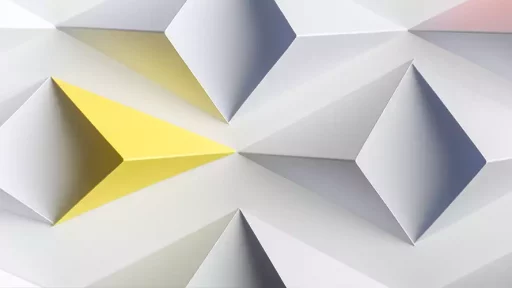Introduction to HTML5 Audio
The growth of multimedia on the web has revolutionized how content is consumed. With audio becoming a central part of user experience, HTML5 introduced a standardized way to embed audio files directly into web pages without the need for plugins. The <audio> element is at the forefront of this transformation.
The <audio> Element Explained
The <audio> element in HTML is designed specifically for playing sound files, such as music, sound effects, or spoken word. It supports various audio formats, including MP3, WAV, and Ogg, providing cross-browser compatibility.
Basic Syntax of the <audio> Element
The basic syntax of the <audio> element is straightforward. Here’s a simple example:
<audio controls>
<source src="path/to/audio.mp3" type="audio/mpeg">
Your browser does not support the audio tag.
</audio>In the code snippet above:
controls: This attribute adds playback controls like play, pause, and volume to the audio player.<source>: This element allows you to specify multiple audio sources for better browser support.- The fallback message: “Your browser does not support the audio tag.” is displayed only if the browser doesn’t support the
<audio>tag.
Audio Formats Supported
The <audio> element is versatile, but it’s crucial to select audio formats carefully for maximum compatibility. Here are the most commonly supported formats:
- MP3: Widely supported due to its compressed size and decent quality.
- WAV: Offers high quality but can be large in file size.
- OGG: An open-source alternative that provides good quality and compression.
Using multiple sources can enhance user experience by ensuring the audio plays on various browsers.
Advanced Features of the <audio> Element
The <audio> element comes with several attributes and events that can enhance functionality:
autoplay: Automatically plays the audio as soon as it’s ready.loop: Repeats the audio indefinitely.muted: Starts the audio in a muted state.volume: Control the audio volume programmatically.
Here’s an example of an audio player that autoplays and loops:
<audio controls autoplay loop>
<source src="path/to/audio.mp3" type="audio/mpeg">
</audio>Case Studies: How Companies Use Audio
The integration of audio elements on web pages is not just for personal blogs; businesses leverage audio to enhance customer engagement. For instance:
- Podcasts: Many brands like HubSpot embed audio podcasts directly on their websites, allowing visitors to listen without needing to leave the page.
- E-learning: Online educational platforms like Coursera utilize audio clips alongside visual content to provide a richer learning experience.
- Marketing: Companies use background audio tracks on landing pages to create an emotional connection with the audience, effectively increasing conversion rates.
Statistics on Audio Consumption
Research indicates that audio content significantly impacts user engagement:
- Increased Engagement: According to a study by Edison Research, 75% of podcast listeners take action on a product they heard advertised.
- Time Spent: The average podcast listener consumes over seven different shows per week!
- Growth of Audio: In 2021, over 40% of the U.S. population listened to a podcast in the last month.
Conclusion: Embracing the <audio> Element
As audio content continues to grow, understanding the correct HTML element for playing audio files – the <audio> element – is essential for web developers and content creators. Utilizing this element not only improves the user experience but also allows for innovative approaches to engagement. With its easy implementation and wide-ranging support, the <audio> element is a crucial component in the toolkit of anyone looking to create dynamic and engaging web content.