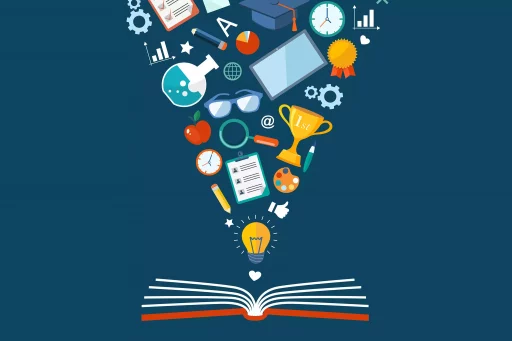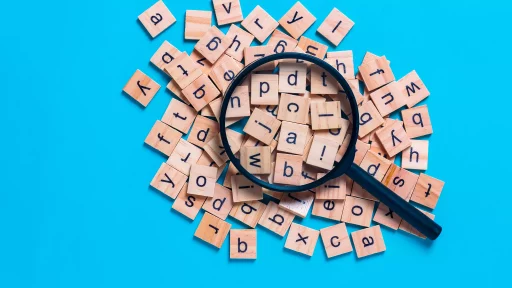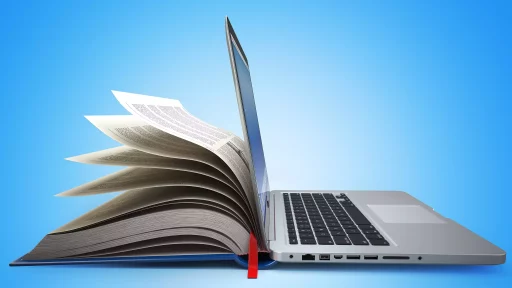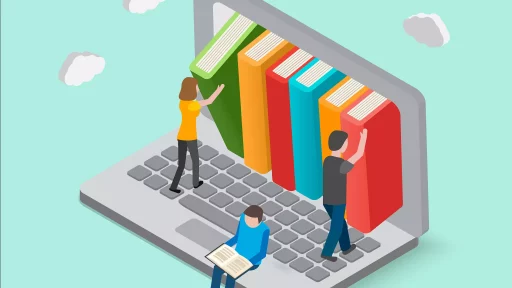Understanding ZIP Files
ZIP files are a popular way to compress files and folders to save storage space and facilitate easy transfer. Originating in the late 1980s with Phil Katz’s PKZIP software, ZIP has become one of the most widely used archive formats. By compressing files, users can handle large data more effectively.
How ZIP Files Work
ZIP files use various compression algorithms, with the most common being DEFLATE that combines both LZ77 algorithm and Huffman coding. When a file is compressed, redundant information is eliminated, resulting in a smaller file.
Benefits of Using ZIP Files:
- Space Efficiency: Reduces storage requirements.
- Convenience: Simplifies the organization of multiple files.
- Secure Sharing: Allows for easier transfer over email and other platforms.
- Data Integrity: Supports checksum to ensure files remain uncorrupted.
Common Uses of ZIP Files
ZIP files find application in various fields, including software distribution, data backup, and media archiving. Here are some examples of how ZIP files are often used:
- Software Distribution: Developers compress software packages for easier downloads.
- Backup Solutions: Individuals and businesses create archives of important data.
- Large Media Files: Photographers and videographers may ZIP photos and videos for easy sharing.
Case Studies: Real World Applications
Let’s examine how ZIP files are utilized in real-world scenarios:
Case Study 1: Software Development
In the software industry, companies often use ZIP files to bundle their applications and distribute them to users. A recent survey found that over 70% of developers prefer using ZIP files for packaging their software. This method had a significant impact during the pandemic when remote installations surged. For example, a startup developed a self-contained application and distributed it as a ZIP file; they reported a 50% increase in download rates compared to previous formats.
Case Study 2: Academic Research
In academia, researchers frequently share large datasets. A study from the University of California found that using ZIP files facilitated faster data transfers by 30%. The researchers could compress their million-row data files rather than sending several separate files, reducing time spent waiting for downloads or uploads.
Statistics on ZIP File Usage
According to a recent report:
- Over 90% of computer users have downloaded or sent ZIP files at least once.
- ZIP format accounts for more than 75% of compressed file transfers on the internet.
- ZIP files reduce file sizes by an average of 50-70% depending on the file type.
How to Create and Open ZIP Files
Creating and opening ZIP files are typically straightforward tasks. Here’s how you can do it:
Creating a ZIP File:
- Select the files or folders you want to compress.
- Right-click on the selected items.
- Select ‘Send to’ and choose ‘Compressed (zipped) folder.’
- Name your ZIP file and press Enter.
Opening a ZIP File:
- Locate the ZIP file on your computer.
- Right-click and select ‘Extract All…’
- Choose the destination for the extracted files and press ‘Extract.’
Security Concerns Around ZIP Files
While ZIP files are handy, they do have potential security risks. Malicious actors can use ZIP files to disguise malware. Users should be cautious when downloading ZIP files from unknown sources.
Best Practices for Handling ZIP Files:
- Always scan ZIP files with antivirus software before opening.
- Do not open files from untrusted or unknown sources.
- Be cautious of files with double extensions (e.g., example.zip.exe).
Conclusion
ZIP files are an essential tool in modern digital communication and data management. Their ability to compress data while maintaining integrity makes them valuable for various applications, from everyday users to large corporations. Remember, however, to prioritize safety by implementing best practices in file handling.