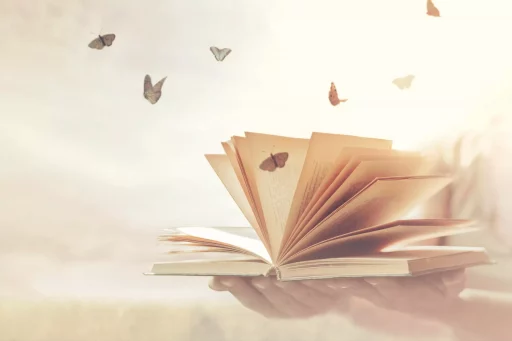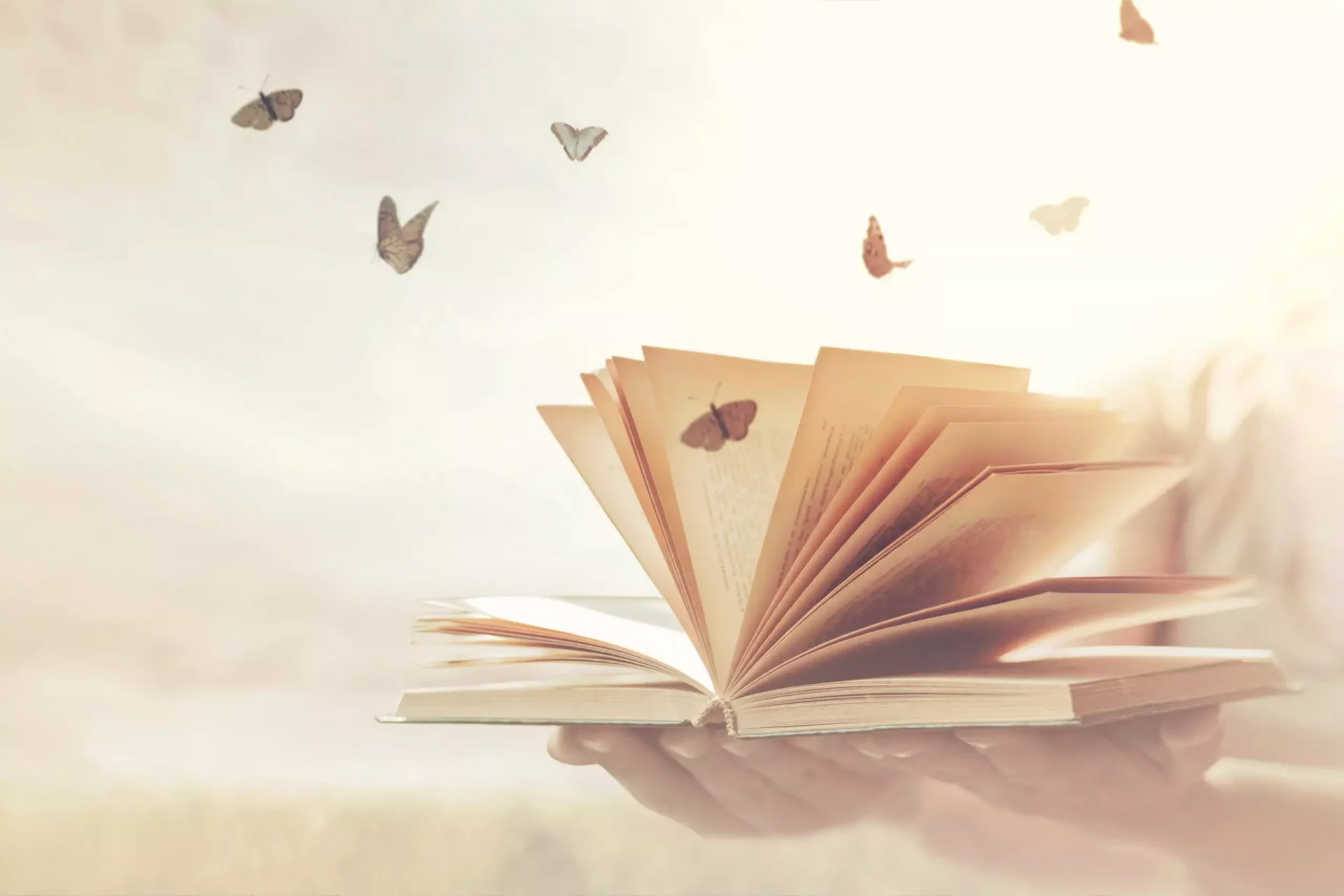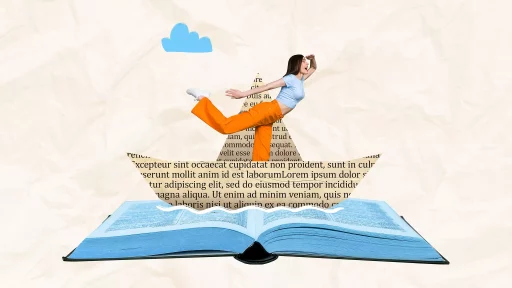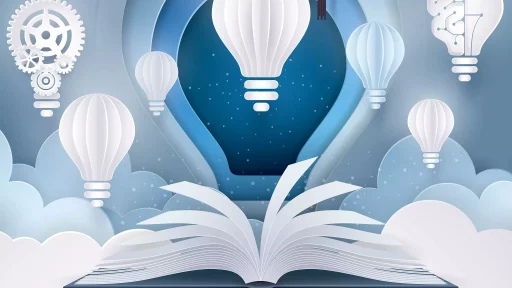What is a Slider?
A slider, also known as a carousel or slideshow, is a graphical user interface (GUI) component that allows users to cycle through a series of images, text, or other content. Sliders are prevalent in web design, serving as a dynamic means to display multiple pieces of content within a confined space, enhancing user engagement.
Types of Sliders
Sliders come in various forms, each serving specific purposes. Here are the main types:
- Image Sliders: Display a series of images that can be navigated through buttons or auto-rotation.
- Text Sliders: Present pieces of text, quotes, or messages that change dynamically.
- Content Sliders: Showcase different types of media content, including videos and product showcases.
- Form Sliders: Allow users to fill out forms in a step-by-step manner, often used in surveys.
Benefits of Using Sliders
Implementing sliders has several benefits, making them popular among web developers and marketers alike:
- Space-saving: A slider effectively condenses multiple pieces of content into a single area of the website, allowing for a cleaner design.
- Enhanced Engagement: Sliders attract users’ attention and prompt interaction through navigation controls.
- Showcase Multiple Offerings: Brands can display several products or messages without overwhelming the viewer.
- Improved Visual Appeal: A well-designed slider can make a website more visually appealing and modern.
Popular Examples of Sliders
Many websites utilize sliders effectively to enhance user experience. For instance:
- Netflix: Utilizes sliders for showcasing popular movies and series, allowing users to browse visually appealing content.
- Amazon: Uses carousels to highlight deals and featured products, making it easier for users to explore options.
- Medium: Incorporates sliders for displaying top stories and trending articles, increasing readability.
Case Studies: The Impact of Sliders
Let’s delve into real-world applications to illustrate the effectiveness of sliders:
1. E-commerce Boost with Sliders
A case study involving an online clothing store showed a 30% increase in user engagement after implementing a product slider on the homepage. By showcasing new arrivals and promotions in a visually appealing slider, the store attracted more visitors to product pages, boosting sales significantly.
2. Improved User Experience on News Portals
A popular news portal integrated a text slider to feature the latest breaking news headlines. This resulted in a 25% increase in time spent on the site, as users were more inclined to engage with dynamic content rather than static headlines.
Statistics Behind Sliders Effectiveness
Several studies and statistics quantify the effectiveness of sliders in web design:
- According to a study by HubSpot, 38% of users will stop engaging with a website if the content is unattractive.
- Research from Nielsen Norman Group indicates that users spent 10% more time on websites that utilized well-executed sliders.
- A survey by Creativity online found that 80% of users notice elements that move, such as sliders, on a webpage.
Best Practices for Implementing Sliders
To achieve optimal results, it’s important to follow best practices when designing and implementing sliders:
- Limit the Number of Slides: Too many slides can overwhelm users. Aim for 3-5 slides for optimal engagement.
- Ensure Mobile Responsiveness: With mobile traffic on the rise, ensure your sliders are responsive and functional on smaller screens.
- Utilize Clear Navigation: Users should easily navigate between slides using arrows or dots for better interactivity.
- Use High-Quality Images: Only use high-resolution images to maintain professionalism and visual appeal.
Conclusion
Sliders present an effective solution for displaying multiple pieces of content in a visually appealing manner. When designed thoughtfully, they can enhance user engagement, improve aesthetics, and drive conversions on websites across various industries. Understanding the various types, benefits, and best practices can help marketers leverage sliders to their fullest potential.